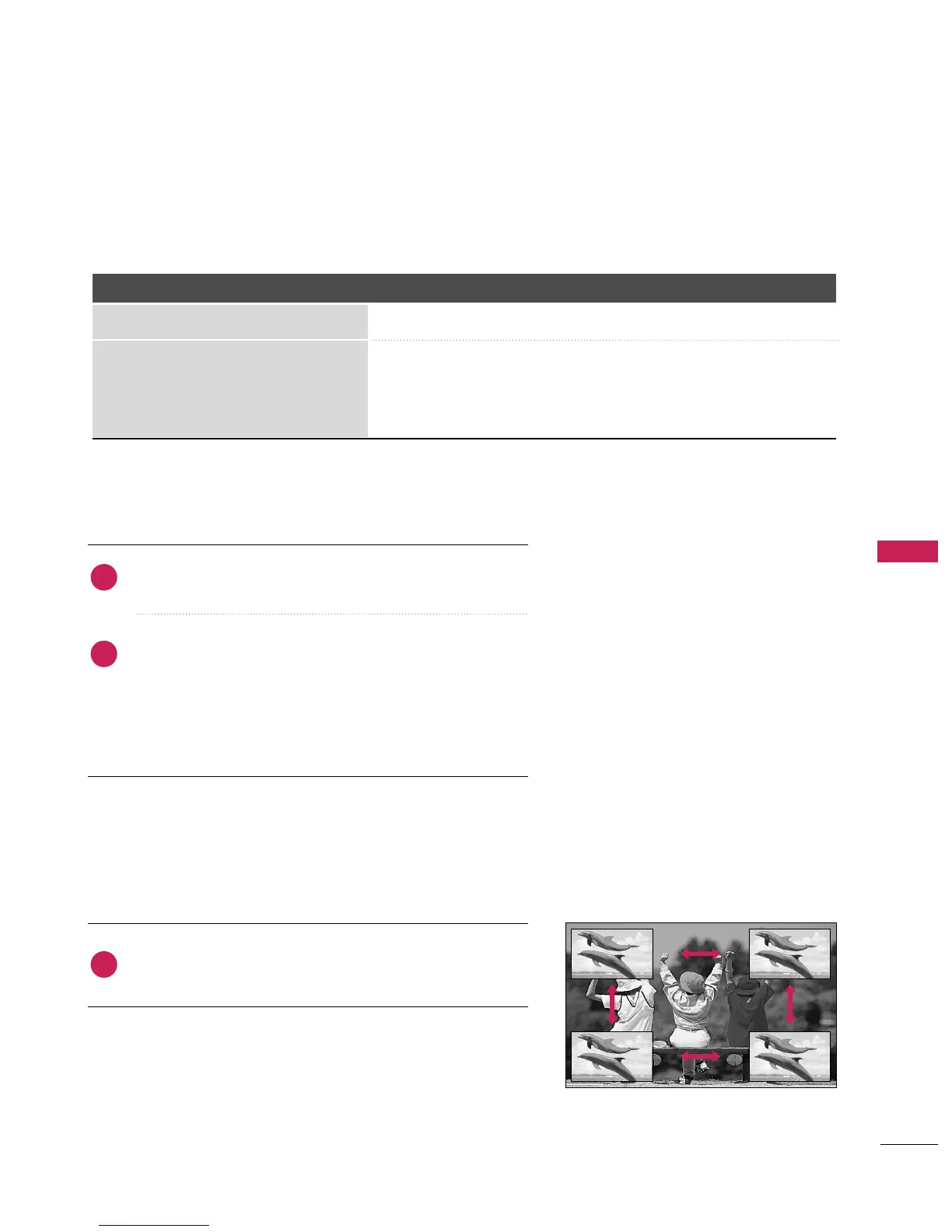menu.
Main Picture Source Available Sub Picture Sources
DTV/CADTV Analog(TV/CATV), AV1, and AV2
TV/CATV, AV1, AV2, Component1,
Component2, RGB-PC/RGB-DTV, DTV/CADTV, Analog(TV/CATV), AV1, and AV2
HDMI1/DVI, HDMI2
TV Program selection for PIP
Press the
