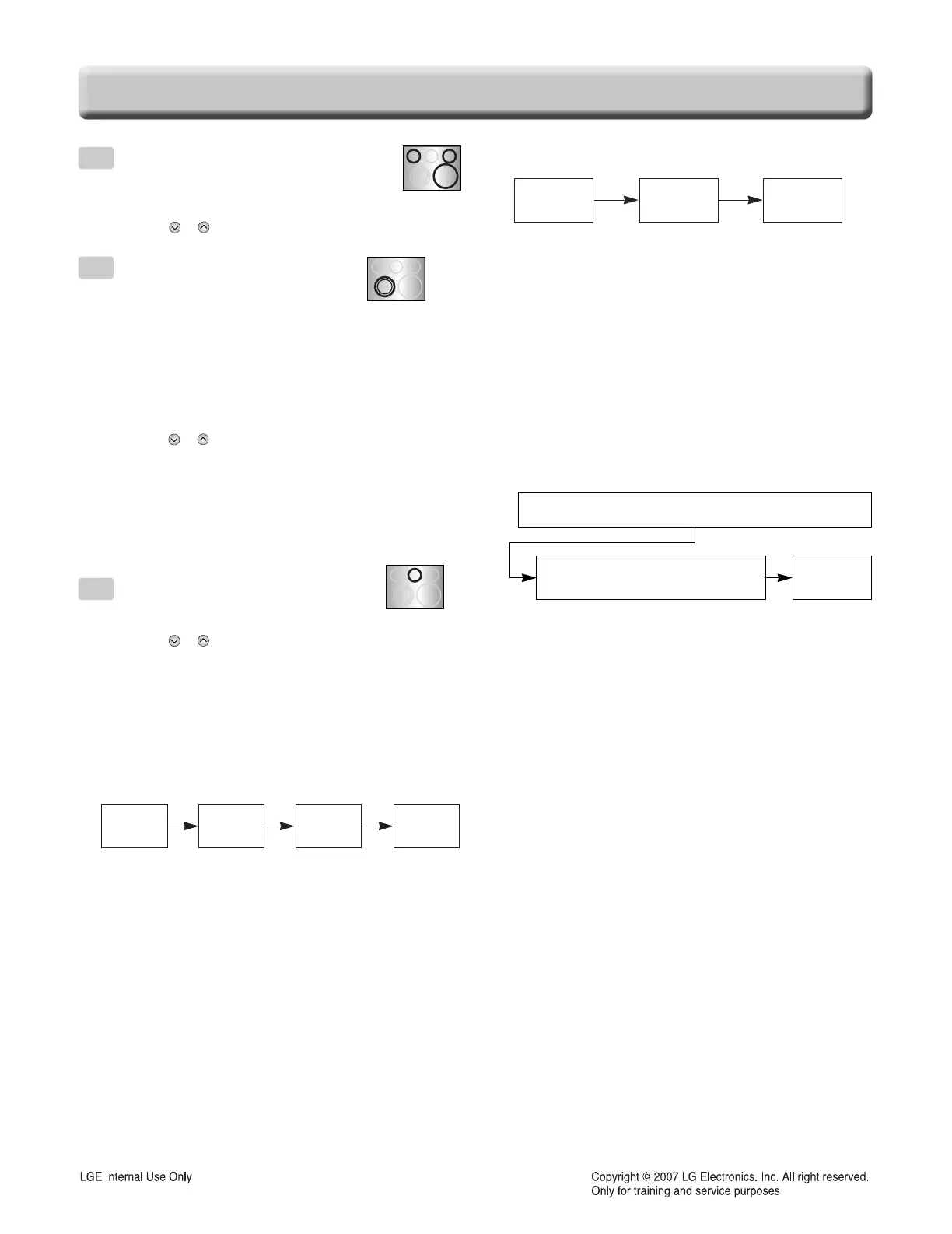2-3
USING YOUR RANGE
To turn on a single surface unit
(Right Rear, Left Rear, Right Front)
1. Press ON/OFF pad for the desired element.
2. Press ( / ) pad to choose the desired setting.
To turn on a dual surface unit
(Left Front)
1. Press ON/OFF pad
2. Press the ELEMENT SIZE pad as needed to
select the desired burner size. When first
selected, 9” size is on. The light above the
ELEMENT SIZE pad indicates which size
surface unit is on.
2. Press ( / ) pad to choose the desired setting.
Note:
• Each time a pad is pressed a beep will sound.
• The power level decreases or increases by 0.5
from 9.0 through 3.0. (by 0.2 from 3.0 through 1.0)
• Lo is the lowest power level available.
• “HS” will appear when the unit is hot to touch
To set the warming zone control
1. Press ON/OFF pad at the warming zone.
2. Press ( / ) pad to choose the desired setting.
Note:
• Each time a pad is pressed a beep will sound.
• The controls for the warming zone allow for 5
different heat settings : Lo~Hi
• “HS” will appear when the unit is hot to touch.
1. SETTING THE CLOCK
2. START, CLEAN/OFF AND ON/OFF PAD
1. Touch START pad to start oven.
2. Touch CLEAR/OFF pad to cancel a program
during cooking or Erase during programming.
3. Touch ON/OFF pad to start or cancel the
surface unit.
3. TO TURN ON/OFF THE OVEN LIGHT
The oven light automatically turns ON when the
door is opened. The oven light may also be
manually turned ON or OFF by pressing the
OVEN LIGHT pad
Note: The oven light cannot be turned on if self-clean feature
is active.
4. TIMER ON/OFF
To cancel timer at any time, touch TIMER ON/OFF pad.
Note:
1. If you press TIMER ON/OFF pad once, this allows you to
select "seconds"
(for example: if you press “5” and “6”, it means 56 seconds)
2. If you press TIMER ON/OFF pad twice, this allows you to
select "minutes"
(for example: if you press “5” and “6”, it means 56 minutes)
5. CHANGING HOUR MODE ON CLOCK
(12HR, 24HR)
6. TEMPERATURE UNIT (°F or °C)
1. Press and hold COOK&WARM pad for 3
seconds
2. Press “2” pad once for °F
or “2” pad twice for °C
3. Press START pad’
7. BEEPER VOLUME
1. Press and hold COOK&WARM pad for 3 seconds
2. Press “3” pad once for “Beep Hi”
Press “3” pad to switch beeper volume
(HI, LO, OFF)
3. Press START pad
8. PREHEATING ALARM LIGHT ON/OFF
1. Press and hold COOK&WARM pad for 3 seconds
2. Press “4” pad once for ON
or “4” pad twice for OFF
3. Press START pad
9. CONVECTION AUTO CONVERSION
1. Press and hold COOK&WARM pad for 3 seconds
2. Press “5” pad once for ON
or “5” pad twice for OFF
3. Press START pad.
CLEAR
/OFF
CLOCK
Desired
Time
START
TIMER
ON/OFF
Desired
time
TIMER
ON/OFF
A
B
C
Press and hold the COOK&WARM pad for 3 seconds
Press “1” pad once for 12-hour,
“1” pad twice for 24-hour.
START
