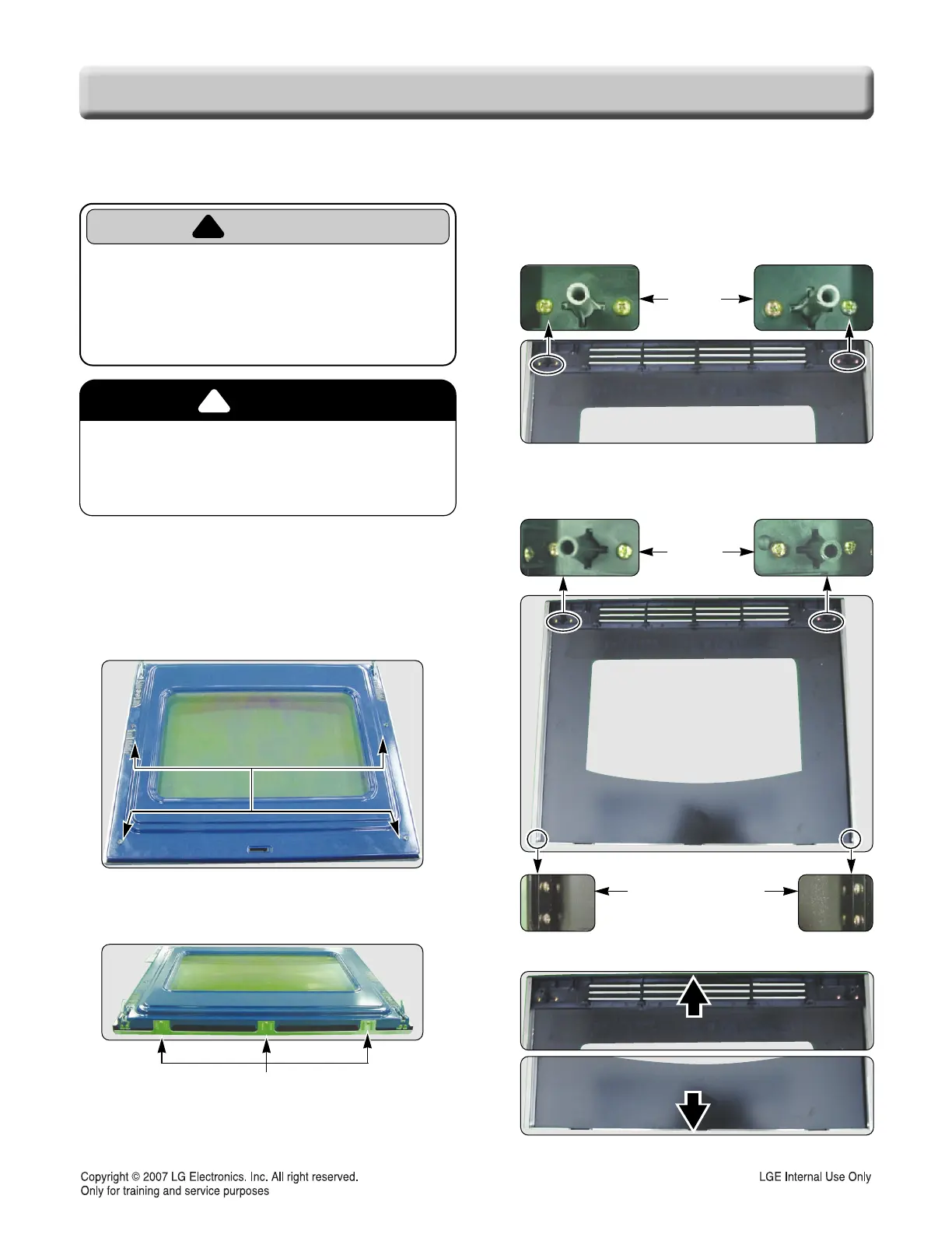3-14
COMPONENT ACCESS
REMOVING THE OVEN DOOR HANDLE & GLASS
REMOVING THE OVEN DOOR HANDLE & GLASS
WARNING
ELECTRICAL SHOCK HAZARD
Disconnect power before servicing the range.
Replace all panels before operating range.
Failure to do so can result in death or electrical
shock.
!
CAUTION
When you work on the electric range, be careful
when handling the sheet metal parts. Sharp
edges may be present, and you can cut yourself if
you are not careful.
1. Remove the oven door from the range (see page
3-13 for the procedure).
2. Place the oven door on a padded work surface
with the front glass facing down.
3. Remove the 4 top door screws.
4. Remove the three bottom screws from the door
liner.
5. Lift the liner assembly off the front glass and set
it aside.
6.
To remove the door handle & trim (for stainless model)
a) Remove the 4 door handle screws and lift the door
handle off door trim and slide up the door handle.
6. To remove the door handle trim & glass
(for white / Black model)
a) Remove the handle and glass trim screws
b) Lift the door handle off door trim
c)
S
lide up the door trim and pull the glass trim forward
4 top liner screws
4 top liner screws
4 top liner screws
4 top liner screws
4 top liner screws
4 top liner screws
4 top liner screws
4 top liner screws
4 top liner screws
4 top liner screws
4 top liner screws
4 top liner screws
4 top liner screws
4 top liner screws
4 top liner screws
4 top liner screws
4 top liner screws
4 top liner screws
4 top liner screws
4 top liner screws
4 top liner screws
4 top liner screws
4 top liner screws
4 top liner screws
4 top liner screws
4 top liner screws
4 top liner screws
4 top liner screws
4 top liner screws
4 top liner screws
Handle
screws
Glass trim screws
Door trim
3 bottom liner screws
Handle
screws
