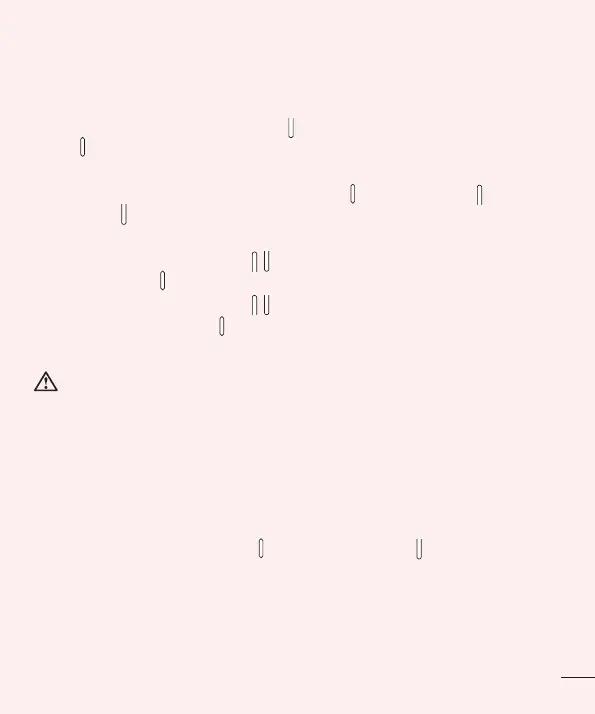Important notice
10
5. Using the Hard Reset (Factory Reset)
Ifyourphonedoesnotrestoretoitsoriginalcondition,useaHardReset(FactoryReset)
toinitializeit.
1 Turnthephoneoff.
2 PressandholdtheVolume Down Key first,thenpressandholdthePower/Lock
Key
ontherightsideofthephoneuntiltheLGlogoisdisplayed.
3 ReleaseallofthekeyswhentheLGlogoisdisplayed.
4 ImmediatelypressandholdthePower/Lock Key + Volume Up Key + Volume
Down Key
atthesametime.
5 ReleaseallkeyswhentheFactoryhardresetscreenisdisplayed.
6 PresseitheroftheVolume Keys tomovethecursortoYes,thenpressthe
Power/Lock Key tocontinue.
7 PresseitheroftheVolume Keys tomovethecursortoYesonceagain,then
pressthePower/Lock Key toconfirm.
8 Yourdevicewillperformahardreset.
WARNING
If you perform a Hard Reset, all user applications, user data and DRM licenses
will be deleted. Please remember to backup any important data before
performing a Hard Reset.
6. When the screen freezes
If the screen freezes or the phone does not respond when you try to operate it:
PressandholdthePower/Lock Key and Volume Down Key forover10seconds
untiltheLGlogoisdisplayedtorestartyourphone.Ifitstilldoesnotwork,please
contactUQCustomerSupportCenteroroneofourauthorizedservicecenters.