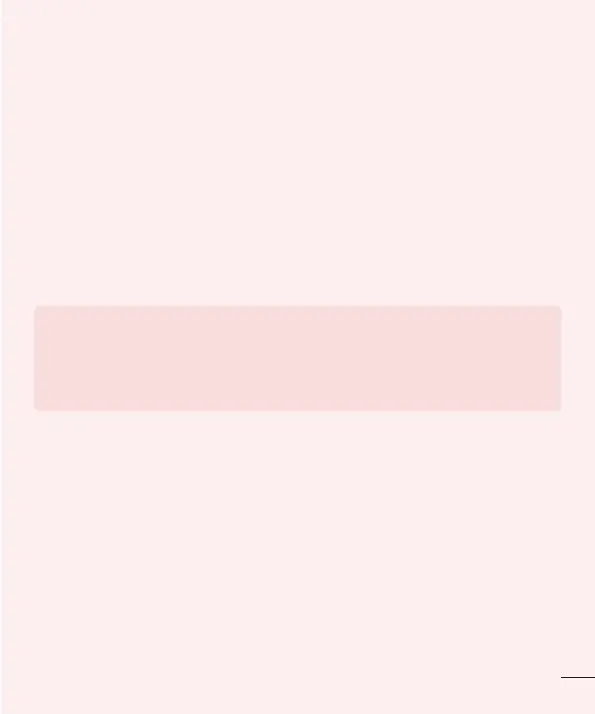11
Important notice
10
7. Anti-Theft Guide
Setupyourdevicetopreventotherpeoplefromusingitifit'sbeenresettofactory
settingswithoutyourpermission.Forexample,ifyourdeviceislost,stolen,orwiped,
onlysomeonewithyourGoogleaccountorscreenlockinformationcanusethedevice.
Allyouneedtomakesureyourdeviceisprotectedis:
•
Setascreenlock:Ifyourdeviceislostorstolenbutyouhaveascreenlockset,the
devicecan'tbeerasedusingtheSettingsmenuunlessyourscreenisunlocked.
•
AddyourGoogleaccountonyourdevice:Ifyourdeviceiswipedbutyouhaveyour
Googleaccountonit,thedevicecan'tfinishthesetupprocessuntilyourGoogle
accountinformationisenteredagain.
Afteryourdeviceisprotected,you'llneedtoeitherunlockyourscreenorenteryour
Googleaccountpasswordifyouneedtodoafactoryreset.Thisensuresthatyouor
someoneyoutrustisdoingthereset.
NOTE
•
Do not forget your Google account and password you had added to your
device prior to performing a factory reset. If you can’t provide the account
information during the setup process, you won’t be able to use the device at
all after performing the factory reset.