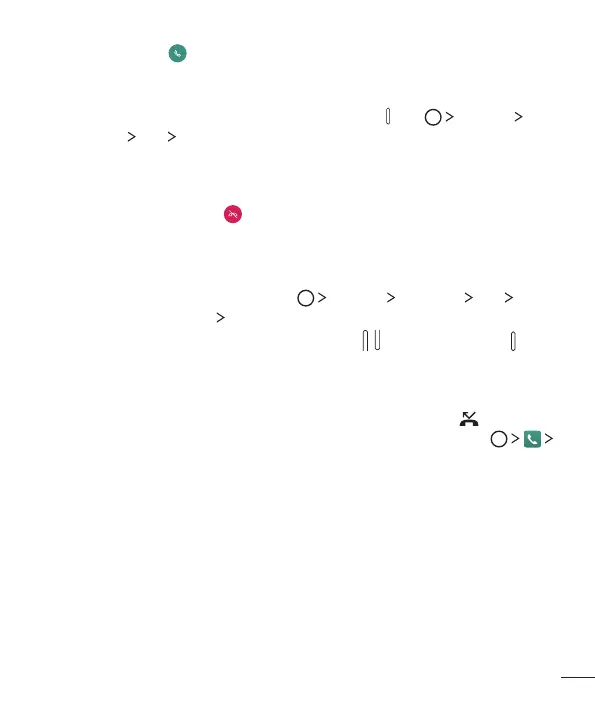57
Useful Apps
56
Answering a call
Toansweracall,drag totheoutsideofthecircleontheincomingcallscreen.
•
Whenthestereoheadsetisconnected,youcanmakecallsbyusingthecall/end
buttonontheheadset.
•
ToendacallsimplybypressingthePower/Lock Key ,tap Settings
Networks Call Answer and end calls,thenturnonEnd calls with the
Power key.
Rejecting a call
Torejectanincomingcall,drag totheoutsideofthecircleontheincomingcall
screen.
•
Tosendarejectionmessage,dragtherejectionmessagetotheoutsideofthe
circle.
•
Toaddoreditarejectionmessage,tap Settings Networks Call
Decline and reject calls Decline with message.
•
Whenacalliscomingin,presstheVolume Keys orPower/Lock Key to
muteringtoneorvibration.
Viewing missed calls
Ifthereisamissedcall,thestatusbaratthetopofthescreendisplays .
Toviewmissedcalldetails,dragthestatusbardownwards.Alternatively,tap
Call logs.
