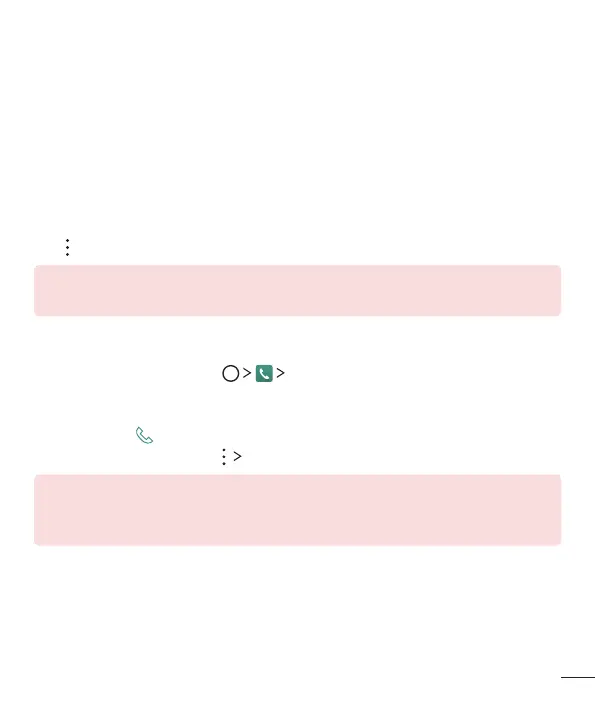Useful Apps
58
Functions accessible during a call
Duringacall,youcanaccessavarietyoffunctionsbytappingon-screenbuttons:
•
Hold:Putacallonhold.
•
End:Endacall.
•
Dialpad:Displayorhidethedialpad.
•
Speaker:Turnonthespeakerphonefunction.
•
Mute:Muteyourvoicesothatyourvoicecannotbeheardbytheotherparty.
•
Bluetooth:UseaBluetooth
®
devicetomakecalls.MakesurethataBluetooth
®
deviceisconnected.
•
Record:Recordduringacall.
•
:Accessmanycalloptions.
NOTE
•
Available setting items may vary, depending on the area and service provider.
Viewing call records
Toviewrecentcallrecords,tap Call logs.Then,youcanusethefollowing
functions:
•
Toviewdetailedcallrecords,selectacontact.Tomakeacalltotheselected
contact,tap .
•
Todeletecallrecords,tap Delete.
NOTE
•
The displayed call duration may differ from the call charge. Contact your
mobile service provider for details.
