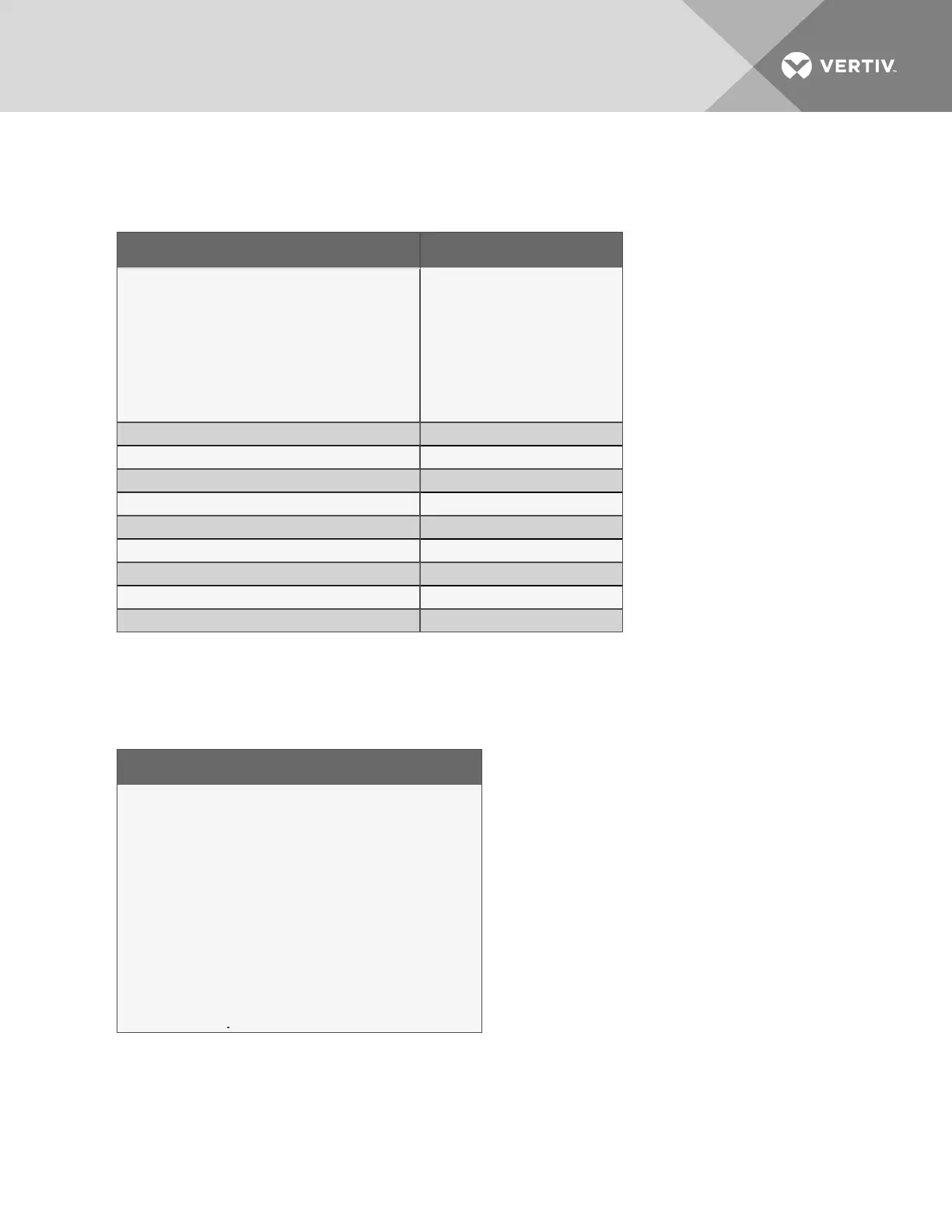Main Menu
After connecting to the Service Terminal Interface, the Main Menu appears, as shown below. This section
presents Service Terminal Interface screens for options 1 through 5:
Main Menu
LIEBERT AC4
VX.XXX.X
LIEBERT CORPORATION COPYRIGHT 2004
ALL RIGHTS RESERVED
MAIN MENU
For sample screens, see:
1=VIEW ACTIVE ALARMS View Active Alarms below
2=VIEW ALARM LOG View Alarm Log below
3=VIEW EVENT LOG View Event Log on the next page
4=VIEW INPUT STATUS View Input Status on page77
5=VIEW OUTPUT STATUS View Output Status on page78
6=SILENCE ALARM
7=BACKUP LOG FILES
0=SETUP SYSTEM-LOGIN REQUIRED
SELECT A NUMBER:1
View Active Alarms
For details on this feature, see View Active Alarms on page31.
View Active Alarms
ACTIVE ALARMS
Input points/hardware
presently in an alarm state
DEVICE_1 ALARM
CONTACT CLOSED
1=REFRESH ACTIVE ALARMS
2=RETURN TO MAIN MENU
SELECT A NUMBER:
View Alarm Log
For details on this feature, see View Alarm Log on page32.
Vertiv | Liebert® AC4 User Manual | 75