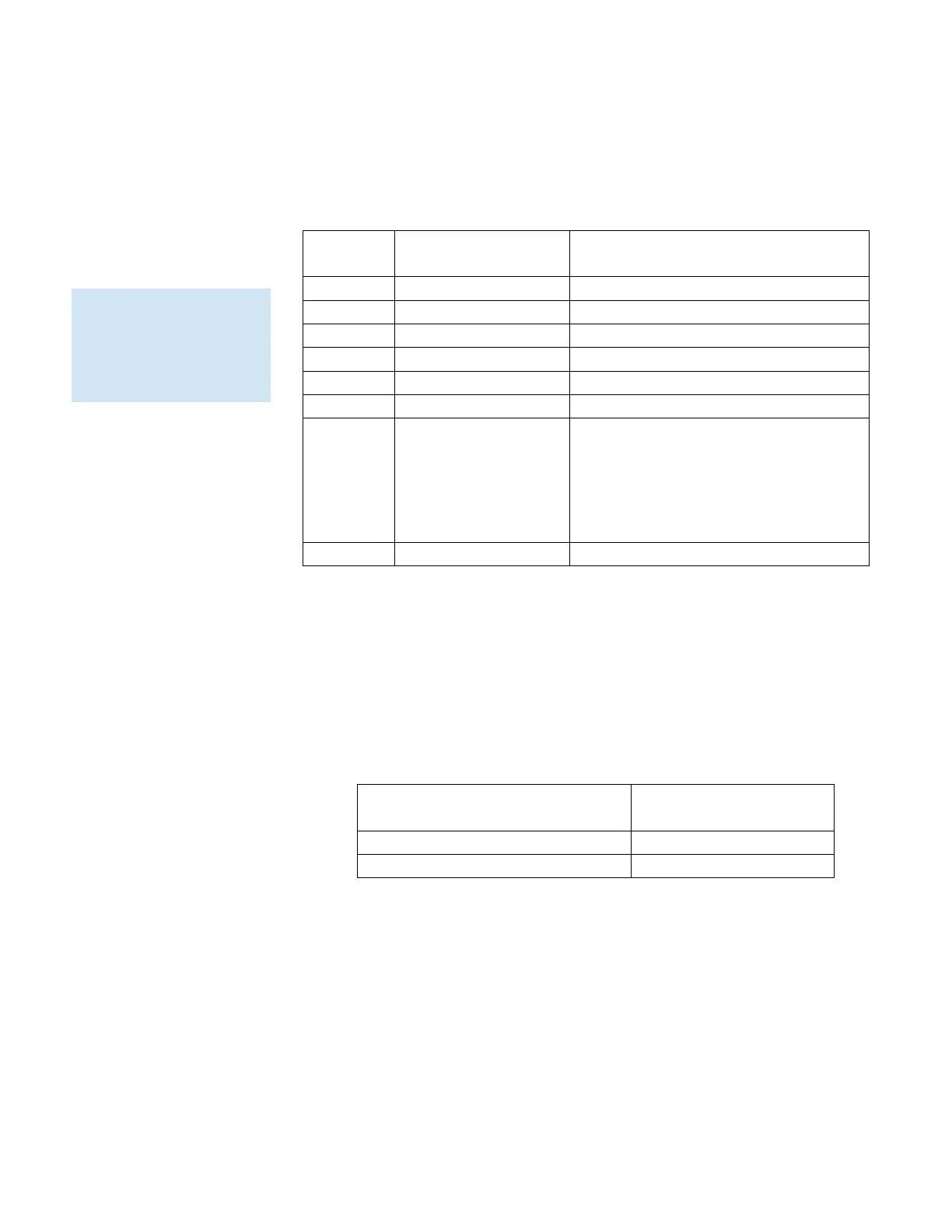ApexRp Operators Manual
31 248083480-1 Rev 3
DIP Switch Definitions
Table 4-1 displays the general DIP Switch settings.
OFF (UP) = 0, ON (DOWN) = 1
UP=For Serial Communications, uses
DIP Switch Addressing.
DOWN= For Ethernet
communication (i.e. to communicate
with the Instrument Setup tool).
Table 4-1 DIP switch general settings
Communication Modes
The ApexRp Serial has options for MODBUS ASCII and
MODBUS RTU. Table 4-2 displays those modes.
Table 4-2 DIP Switch Settings for ApexRp Serial COM Mode
very small pointed tip
in order to change the
DIP Switch positions.
