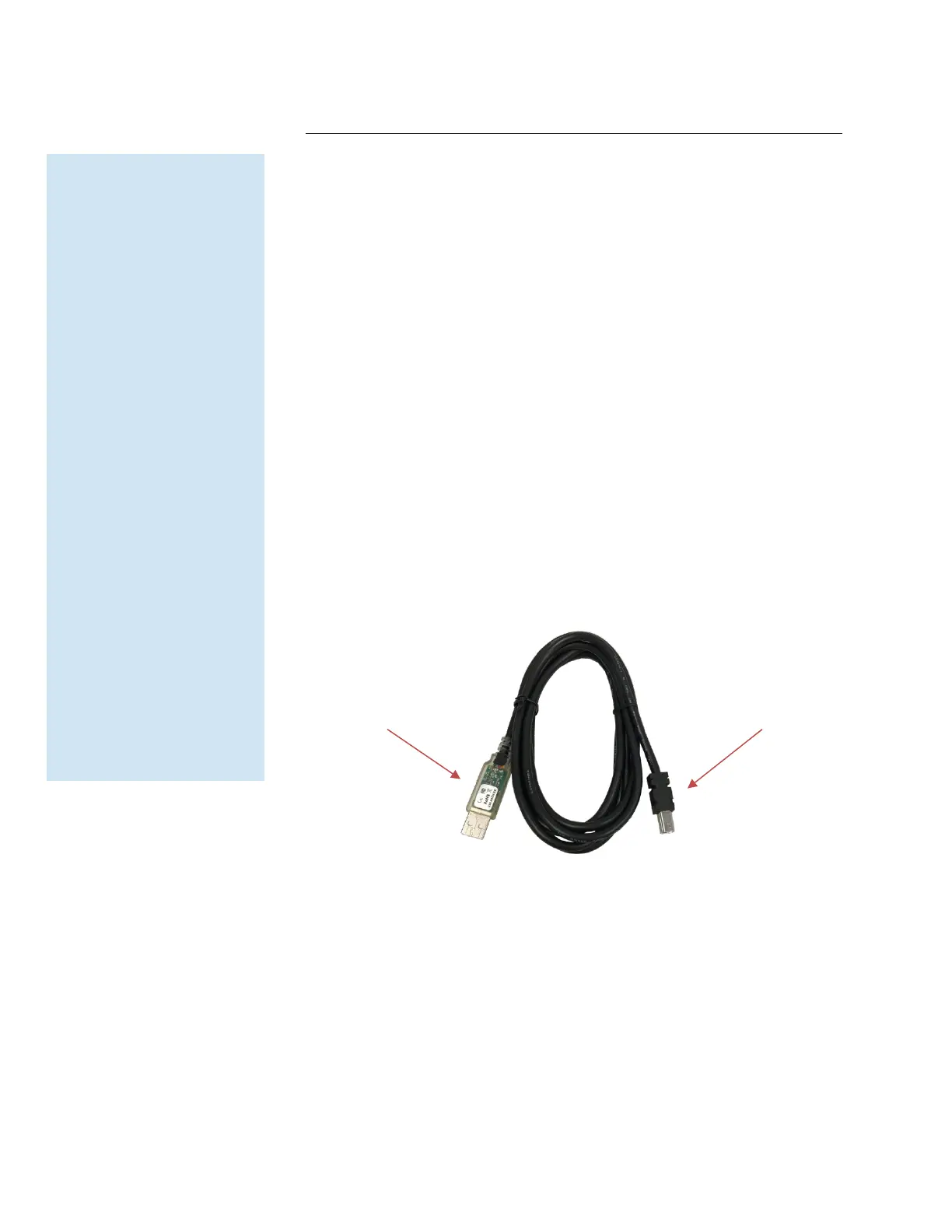ApexRp Operators Manual
23 248083480-1 Rev 3
Configuration Kit
Each order is shipped with a Configuration Kit, which includes the
SmartPort Cable, software on USB key and a 24VDC Power Supply. To
properly use the kit, the software on the USB key must be installed on
a computer that will act as a configuration station. Running the LWS
Instrument Setup Tool software will install the FTDI USB drivers and
the Instrument Setup Tool software required to communicate with
the instrument through the SmartPort Cable. This cable and the
software are required to set up all ApexRp instruments for use.
Software and SmartPort Cable Setup
Turn DIP switch 7 on to communicate with the LWS Instrument Setup
Tool.
Refer to Figure 3-1 and insert the SmartPort Cable’s USB
connector into a USB port on the computer. The computer should
acknowledge the cable and report that it has found a new device, a
Serial USB cable, and is installing its drivers. A COM port will be
assigned to the cable.
Figure 3-1 SmartPort Cable Connections
instruments require the
SmartPort cable to set or
change the Alarms and
Alarm Thresholds.
Changes to MODBUS
registers are the only
other way to make these
changes. Once changes
are made you must
update the ApexRp to
save settings. The cable
must be removed before
standard power
connections are made to
the instruments. If this
condition is not met,
peripheral equipment
and/or the ApexRp may
be seriously damaged
and its respective
warranties voided.
Disconnect the cable
BEFORE connecting the
ApexRp to the
instrument network!
to ApexRp.
to computer.
