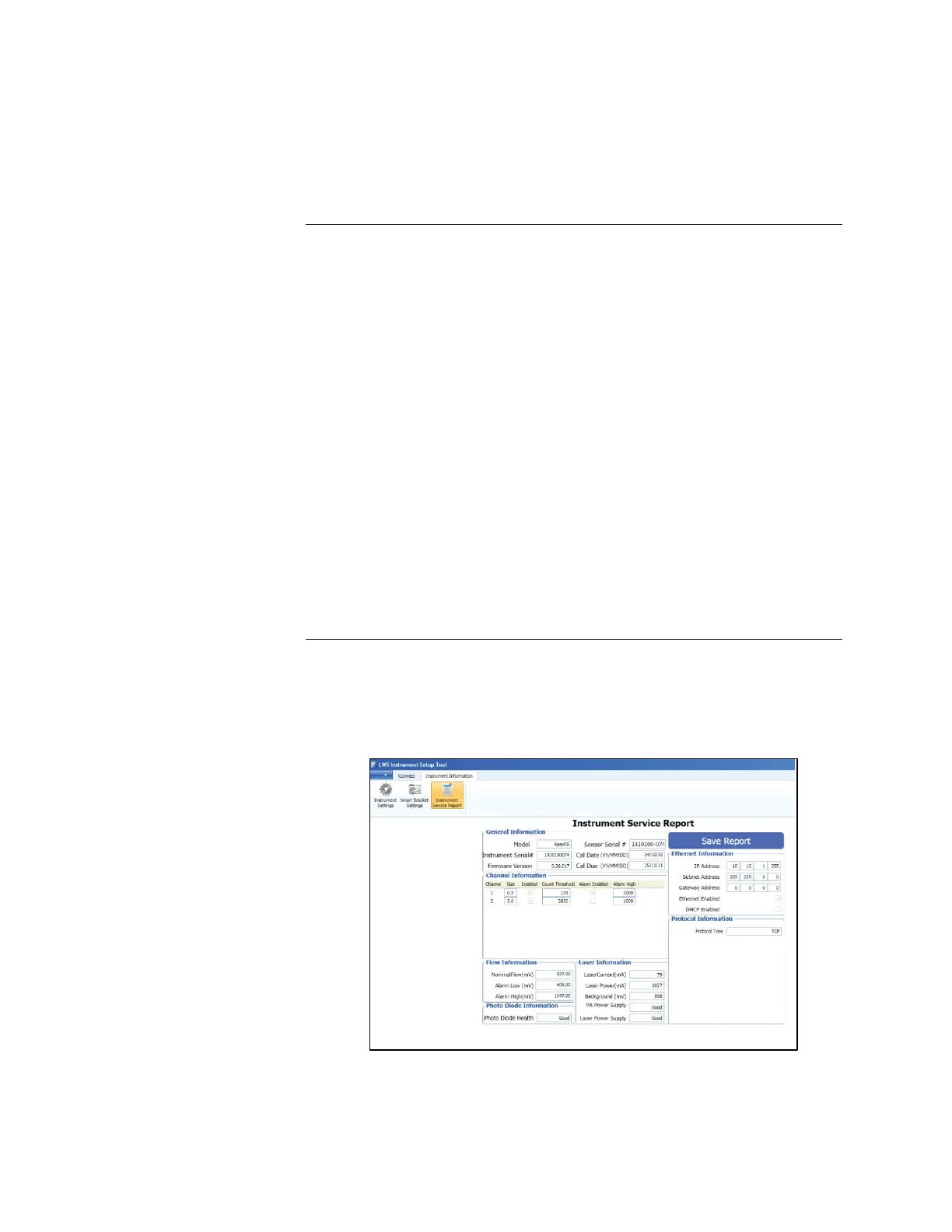ApexRp Operators Manual
39 248083480-1 Rev 3
8. After the instrument has met the requirement of the Purge Count
test, return the instrument to its normal location and operating
status.
Fault Isolation
If the instrument does not pass the Purge Count test, perform the
following procedure:
1. Verify that the Inlet and Outlet barbs are finger-tight - do NOT
over tighten.
2. Check the data over the last 6 five-minute sample times.
3. If sporadic counts are occurring over all channels, the unit may
still have particles inside it. Allow the unit to sample overnight
with the purge filter attached before retesting it. If the counts are
still high after the overnight purge, call Lighthouse Technical
Support for assistance.
4. If the data shows consistent counts in the smallest channel only,
the instrument may have electrical problems and may need to be
returned to Lighthouse. Call a Lighthouse Service Representative
for assistance.
Instrument Service Report
The Instrument Service Report screen shows ApexRp diagnostic
information. The displayed information can be saved to a pdf file by
clicking the "save report" button (see Figure 5-1).
Figure 5-1 Instrument Service Report Screen
