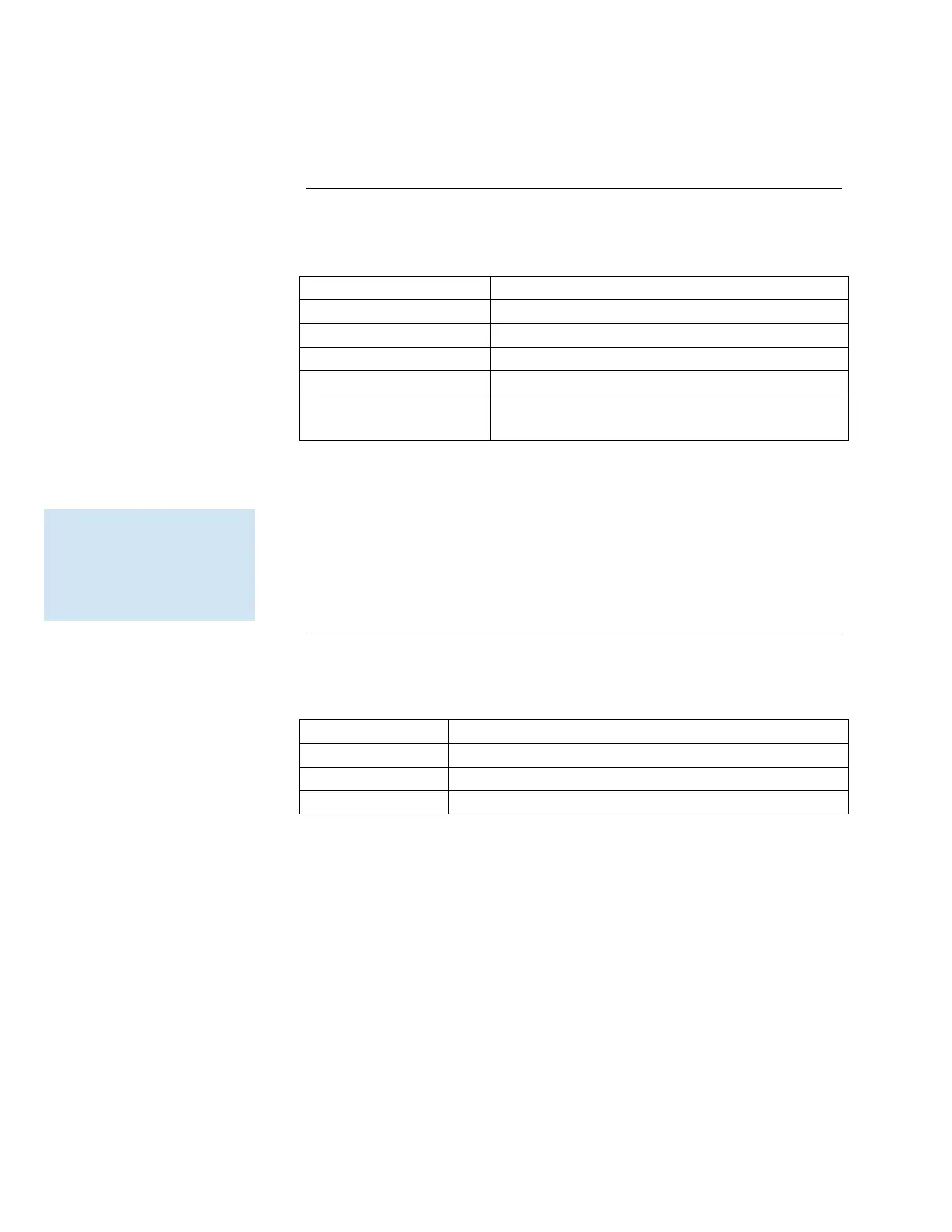ApexRp Operators Manual
248083480-1 Rev 3 54
A ApexRp MODBUS Register Map v1.50
COMM Settings
Lighthouse particle counters with MODBUS use the following
communications settings:
RS-232-C or RS-485 standard
MODBUS ASCII (supports upper/lower case)
and MODBUS RTU
Table A-1 MODBUS Communications Settings
The MODBUS slave address is set on the particle counter.
Supported MODBUS Commands
Table A-2 MODBUS Registers
Write Single Holding Register
Visit www.modbus.org for documentation on how to use these
commands.
supports only upper
case.
