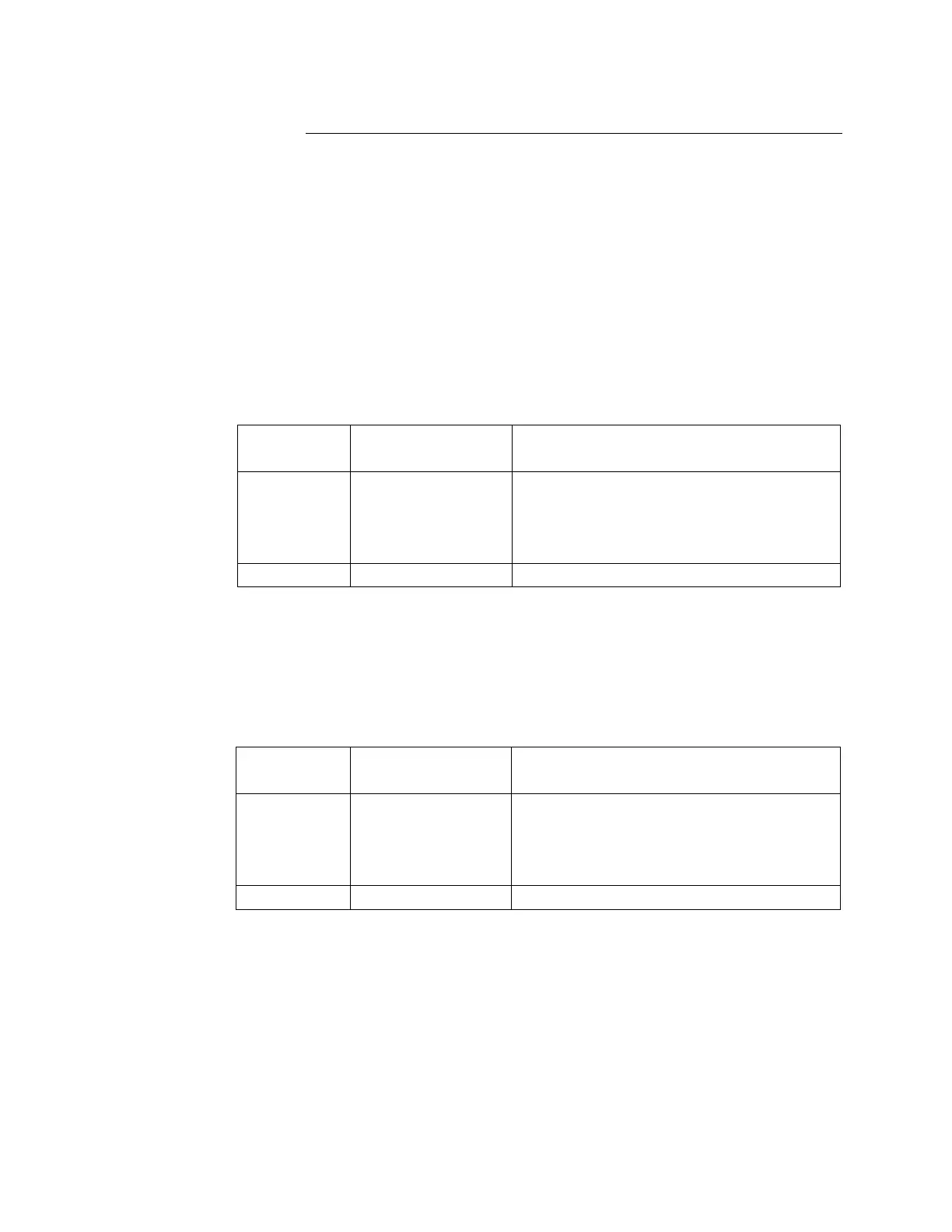ApexRp Operators Manual
248083480-1 Rev 3 42
Configuring with the MODBUS Protocol
Setting the Real Time Clock
The Real Time Clock (RTC) can be read in registers 40027 and 40028
as shown in Table 6-2.
Register 40027 is the high word for the real time clock; 40028 is the
low word. The date/time is calculated as the number of seconds since
midnight of 1/1/1970.
The date & time is stored in a 4-byte unsigned integer or as a 32-bit
unsigned integer.
Real Time Clock (RTC) [high]. Works in
conjunction with 40028. Displays data
and time, in number of seconds since
Table 6-2 Real Time Clock Registers
In order to change the RTC to the current local date/time, enter the
high and low values as unsigned integers to registers 40035 and
40036 respectively, which are the Data Set registers. See Table 6-3.
Data Set [high]. Works in conjunction
with 40036. Data entered here is applied
to the device through the command
Table 6-3 Data Set Registers
Then write the command 13 to the command register 40002. This will
write the values in the Data Set registers (40035 and 40036) to the
RTC registers (40027 and 40028).
The Real Time Clock can also be set in the Configuration Software
Tool.
