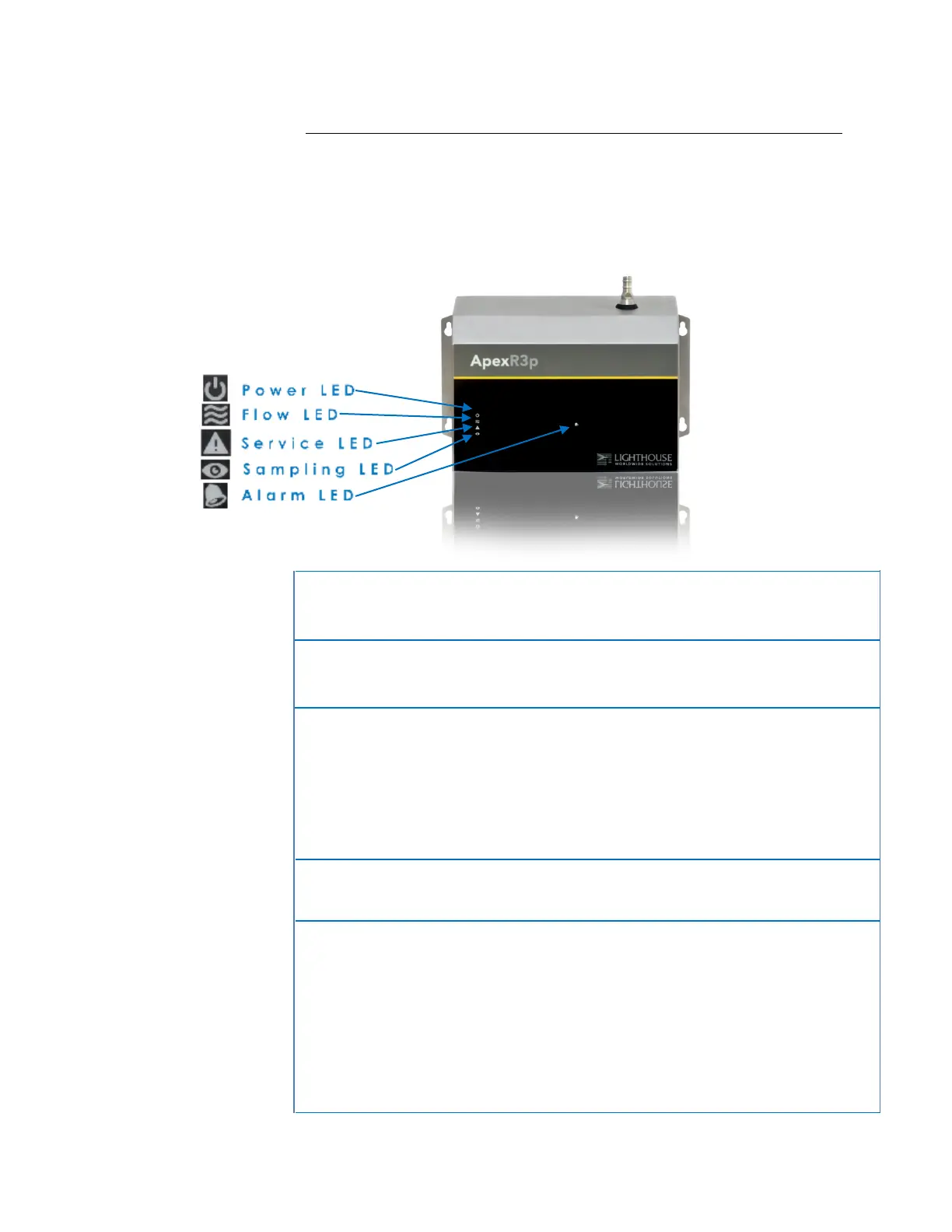ApexRp Operators Manual
29 248083480-1 Rev 3
Operation
Understanding the LEDs
The ApexRp LEDs have specific meanings when illuminated.
Figure 3-10 below shows the location of the LEDs and gives a brief
description of their meaning.
Figure 3-10 Front Panel LEDs
• Power LED: OFF = Power is OFF.
GREEN = Power is ON.
• Flow LED: GREEN = flow is within specification.
GREEN BLINKING = flow is out of specification.
• Service LED: OFF = Normal operation
AMBER = LASER power or current,
LASER supply or photo amp
is out of range.
AMBER BLINKING 1Hz = sensor background voltage
is out of range.
• Sampling LED: OFF = Idle
BLUE = Sampling
• Alarm LED: OFF = No alarms are enabled.
GREEN = Alarms enabled not
exceeding the limits.
RED = Alarm enabled exceeding
the limits.
BLUE FLASHING 5Hz = Validation mode
WHITE FLASHING 5Hz = Smart Bracket mode,
bracket not detected.
