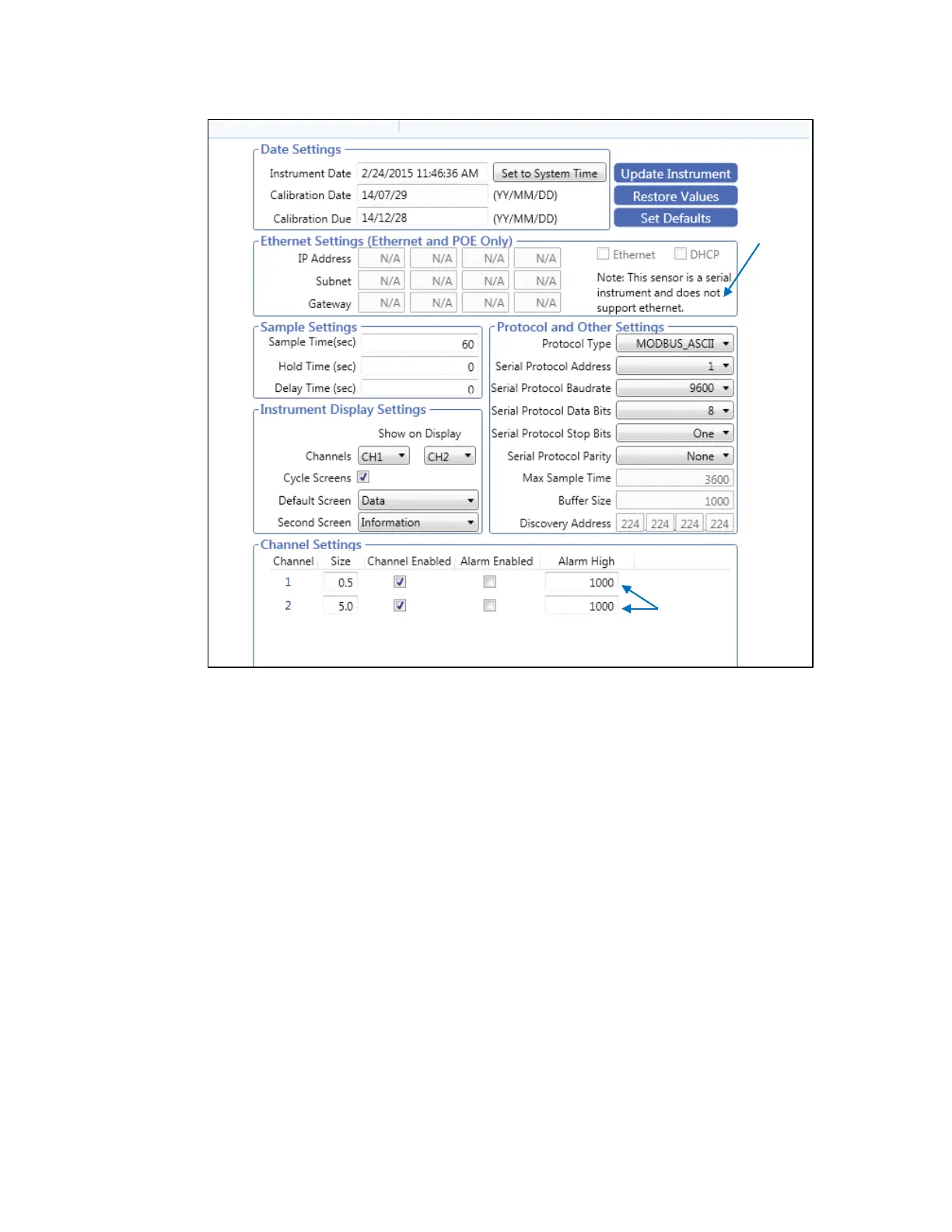ApexRp Operators Manual
248083480-1 Rev 3 28
Figure 3-9 ApexRp Serial Default Settings
The ApexRp Serial address is set via the switches on the bottom of
the instrument or through the Setup Tool program, based on Switch
7’s state (see Table 4-1). The Address can be shown in the Display
Window, if this option is installed.
The ApexRp Serial must have its address set to a correct value or it
won’t be recognized by various management programs, including
LMS Express and LMS Express RT. The full switch address list can be
found in Table 4-3.
Make sure that changes are saved to the instrument by pressing the
Update Instrument button on the screen shown in Figure 3-9.
Remove the SmartPort Cable after settings are completed - do NOT
leave it connected to the ApexRp during operation or the resultant
damage will void the instrument’s warranty!
Settings
