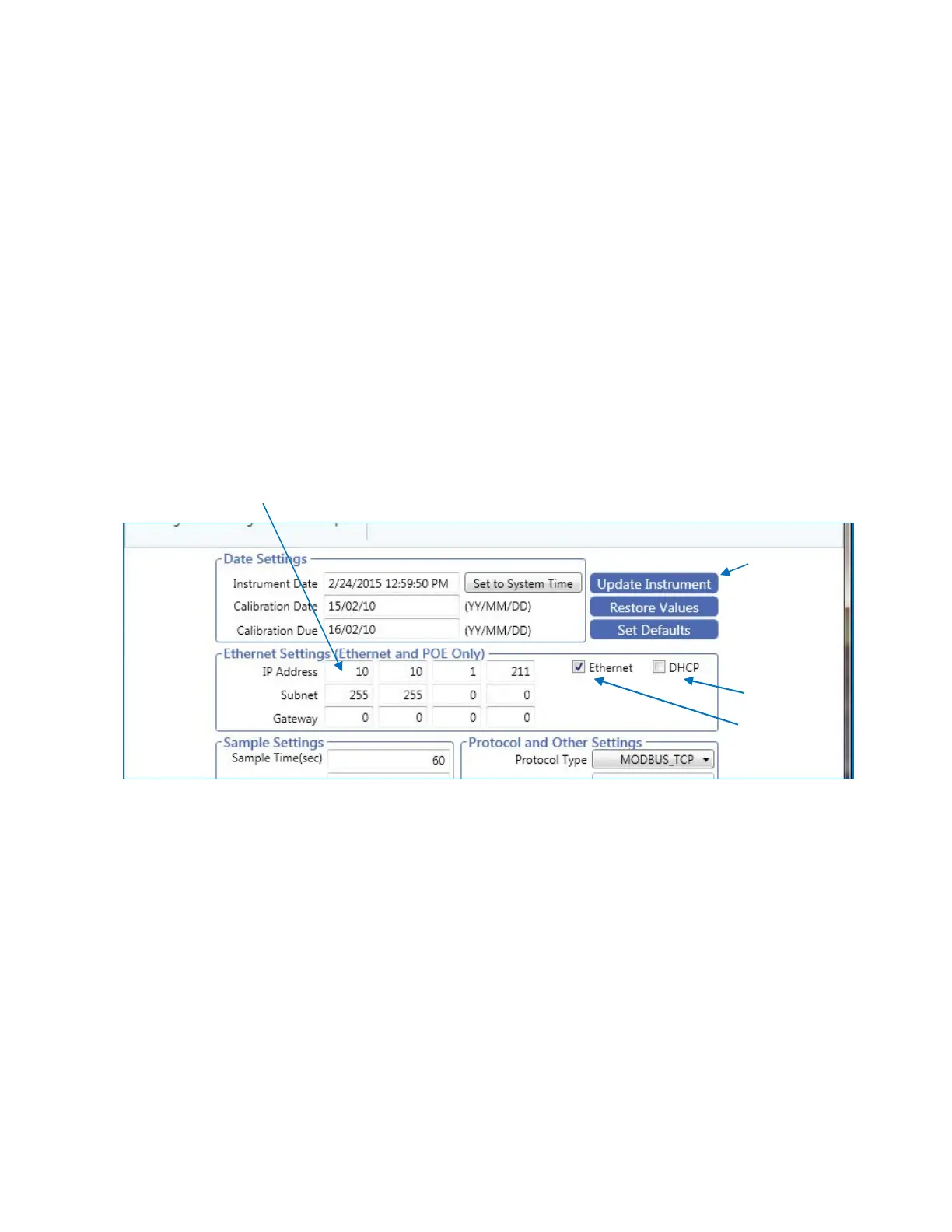ApexRp Operators Manual
35 248083480-1 Rev 3
Ethernet Settings:
The ApexRp comes with the Ethernet Enabled (default) and the DHCP
disabled.
Enter the correct settings in IP Address, Subnet and Gateway.
The IT group should provide these numbers to prevent conflicts with
devices already on the network. All TCP/IP values should be static.
Checking the DHCP checkbox (Figure 4-4) can cause the instrument
and its data to become ‘lost’ when its IP Address is changed during
updates from the DHCP server.
Ensure DHCP is OFF and click Update Instrument when done.
Figure 4-4 Instrument Setup Tool TCP/IP Set Up Screen
Use IP address, Subnet and Gateway provided by IT group
Update
Instrument
