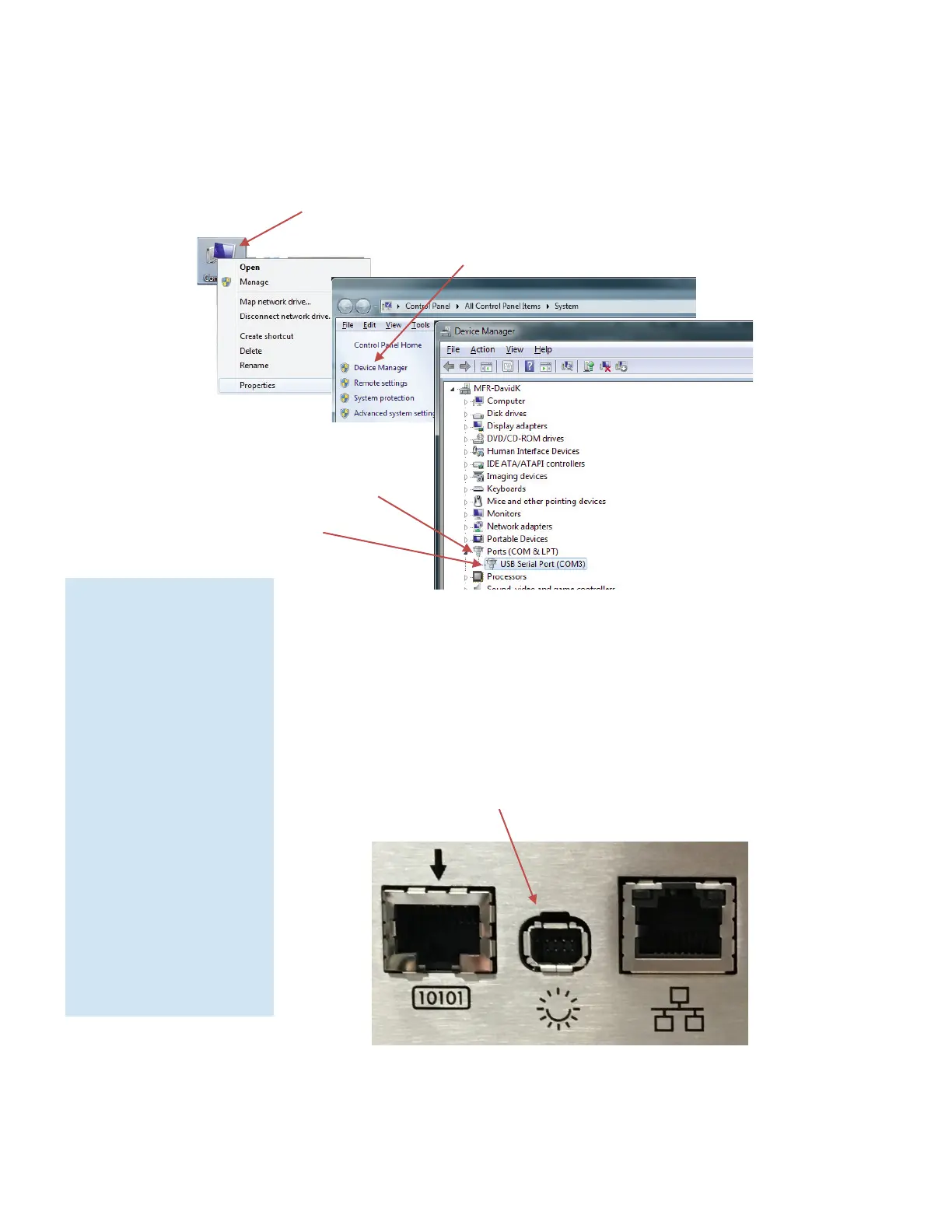ApexRp Operators Manual
248083480-1 Rev 3 24
View the COM port assigned by using
Computer|Properties|DeviceManager. It will show as a USB Serial
COM Port with a COM port number (see Figure 3-2).
Figure 3-2 Viewing COM Port Assigned
Exit the Install menu.
The SmartPort Cable can be used with all ApexRp sensors and must
be used to set all Alarm and Alarm Threshold settings.
Locate SmartPort on bottom of ApexRp as shown in Figure 3-3.
Figure 3-3 SmartPort Location
Right-click the Computer ICON and choose Properties
Left-Click Ports (COM/LPT)
connector is inserted in
the computer port
receptacle, its
assignment will be
displayed. If it is
disconnected,
the assignment will
disappear until it is
reconnected. Using this
technique can quickly
identify the correct port
to use at the start of
the LWS Instrument
Setup program. This is
handy if several ports
are shown during this
step.
