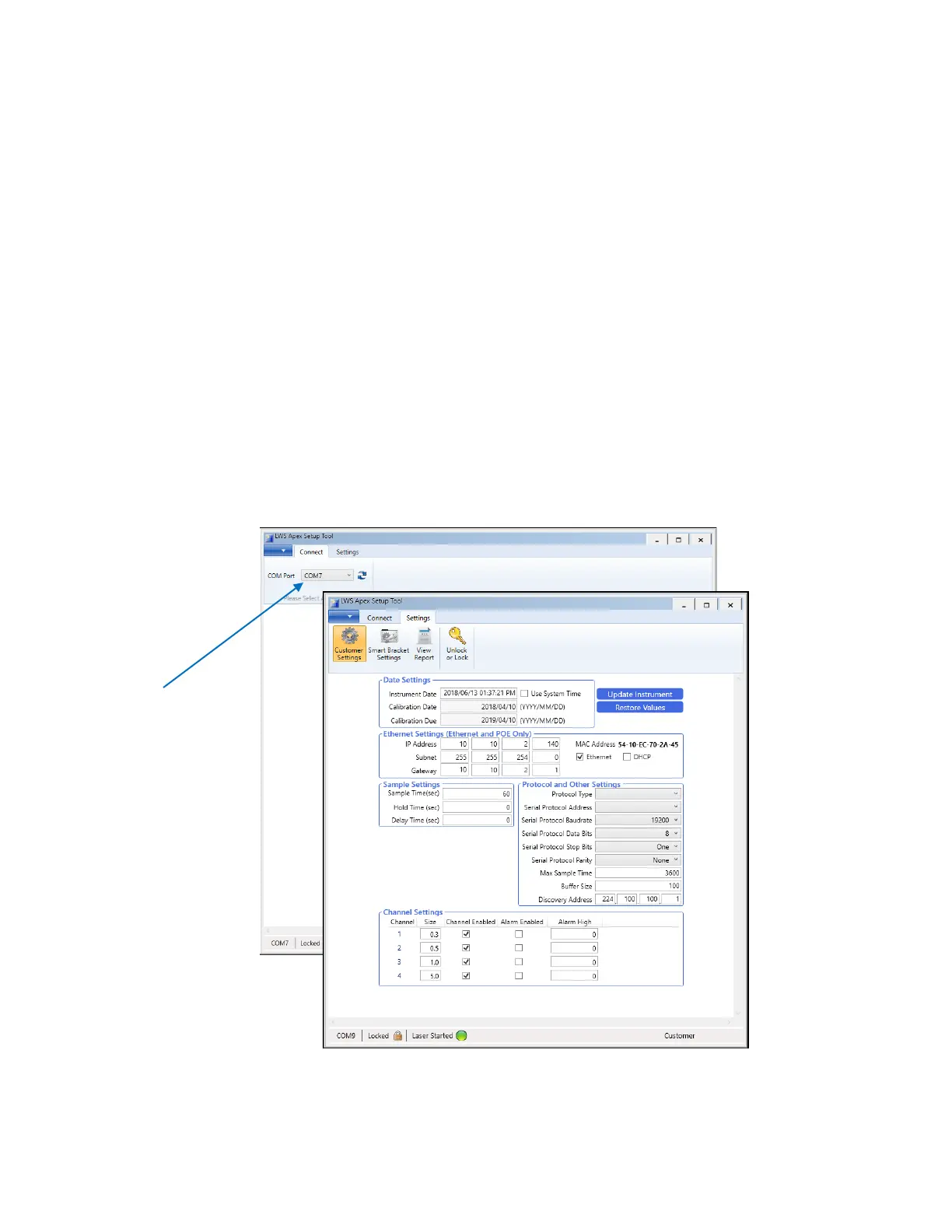ApexRp Operators Manual
25 248083480-1 Rev 3
Connect the SmartPort Cable to the SmartPort on ApexRp.
Attach the Power Supply to ApexRp and Attach the Power Supply to
AC power.
Verify the ApexRp Power LED comes on solid after a few seconds
before attempting to run the LWS Instrument Setup Tool or the
program will not "see" the instrument and report an error, requiring
another COM port to be selected.
On the configuration computer navigate to the Start menu, All
Programs. Navigate to Lighthouse Worldwide Solutions, click and
choose LWS Instrument Setup Tool.
When it starts, the program will require the COM port number that
the SmartPort Cable is using. Choose the correct COM port
number from the dropdown as shown in Figure 3-6.
Figure 3-6 Instrument Setup Tool Screen
Assigned to
