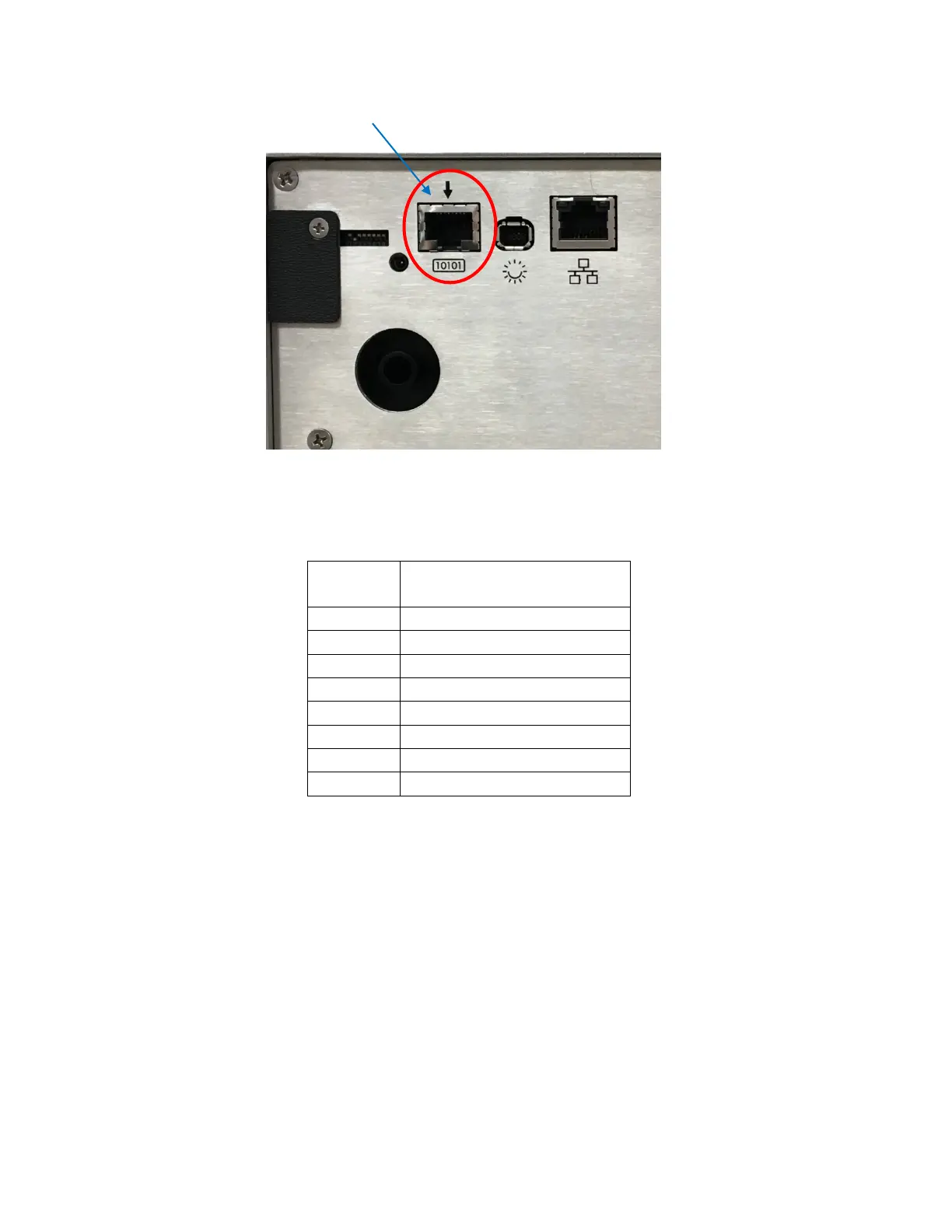ApexRp Operators Manual
33 248083480-1 Rev 3
Figure 4-2 Serial COM Port
The connector pinouts are shown in Table 4-4.
Table 4-4 RJ45 Pinouts
To connect the instrument to an RS-485 network:
1. Make sure the SmartPort Cable is disconnected from the
instrument.
2. Install the ApexRp in a perpendicular position with its Inlet
barb upward. Connect one end of a CAT5e cable to the Serial COM
port on the instrument (shown in Figure 4-2).
3. Connect the other end of the cable to an available RS485 port on
an LWS 485 Gateway, an LWS System Control Cabinet RS485 port or
other similar equipment port.
