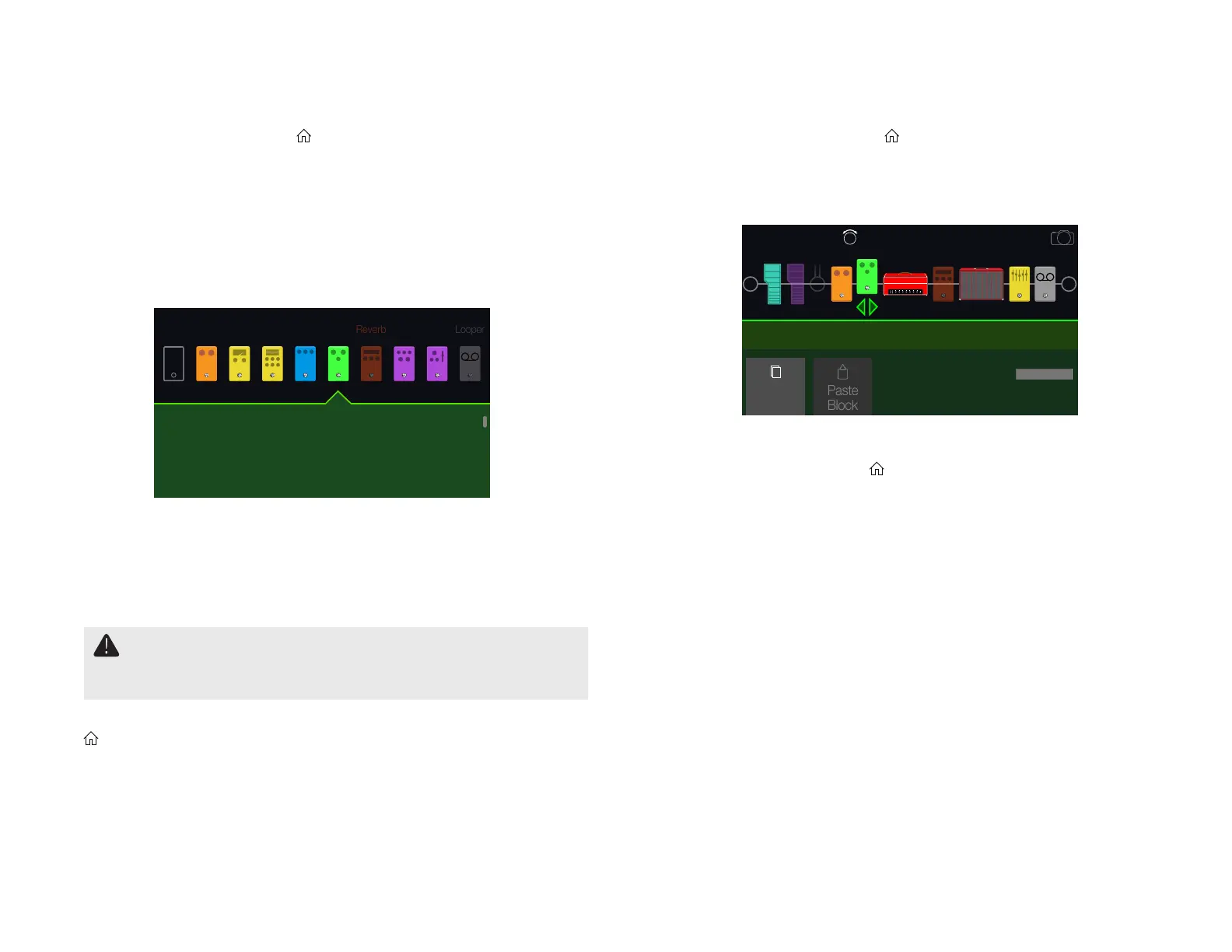10
Choosing a Block's Model
1. If not already there, press VIEW to select Edit view.
2. Turn the Upper Knob to select the desired block, then turn the
Lower Knob to change its model.
Selecting models within the same category can be very quick. However, as POD
Go has hundreds of items to choose from, using this method to, say, change an
eectblockfromaDistortion(beginningofthelist)intoaLooper(endofthelist)
is very slow. Instead, you should open the model list:
3. Press the Lower Knob to open the model list:
Delay
DistortNone Dyn EQ Pitch Filter
Mod
Sweep Echo
Reverse Delay
Ducked Delay
Ping Pong
Multitap 6
Turn the Upper Knob to select model categories (if applicable).
Eectsblockshaveninecategoriestochoosefrom.TheAmp/PreampandCab/IR
blockshavetwo.ThePresetEQblockletsyouchoosefromuptosevendierent
EQs.
Turn the Lower Knob to scroll items in the list.
IMPORTANT! If you encounter items in the list that are grayed out or
unavailable, this means there isn't enough DSP to accommodate that
categoryormodel.Forexample,ifyou'vealreadyaddedthreereverbs,
you probably won't be able to add a fourth.
4. To close the model list, press the Lower Knob again (or press
to cancel).
Moving Blocks
1. If not already there, press VIEW to select Edit view.
2. Turn the Upper Knob to select any block (other than Input or
Output) and press ACTION.
The block appears "picked up" and the action panel appears.
Copy
Delay Transistor Tape
On
Snapshot
3. Turn the Upper Knob to move the block.
4. Press ACTION again (or ) to close the action panel.
Copying/Pasting a Block
Blocks can be copied and then pasted onto either another block location, or into an
entirelydierentpreset.
1. From Edit view, select the block you wish to copy and press
ACTION.
2. Press Knob 1 (Copy Block).
3. Select the location you wish to paste the block—even in a
dierent preset—and press ACTION.
4. Press Knob 2 (Paste Block).
