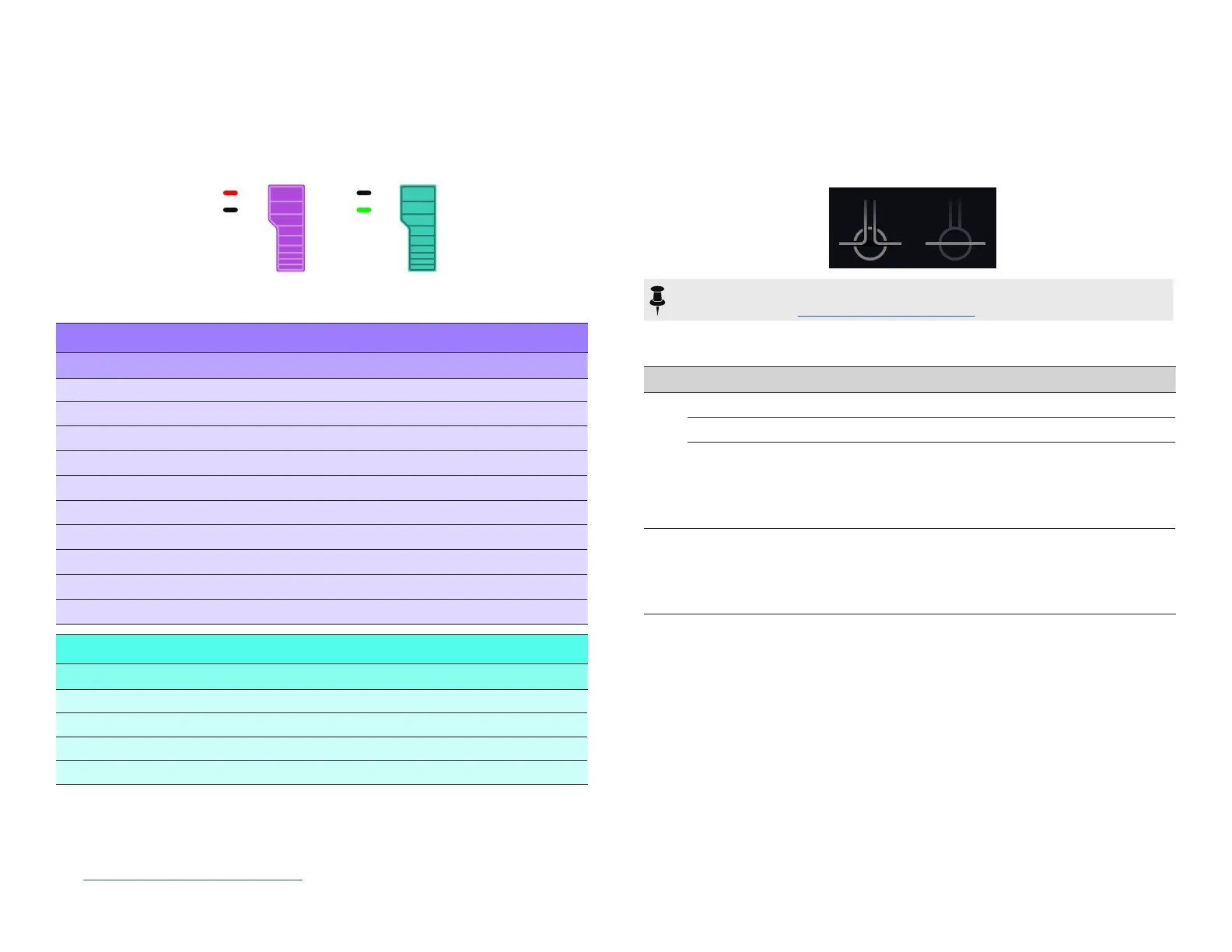24
Wah/Volume
Every preset has one Wah block (automatically assigned to EXP 1) and one Volume
block (automatically assigned to EXP 2).
EXP 1
EXP 2
VOL
EXP 1
EXP 2
WAH
VOL
Wah Volume
Move the expression pedal forward and press the hidden toe
switch to toggle between EXP 1 (Wah) and EXP 2 (Volume).
Wah Models (Stereo)
Model Based On*
UK Wah 846
Vox
®
V846
Teardrop 310
Dunlop
®
Cry Baby
®
Fasel model 310
Fassel
Dunlop
®
Cry Baby
®
Super
Weeper
Arbiter
®
Cry Baby
®
Chrome
Vox
®
V847
Chrome Custom
ModdedVox
®
V847
Throaty
RMC
®
Real McCoy 1
Vetta Wah
Line 6 Original
Colorful
Colorsound
®
Wah-fuzz
Conductor
Maestro
®
Boomerang
Volume/Pan Models (Stereo)
Model Based On*
Volume Pedal
Line 6 Original
Gain
Line 6 Original
Pan
Line 6 Original
Stereo Width
Line 6 Original
FX Loop
TheFXLoopletsyoudynamicallyinsertyourfavoriteexternalstompboxes(orrack
eects)intoanylocationinyourpreset.
FX Loop Enabled FX Loop Bypassed
NOTE: TheFXLoopcanbesetforinstrument(forinsertingstompboxes)orline
level operation. See "Global Settings > Ins/Outs"
FX Loop Settings
Page Knob Parameter Description
1
1 Send
Adjuststhelevelsenttoyourexternaldevice.
2 Return
Adjusts the level received at the Return jack.
3 Mix
Blends the FX loop signal vs. the dry signal passed
through the FX Loop block. When set to 0%, the path
bypasses the FX loop completely. When set to 100%,
the entire path is fed through the FX loop, and no dry
thru signal is heard.
2 1 Trails
Trails O:Anexternalstompboxwouldbeinstantly
muted when the FX Loop block is bypassed. Trails On:
Anexternaldelayorreverbstompboxwouldcontinueto
decay naturally when the FX Loop block is bypassed or
adierentsnapshotisselected.
*See "U.S. Registered Trademarks" on page 25.AllproductnamesusedinthisdocumentaretrademarksoftheirrespectiveownersandneitherYamahaGuitarGroupnorLine6areassociatedoraliatedwiththem.
These trademarks appear solely to identify products whose tones and sounds were studied by Line 6 during sound model development.
