
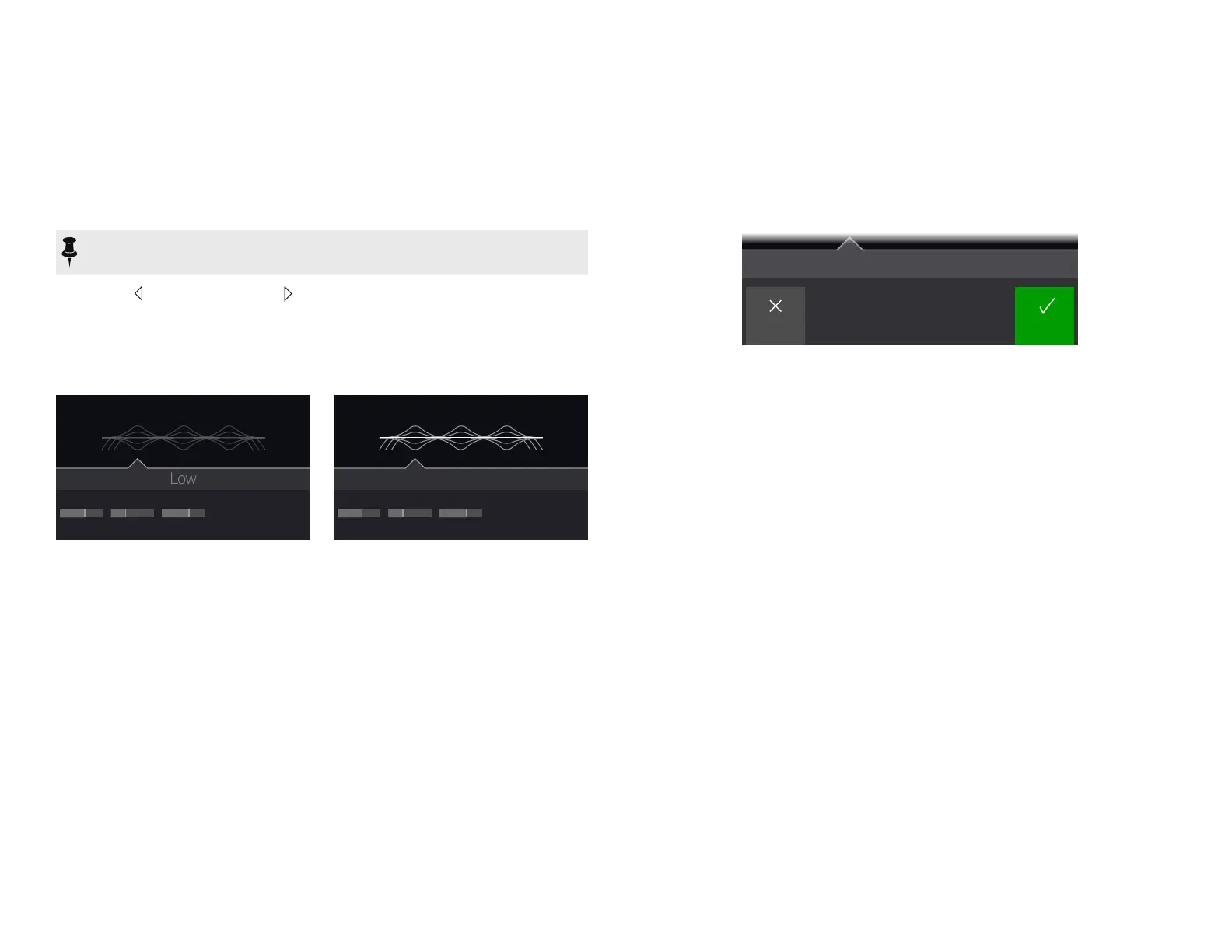 Loading...
Loading...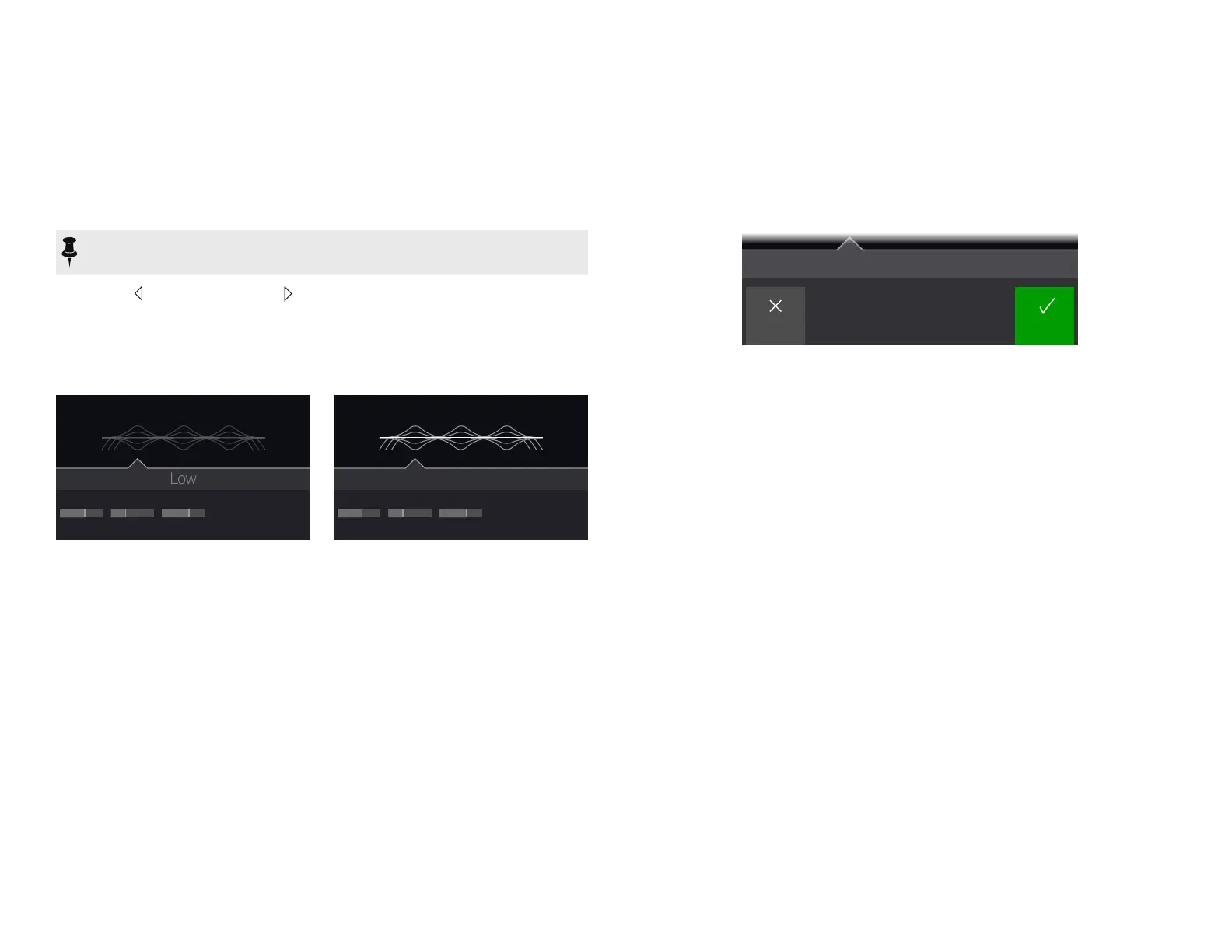
Do you have a question about the Line 6 POD GO and is the answer not in the manual?
| Type | Multi-effects pedal |
|---|---|
| Effects | Over 270 effects |
| Amp Models | More than 80 amp models |
| Cabinet Models | More than 40 cab models |
| Looper | Yes |
| Looper Time | Up to 40 seconds |
| Footswitches | 8 footswitches |
| Inputs | 1 x 1/4" (instrument), 1 x 1/4" (aux in) |
| Outputs | 2 x 1/4" (main out), 1 x 1/4" (headphones) |
| USB | 1 x Type B |
| Dimensions | 14.1" x 9.1" x 3.5" |
| Weight | 5.2 lbs |
| Computer Connectivity | USB |
| Display | Color LCD |
| Expression Pedal | Built-in |
| Power Supply | 9V DC power supply |
| Power Source | 9V DC power supply |