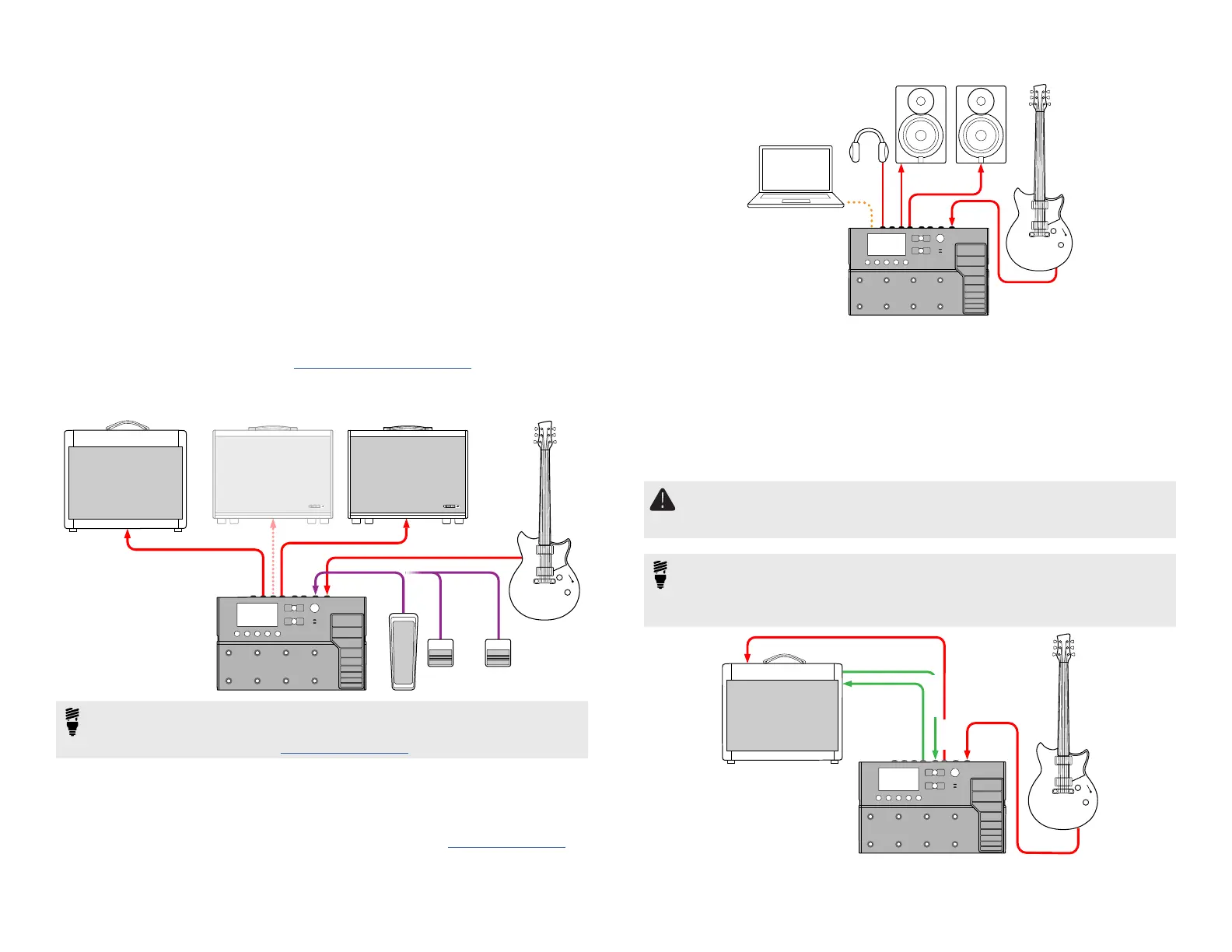7
Quick Start
Hooking It All Up
There are many ways to connect POD Go to other gear, and the following pages
illustrate only a few.
POD Go with an Amp and/or Powered Speakers
Depending on how complex your tones are, POD Go may be able to act as your
entire processing rig, providing amp modeling, cab modeling or cab IRs (Impulse
Responses),eects,looping,andevenatuner.
When connecting POD Go to a powered speaker (or two powered speakers in stereo),
set the main outputs to line level. See "Global Settings > Ins/Outs".
Youcanconnectanadditionalexpressionpedalormomentaryfootswitch—orwithaY
cable, two momentary type footswitches—to the POD Go EXP 2 | FS 7/8 jack.
AMP
OUT
OR
Y-CABLE
AND
/OR
MAIN
OUT
TIP: The Line 6 Powercab
®
and Powercab Plus active guitar speaker systems
arespecicallydesignedforusewithtoday'smodelers—andexcellentforuse
with your POD Go! Please see line6.com/powercab for details.
POD Go in the Studio
POD Go also includes a multichannel USB audio/MIDI interface for your production
studio. It can re-amp, or use USB audio streams to process tracks or busses in your
DAW (Digital Audio Workstation) after they're recorded. See "USB Audio/MIDI" for
more information.
MAIN
OUT
USB
POD Go in 4-Cable Method
"4-CableMethod"isapopularandexiblewayofhookingthingsup,allowingyou
toroutesomeeectsblocks(mostoftendrives,distortions,wahs,andcompressors)
beforeyourrealamp'spreampandothereectsblocks(oftentime-basedeectslike
delaysandreverbs)initseectsloop.
Pop quiz: How many cables should be used in a 4-Cable Method setup?
#yougetnopoints
IMPORTANT! Make sure you add a Send/Return > Mono FX Loop block at the
pointinyoursignalowwhereyouwishyourexternalamp'spreamptobe.And
don't forget to bypass the POD Go Amp/Preamp and Cab/IR blocks!
TIP: 4-Cable Method really shines when you assign the FX Loop block (active)
and Preamp block (bypassed) to the same footswitch. Press the switch to
instantlytogglebetweenyourexternalamp'spreampsectionandanymodeled
preamp in POD Go.
GUITAR
IN
AMP
SEND
AMP
RETURN
MAIN OUT
/MONO
RETURN
SEND
GUITAR IN
