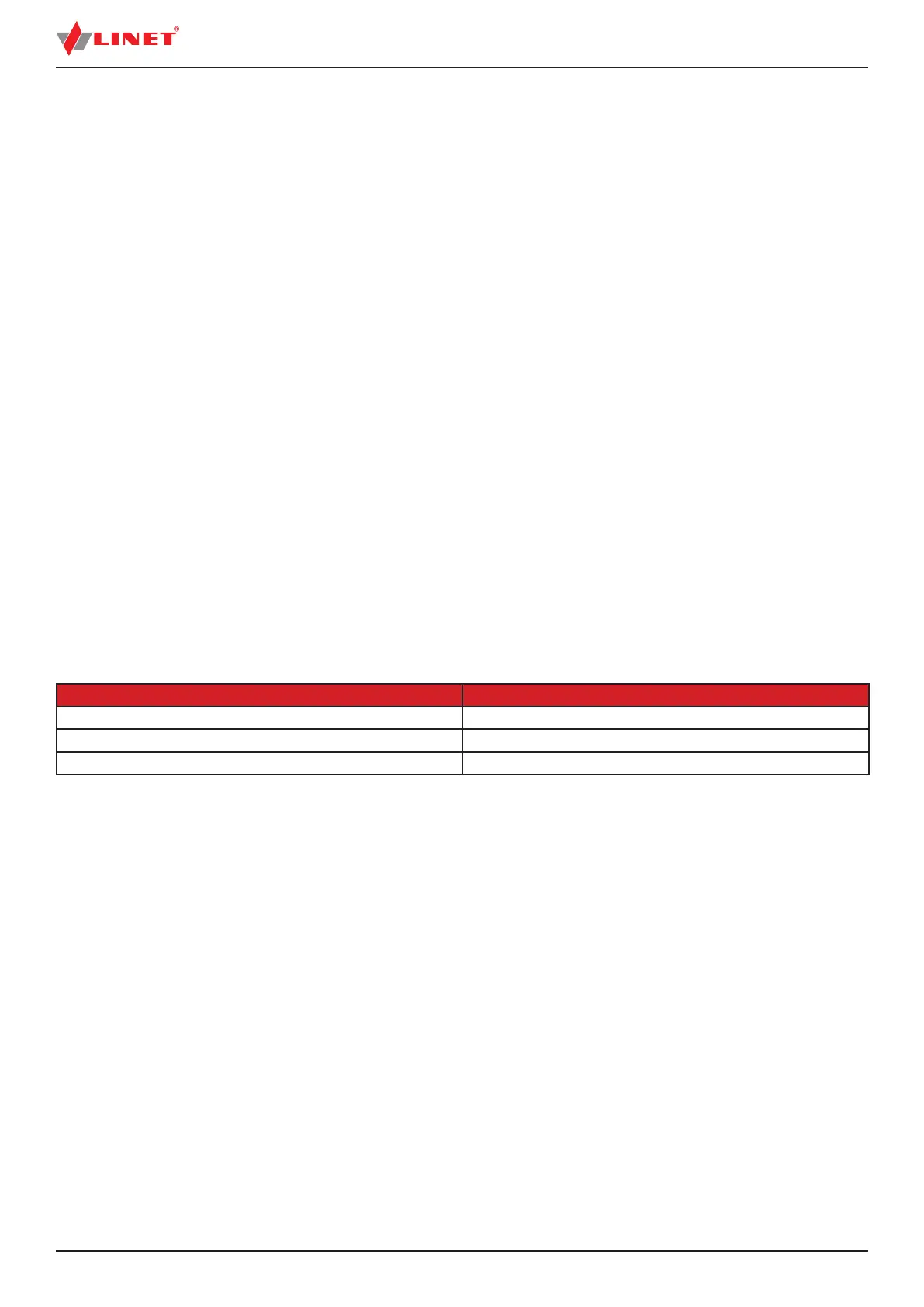D9U001MC0-0101_1638
Central STOP Button
The central STOP button immediately interrupts all bed movements in case of unauthorized bed positioning or an electronic failure.
Pressing the central STOP button for at least 0.3 seconds immediately stops all electronic bed movements.
Activating GO Button
The GO button activates the keypad or the touchscreens of all control elements.
A GO button is included on a number of different control elements. The function of the GO button is identical on all control ele-
ments. Pressing a function button will keep the keypad active for another 3 minutes.
During this time the following is possible:
■ Adjusting individual mattress platform elements by pressing the corresponding function buttons.
■ Disabling individual functions with the lock buttons.
Each time a function button is pressed, the keypad will remain active for another 3 minutes.
Function Buttons
The positioning function buttons 1, 2, 3, 5 and 6 adjust the position of the backrest, thighrest and calfrest as well as the tilting and
extending of the mattress platform. The buttons 9 and 10 allow adjusting the Cardiac Chair and CPR positions.
Button CPR (Resuscitation) Position
If the bed is equipped with OptiCare mattress or with Symbioso mattress, pressing button 10 will also deate the mattress.
NOTE Pressing two function buttons at the same time will be recognized as an error by the controller. The controller will interrupt
immediately all bed movements immediately.
Set the position as follows:
► Activate the keypad by pressing the GO button.
► Press and hold function button until desired position is reached.
Mains power LED
Status Meaning
lit LED connected to the mains
unlit LED disconnected from the mains
ashing LED system error