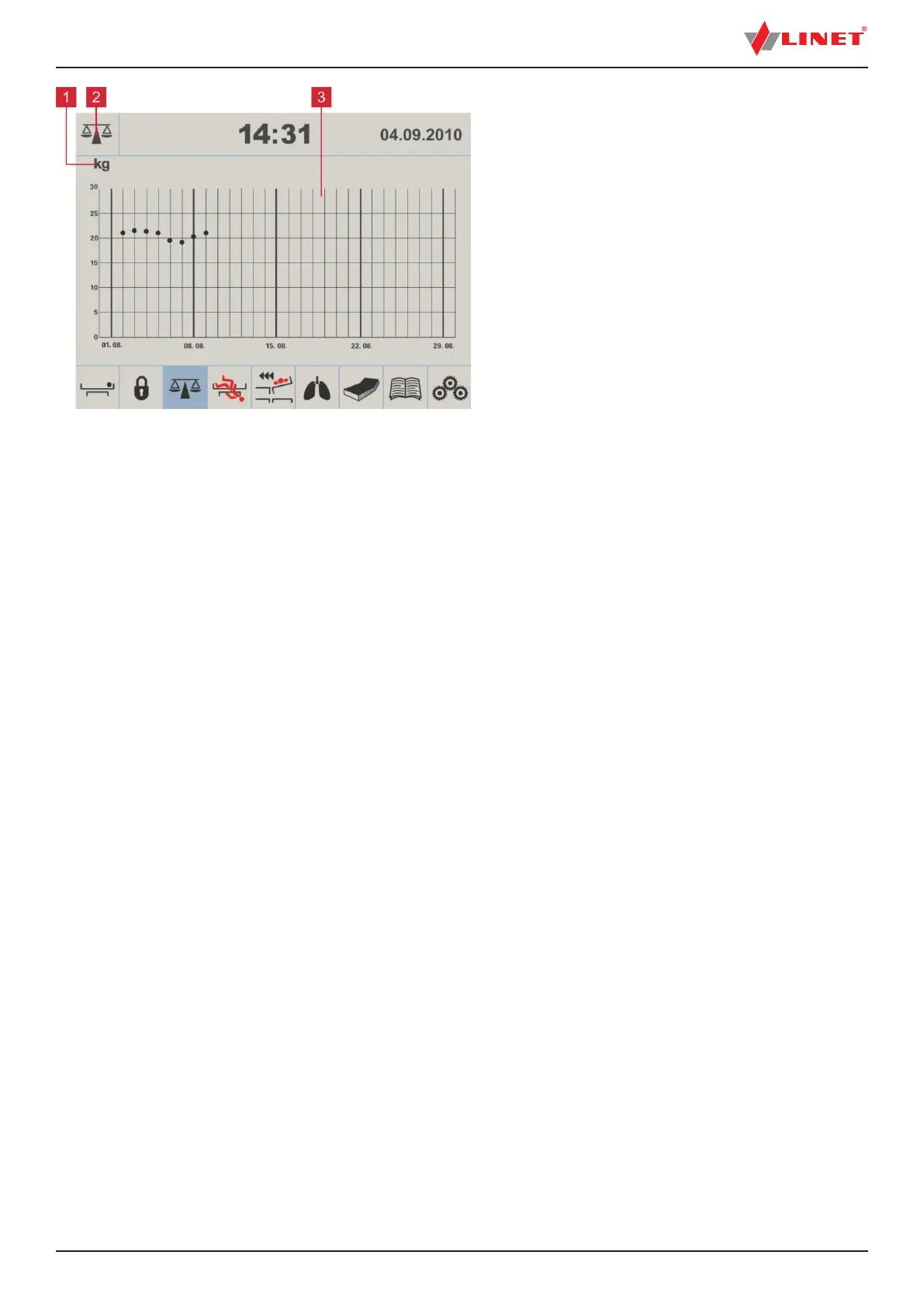D9U001MC0-0101_16
51
Fig. History Subscreen
1. Unit of Weight Icon (kg)
2. Scales Screen Icon
3. Graph of Measuring History
To return to Scales Screen:
► Press icon 2.
13.1.7 Bed Overload
If the bed load is over 254.5 kg:
► The “Hi” icon is shown on the display.
NOTE: If the bed is overloaded it is impossible to position or manipulate the bed until overloading is removed.
NOTE: Bed overloading always has higher priority than HOLD Mode and Taring functions.
13.1.8 Bed Underload
If the bed is underloaded (factory zero – 5kg.):
► Display shows the icon „Lo“.
13.1.9 Weighing in tilt
The bed can be weighed in tilt. Accuracy is guaranteed by the spirit level, which is located under the head board of the bed. If the
bubble is in the highlighted circle then weighing is accurate.
13.1.10 Zeroing Scales
Zeroing is only possible in a range of ± 5 kg. Zeroing is used to reset weight on the display and set up user zero, which sets the
maximum weight range of the scales system.
Zeroing must be done with an empty, unloaded bed, without the mattress and accessories. Zeroing is done after installation, weight
verication or servicing.
To zero scales:
► Remove all accessories and the mattress from the bed. Position the bed about 20 cm above the lowest
position and the mattress platform in the horizontal position. Ensure that nothing and nobody touches the bed except you.
► Press and hold icon 6 (Zero/T) until weight value starts to ash.
► Press icon 6 to conrm zeroing.
“0” is shown on the display and an acoustic signal conrms zeroing.
To cancel zeroing:
Press icon 8 while zeroing.
