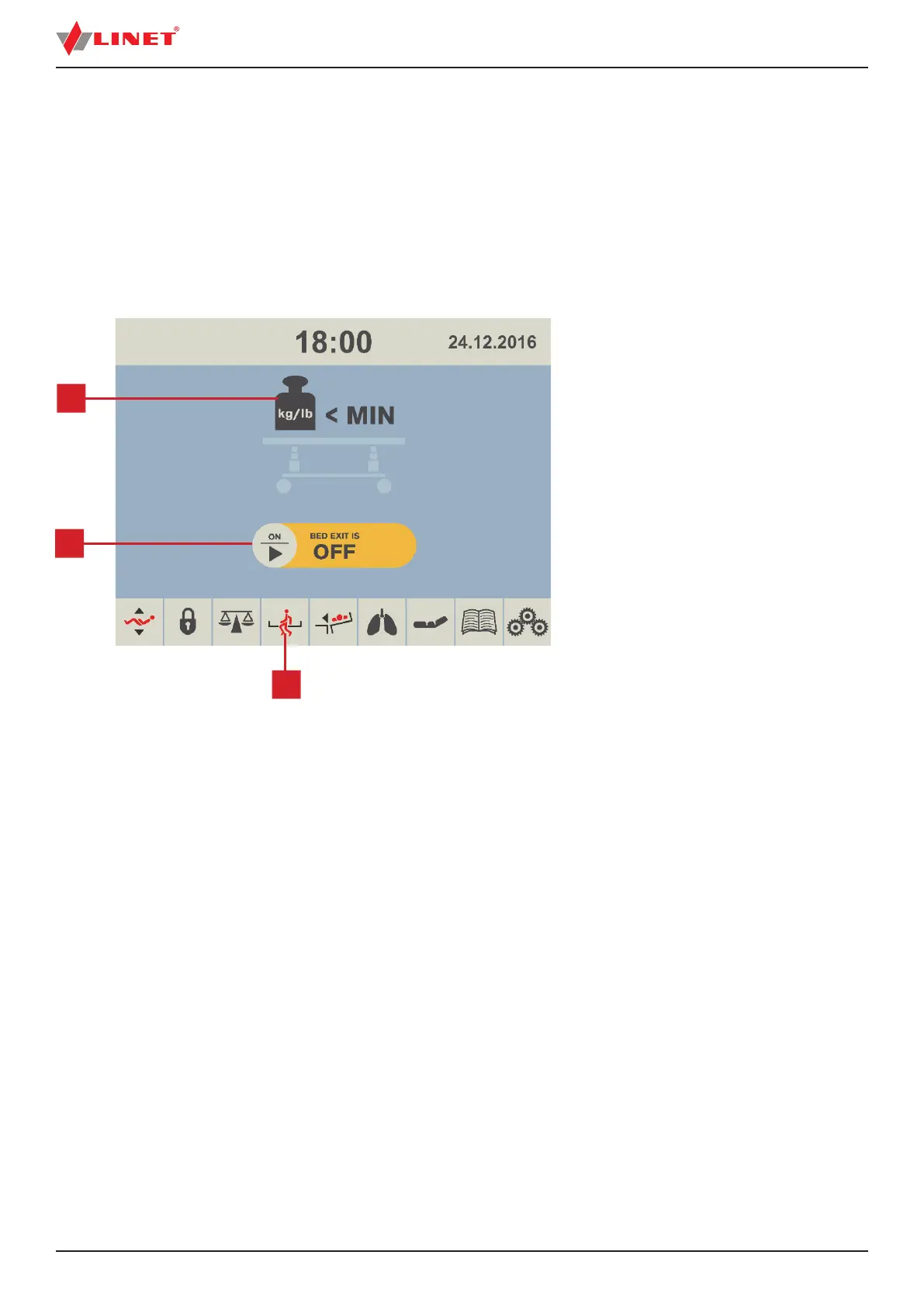D9U001MC0-0101_1652
14 Bed Exit Monitoring
Multicare bed is equipped with a Bed Exit Monitoring system that monitores patient´s presence in bed and triggers alarms when
patient is not present in bed in ordered position. Use Multiboard display to control the Bed Exit Monitoring.
14.1 Preparation
► Place a patient on the bed with suitable mattress.
► Place the patient towards the middle of the bed for the correct function of the Bed Exit Monitoring in Inner Zone.
14.2 Activation
1. Noti cation of Not Loaded Bed
2. ON Icon (activation)
3. Bed Exit Monitoring Screen Icon
Fig. Bed Exit Monitoring Screen (OFF)
To enter Bed Exit Monitoring Screen:
► Press Bed Exit Monitoring Screen Icon (3).
To activate Bed Exit Monitoring:
► Press ON Icon when patient is on the bed.
Bed Exit Monitoring Screen is displayed with Bed Picture and Patient Picture.
If you press ON Icon without patient on the bed, Noti cation of Not Loaded Bed (1) is displayed and the Bed Exit Monitoring is not
activated. Minimum patient weight for Bed Exit Monitoring is 35 kg.
1
2
3
