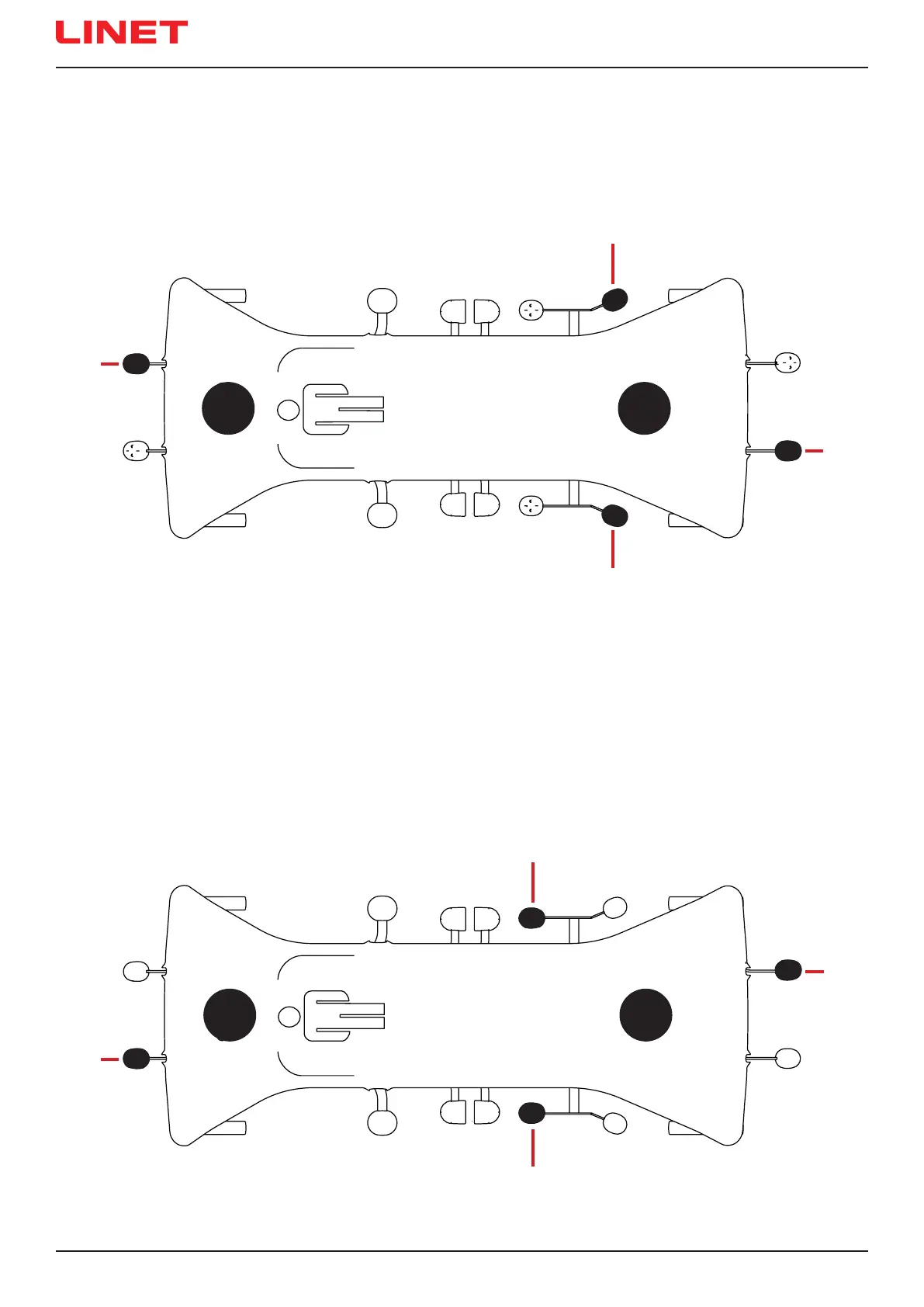D9U001ES1-0101_0828
10.2.1
► Press red Brake pedal (1 or 2) to the lower position.
All four castors are braked.
10.2.2
► Press green Drive pedal (3 or 4) to the lower position.
The front left castor is locked after its forward movement was reached. The bed moves straight ahead.
If the bed is equipped with a , this castor determines the direction of movement.
Fig. Positions of Brake pedals
2
2
1
1
Fig. Positions of Drive pedals
4
4
3
3
3. Drive Pedal (standard) - GREEN
4. Drive Pedal (optional) - GREEN
