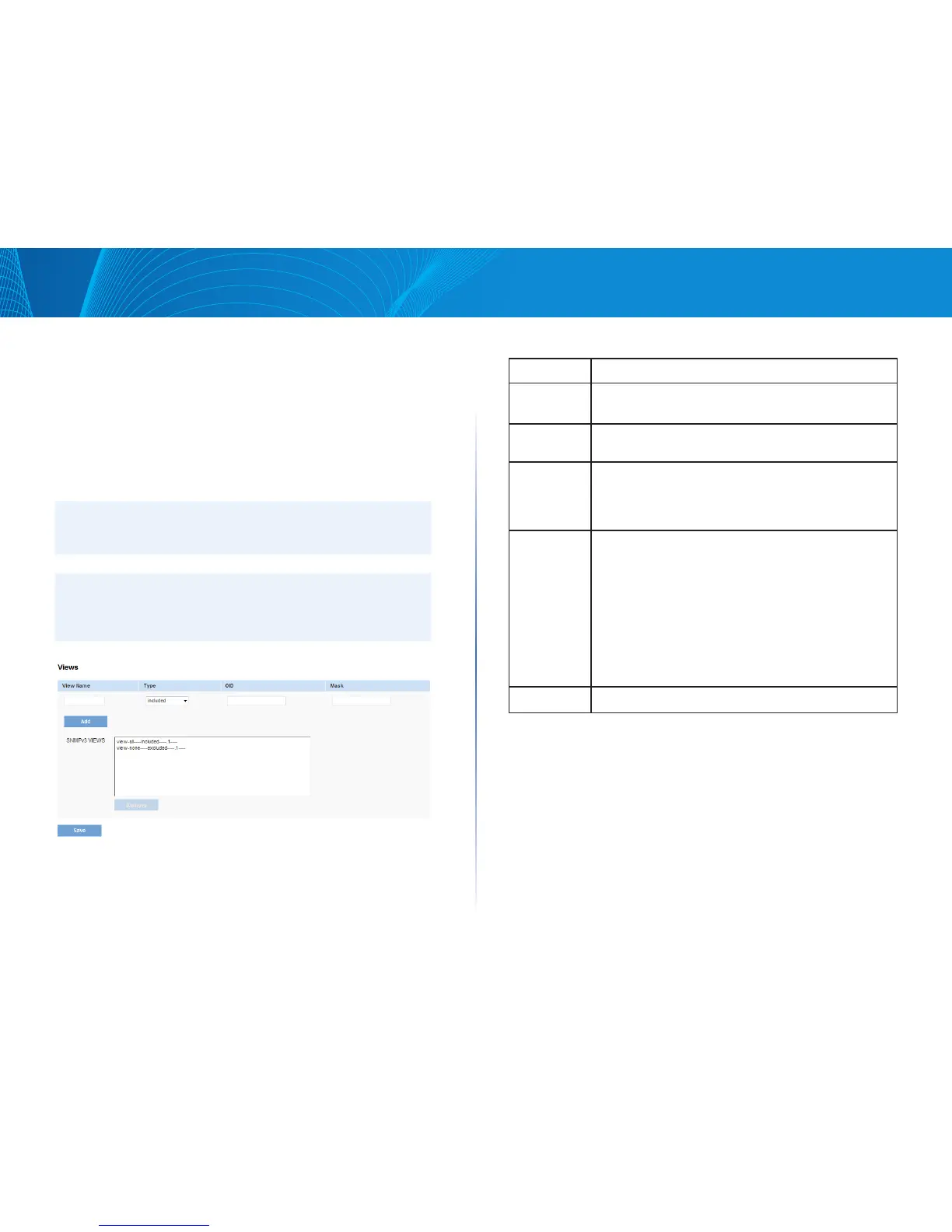84
Section 3: Configuring the Access Point
LAPAC1750PRO Access Point Software User Manual
Views
A MIB view is a family of view subtrees, which is a pairing of an OID subtree
value together with a bit string mask value. Each MIB view is defined by two
sets of view subtrees, included in or excluded from the MIB view. You can create
MIB views to control the OID range that SNMP users can access.
Note that the access point supports a maximum of 16 views.
The following notes summarize some critical guidelines regarding SNMP View
configuration. Please read all the notes before proceeding with SNMP View
configuration.
NOTE:
A MIB view called all is created by default in the system. This view
contains all management objects supported by the system.
NOTE:
By default, view-all and view-none SNMP views are created on the AP.
These views cannot be deleted but OID, Masks and Type fields can be
modified.
Figure 43: SNMP Views Configuration
To display the SNMP Views Configuration page, click the Configuration > SNMP
> Views tab. Table 51 describes the fields you can configure on the Views page.
Table 51: SNMP Views
Field Description
View Name Enter a name to identify the MIB view.
View names can contain up to 32 alphanumeric characters.
Type Specifies whether to include or exclude the view subtree or
family of subtrees from the MIB view.
OID Enter an OID string for the subtree to include or exclude
from the view.
For example, the system subtree is specified by the OID
string .1.3.6.1.2.1.1.
Mask The OID mask is 47 characters in length. The format of the OID
mask is xx.xx.xx (.)... or xx:xx:xx.... (:) and is 16 octets in length.
Each octet is 2 hexadecimal characters separated by either
a period or a colon. Only hex characters are accepted in this
field. For example, OID mask FA.80 is 11111010.10000000.
A family mask is used to define a family of view subtrees. The
family mask indicates which sub-identifiers of the associated
family OID string are significant to the family’s definition.
A family of view subtrees allows control access to one row in
a table, in a more efficient manner.
SNMP Views This field shows the MIB views on the access point.
Use the buttons on the page to perform the following tasks:
• Add: Add the new view to the SNMP Views table.
• Remove: Remove the selected view from the SNMP Views table.
• Save: Apply and save the changed SNMP view settings.