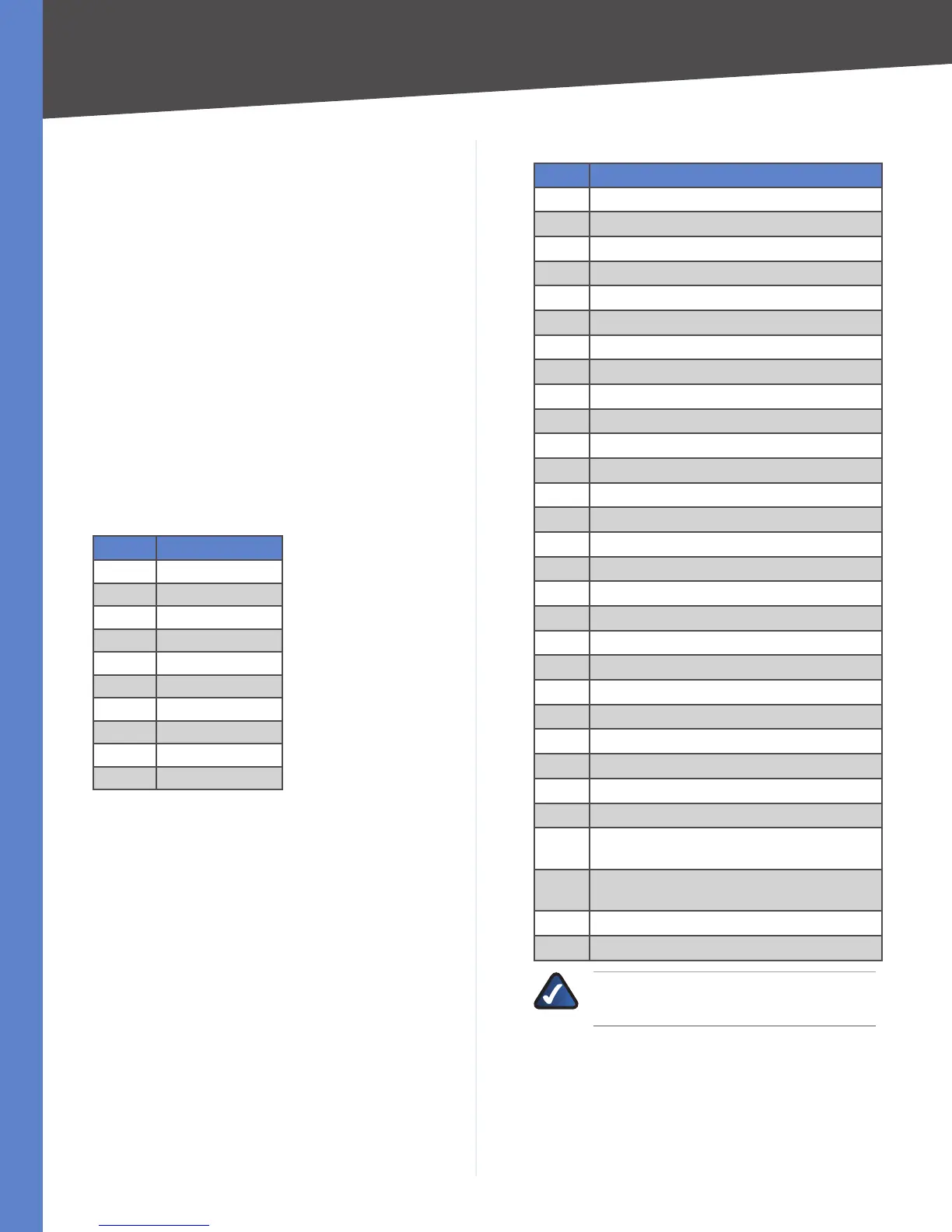9
Configuration Using the Console Interface
Chapter 4
24-Port 10/100 + 2-Port 10/100/1000 Gigabit Advanced Smart Switch with 2 Combo SFPs
System Displays system information including the
boot version, device name, hardware version, firmware
version, build date, and system up time.
Syntax: show system
Port Statistics Display port statistics for specific port
numbers or all ports.
Syntax: show port statistics [<port#> | all]
SNTP The following commands are associated with
SNTP:
Show Displays the SNTP client information.
Syntax: sntp show
Server Configure the SNTP server IP address.
Syntax: sntp server <server>
Interval Configure the SNTP polling interval.
Syntax: sntp interval <value>
SNTP Polling Interval Values
Value Time
0 10 Minutes
1 30 Minutes
2 1 Hour
3 2 Hours
4 5 Hours
5 12 Hours
6 1 Day
7 2 Days
8 5 Days
9 1 Week
Enable | Disable Enable or disable SNTP.
Syntax: sntp <enable | disable>
Update Update the time with SNTP server.
Syntax: sntp update
Time The following commands are associated with time:
Now Displays the current time, time zone, and
daylight saving status.
Syntax: time now
Set Configure the Switch’s time manually
Syntax: time set <YYYY MM DD HH MM SS>
Tzlist Displays the time zone list.
Syntax: time tzlist
Partial List of Time Zone Values
Value Time Zone
0 International Date Line West
1 Midway Island, Samoa
2 Hawaii
3 Alaska
4 Pacific Time (US & Canada); Tijuana
5 Arizona
6 Chihuahua, La Paz, Mazatlan
7 Mountain Time
8 Central America
9 Central Time (US & Canada)
10 Guadalajara, Mexico City, Monterrey
11 Saskatchewan
12 Bogota, Lima, Quito
13 Eastern Time (US & Canada)
14 Indiana (East)
15 Atlantic Time (Canada)
16 Caracas, La Paz
17 Santiago
18 Newfoundland
19 Brasilla
20 Buenos Aires, Georgetown
21 Greenland
22 Mid-Atlantic
23 Azores
24 Cape Verde Is
25 Casablanca, Monrovia
26
Greenwich Mean Time: Dublin, Edinburg,
Lisbon, London
27
Amsterdam, Berlin, Bern, Rome, Stockholm,
Vienna
28 Belgrade, Bratislava, Budapest, Ljubljana, Prague
29 Brussels, Copenhagen, Madrid, Paris
NOTE: For the full list of time zone values,
use the time tzlist command.
Tzset Configure the time zone
Syntax: time tzset <tz_idx>
Daylight Enable or disable the daylight saving time
Syntax: time daylight <on | off>
