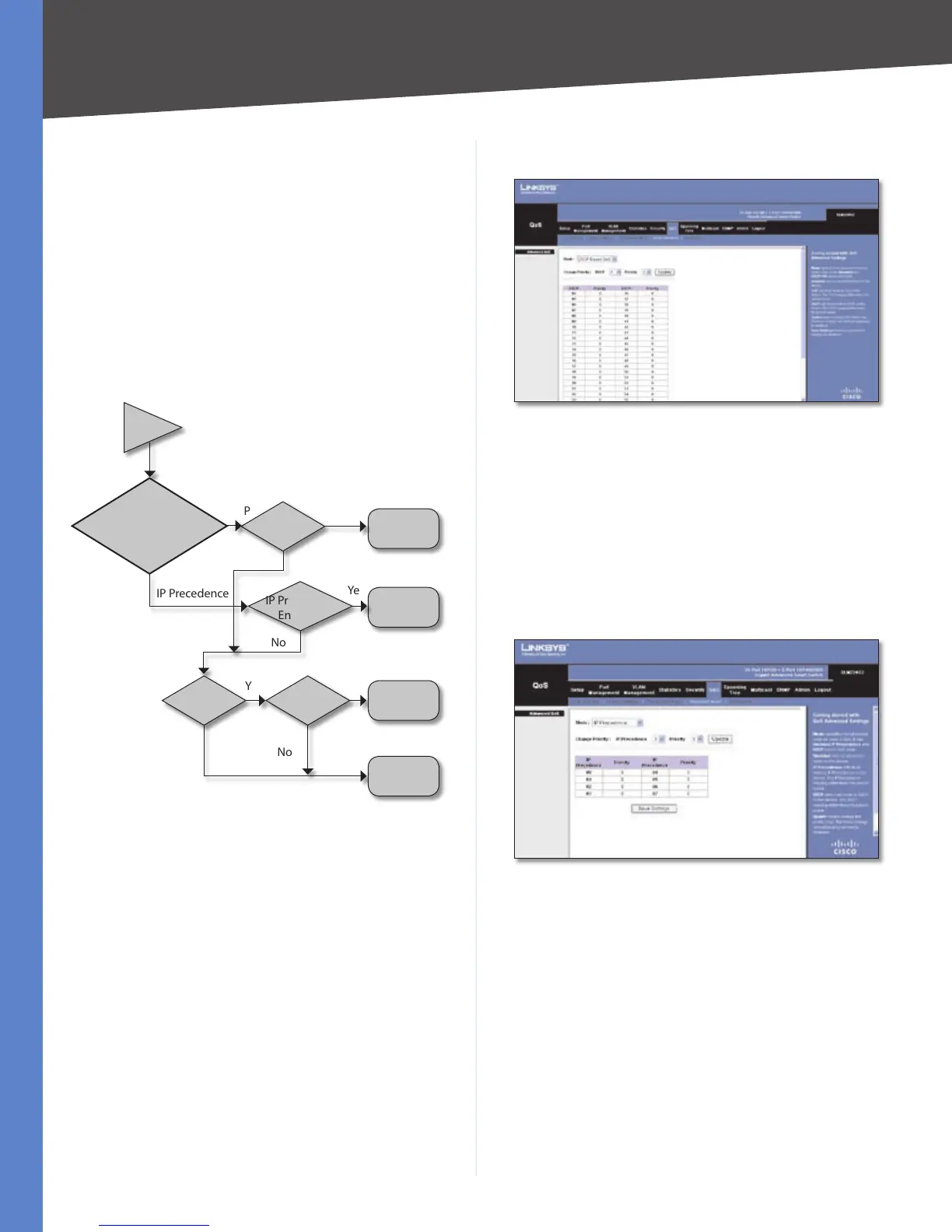Chapter 5
Advanced Configuration
24
24-Port 10/100 + 2-Port 10/100/1000 Gigabit Advanced Smart Switch with 2 Combo SFPs
Change Priority
Port Indicates the port from pull-down window that you
would like to map to a specific priority.
Priority Indicates the priority from the pull-down window
you would like to map to a specific port.
Click Save Settings to save the changes.
QoS > Advanced Mode
The Advanced Mode screen allows user to configure
Differentiated Service Code Point (DSCP) based QoS and
IP Precedence.
802.1p
Enabled?
802.1p QoS
Yes
DSCP
No
IP Precedence
Port QoS
No
No
IP
Precedence
Yes Yes
Tagged?
Packet
DSCP
Enabled?
IP Precedence
Enabled?
DSCP QoS
Yes
No
User configured
DSCP or
IP Precedence?
QoS Mode Flow Diagram
Mode Set the QoS Mode to one of the following options:
QoS Disabled Disables QoS functionality.
DSCP Based QoS When this option is selected, DSCP
mapping determines the packet queue.
IP Precedence When this option is selected, ToS style
mapping determines the packet queue.
•
•
•
DSCP Based QoS
QoS > Advanced Mode > DSCP
Change Priority
DSCP Indicates the DSCP value from the pull-down
window that you would like to map to a specific priority.
Priority Indicates the priority from the pull-down window
you would like to map to a specific DSCP value.
Click Save Settings to save the changes.
IP Precedence
QoS > Advanced Mode > IP Precedence
Change Priority
IP Precedence Select the value from the pull-down
window that you would like to map to a specific priority.
Priority Indicates the priority from the pull-down window
you would like to map to a specific IP precedence.
Click Save Settings to save the changes.
