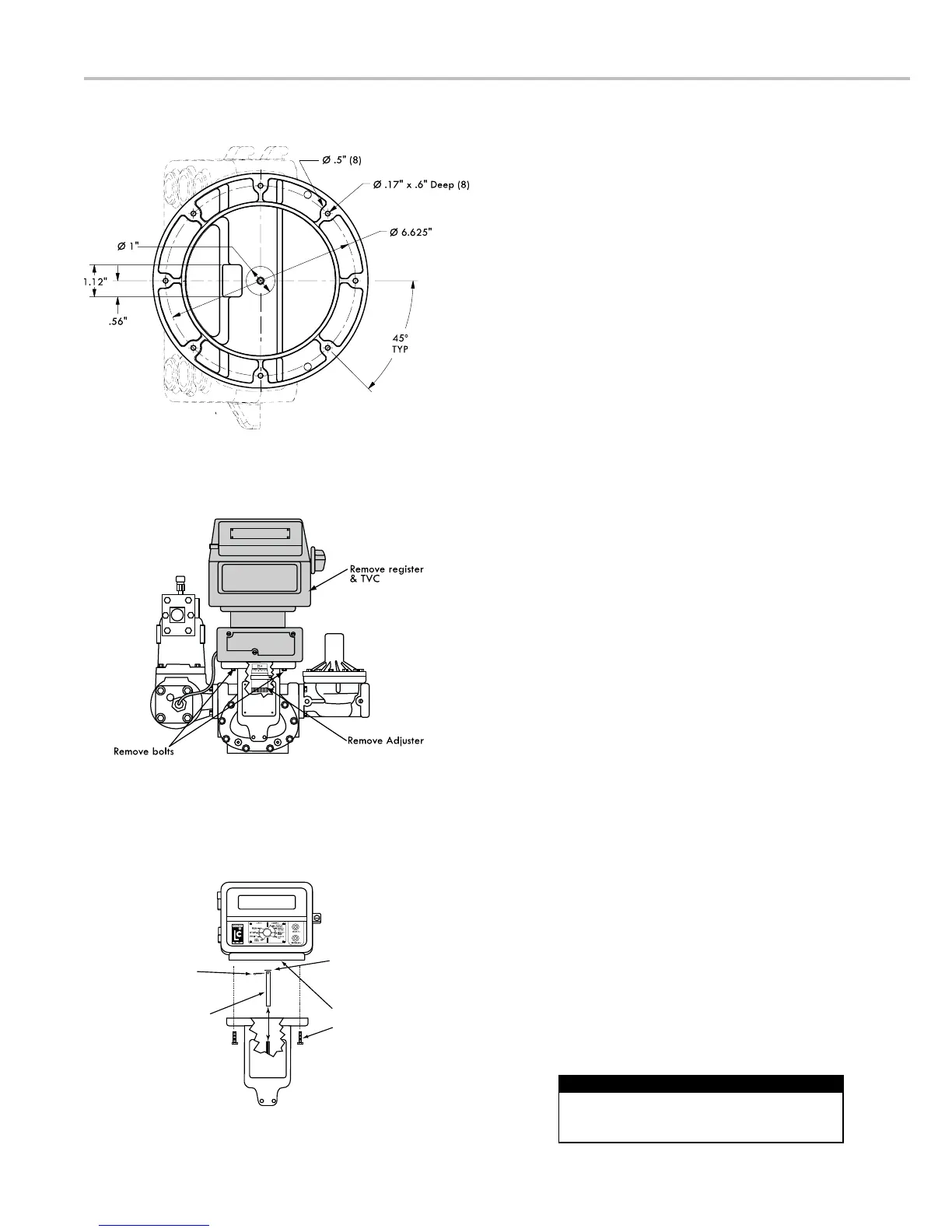15
LCR-II MOUNTING
O-Ring
Lower register
and bolt down
Insert cotter
pin
Place shaft
adapter on
drive shaft
LectroCount LCR-II
Gallons
LCR-II Bolt Pattern
LC Meter Compensated
LC Meter
Mounting Bolt Pattern
The LectroCount LCR-II base casting contains eight bolt
holes in an industry standard bolt pattern. The holes are
If the installation necessitates that you fabricate a
LC Meters
Remove Existing Registration Equipment
See Warning on pg.
14.
2. Remove the four bolts on the bottom that fasten the
register to the meter.
4. If the meter has a Temperature Volume Compensator
(TVC), remove it as well.
Mount the LectroCount LCR-II
1. Place the end of the shaft adapter on the pulser drive
shaft located on the bottom of the register.
2. Place the cotter pin through the hole, and bend open the
ends of the cotter pin.
3. Lower the register onto the meter, and insert the shaft
adapter onto the hex shaft on the meter.
4. Securely bolt down the register.
Apply anti-seize to all bolt threads to ensure
easy removal at a later date.
Apply Anti-seize
