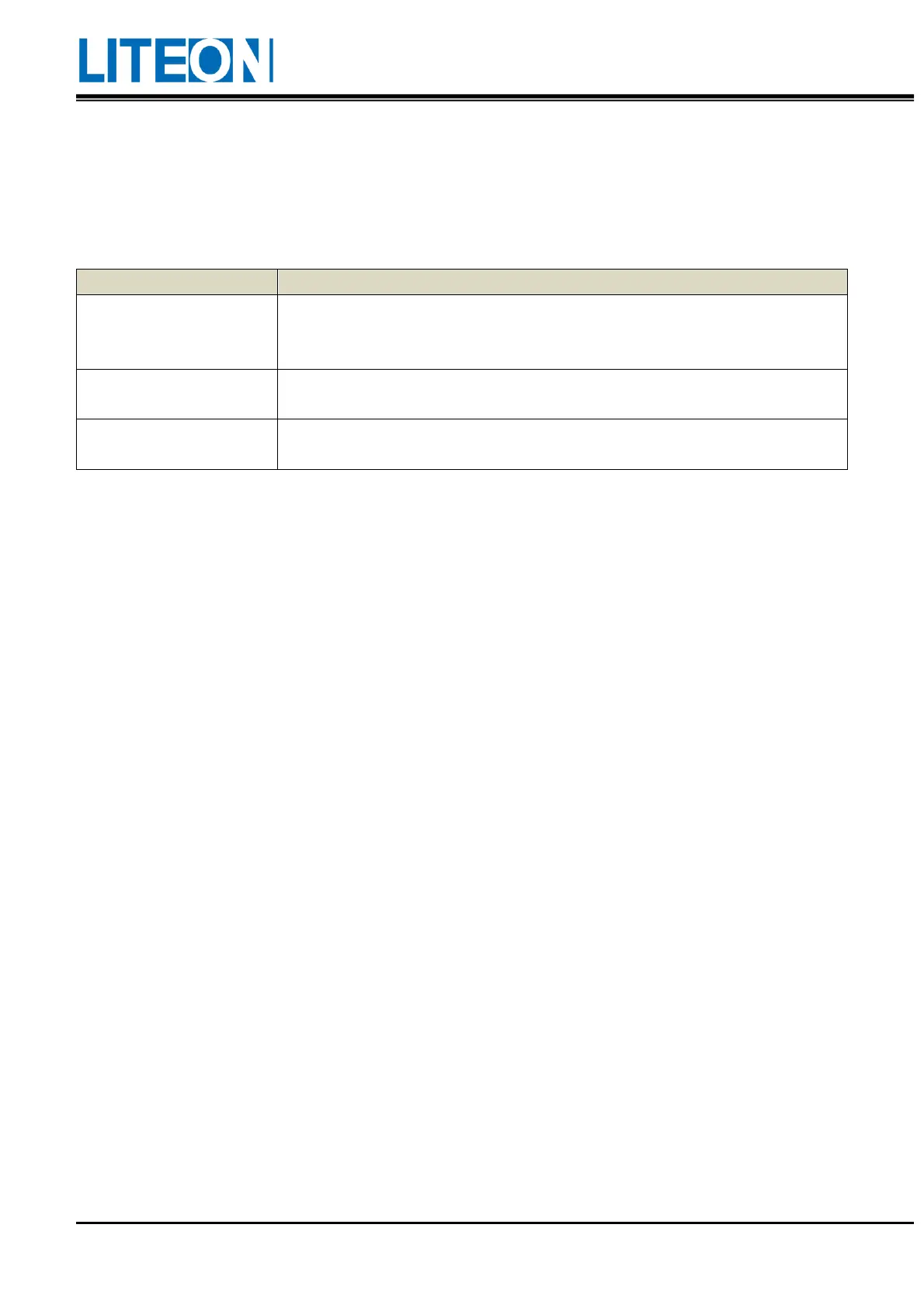Lite-On Technology Corp.
Industrial Automation
11
Chapter 1 Panel and Operation
1.1. Product check
Damages may be caused by negligence and during delivery when the product is purchased. Check the
following items.
Contact the factory or agent for the following.
Accuracy of the product
number
Check if the model number of the motor and drive is the same as the one
on the order. Refer to the subsequent chapters for the description of the
model number.
Smooth rotation of the
motor shaft
Turn the motor by hand. The motor operates normally if it can be rotated
smoothly.
Visually check the appearance of the product for damage.
The complete parts and components of the server should include:
A servo drive and motor
A power cable of the motor should be available. Connect the cable to the drive in the order of red (U),
white (V) and black (W). The green earth line is connected to the earth of the drive.
A signal cable for the motor encoder should be available. One end of the cable is connected to the
motor encoder and another end to the CN2 drive.
The 44PIN connector is used for CN1.
The 9PIN connector is used for CN2.
The 8PIN connector is used for CN3.