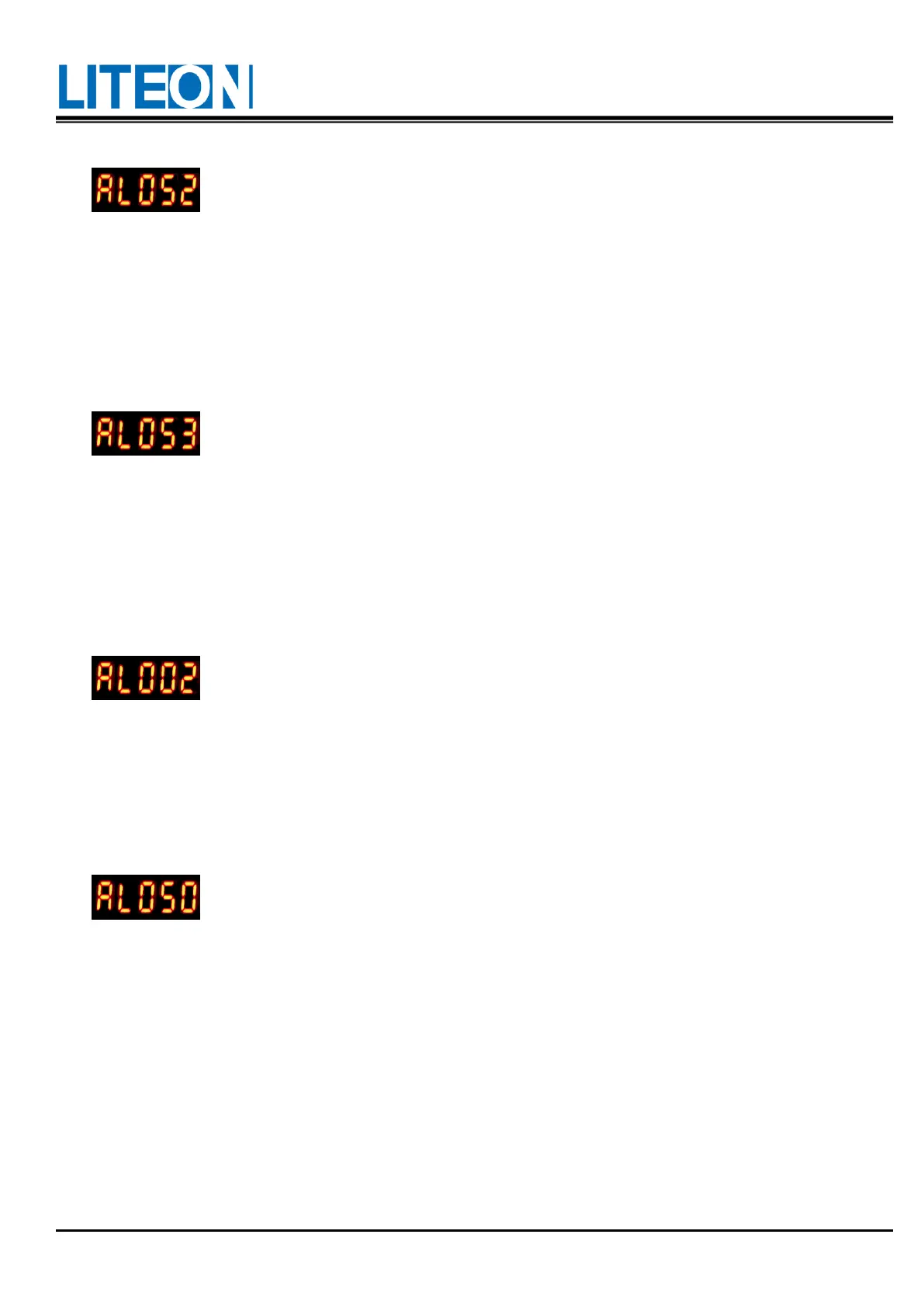Lite-On Technology Corp.
Industrial Automation
73
4) When the screen shows:
Abnormality of the CCW-limit:
The contact of the digital input is set to CCW-limit and it is not conducted.
Solution:
Make sure that the CCW-limit (NL) signal is conducted. The default setting is DI6.
If not using the emergency stop function, set the input to Contact b and the default PC-06 to 116.
Another way is to set DI6 (which is PC-06) to other functions.
5) When the screen shows:
Abnormality of the CW-limit:
The contact of the digital input is set to CW-limit and it is not conducted.
Solution:
Make sure that the CW-limit (PL) signal is conducted. The default setting is DI7.
If not using the emergency stop function, set the input to Contact b and the default PC-07 to 117.
Another way is to set DI7 (which is PC-07) to other functions.
6) When the screen shows:
Overcurrent warning:
The output current of the drive is too high.
Solution:
Check the connection of the motor.
Check if the lead wire or motor is shorted.
7) When the screen shows:
Low voltage warning:
The input voltage of the main circuit is too low.
The input voltage of the main circuit exceeds the allowable voltage or the input power supply is
inaccurate.
Solution:
Use the electricity meter to check the input voltage and adjust it to the allowable range.