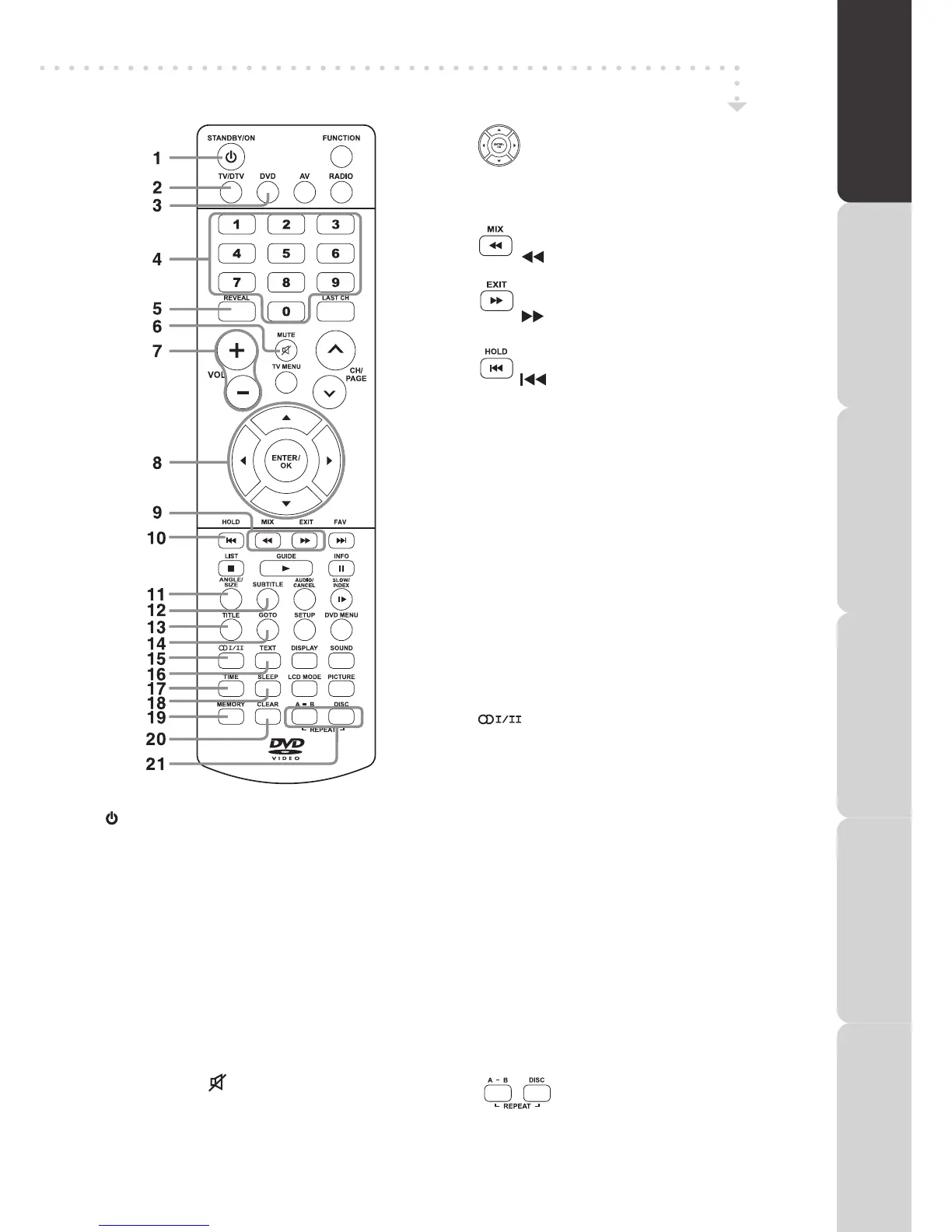REMOTE CONTROL
1) STANDBY/ON button
Press to turn ON the unit or press again to switch to
STANDBY(OFF)mode.
2) TV/DTV button
PresstoswitchtoTV/DTVmode.
3) DVD button
PresstoswitchDVDmode.
4) Number (0 - 9) buttons
UsetochangetheTV/DTVchannels.
5) REVEAL button
Presstorevealanswersonaquizorgamepagesfrom
Teletext.
6) MUTE button
Presstomutethesound.
Pressagaintocancelmute.
7) VOLUME + / – buttons
Presstoadjustthevolumelevel.
8) buttons
Allowyoutohighlightselection,adjustsettingandconrm
selectiononthemenuscreen.
9) MIX :Press to select Teletext with a TV
programme.
:Fastreverseplayback.
EXIT :Presstoexitthemenuandreturndirectly
tonormalviewing.
:Fastforwardplayback.
10) HOLD : Presstostoptheautomaticpagechange
fromTeletext.
: Presstoselectprevioustitle,chapteror
trackonadisc.
11) ANGLE button
Presstoswitchthecameraangleofthevideopresentation
whensceneswithmultiplecameraanglesarerecorded
onaDVD.
SIZE button
Presstosettheletterssizeofteletextonthescreen.
12) SUBTITLE button
Presstoselectoneofthesubtitlelanguagesprogrammed
onaDVD/DTV.
13) TITLE Button
PresstoselectthetitlemenuscreeninDVDmode.
14) GOTO button
Press to skip directly to a specic location on a DVD/
CD.
15) button
PresstoselectMono/StereoorDualI/DualII.
16) TEXT button
PresstoentertheTeletextmode.
PressagaintoexitTeletextmode.
17)
TIME button
EnterandexittheTIMEmenu.
18) SLEEP button
PresstosettheSLEEPtimer.TheunitwillremainON
for the time that is set, and will automatically shut off
afterwards.
19) MEMORY button (red button)
Pressto performtitle/chapterprogrammed playbackin
DVDmode.
20) CLEAR button (green button)
Presstoclearinputselectionsandcancelcertainplayback
functions.
21) REPEAT A-B button (yellow button)
Press to perform point-to-point repeat
playbackonaDVDorCD.
REPEAT DISC button (blue button)
Repeatchapter/titleofaDVD.
RepeatsingletrackorwholeCD.
PREPARATION
CONNECTIONS USING THE FEATURES SPECIFICATIONTROUBLESHOOTING
USING THE DVD
FEATURES
PREPARATIONCONNECTIONSUSING THE FEATURES
USING THE DVD
FEATURES
TROUBLESHOOTINGSPECIFICATION