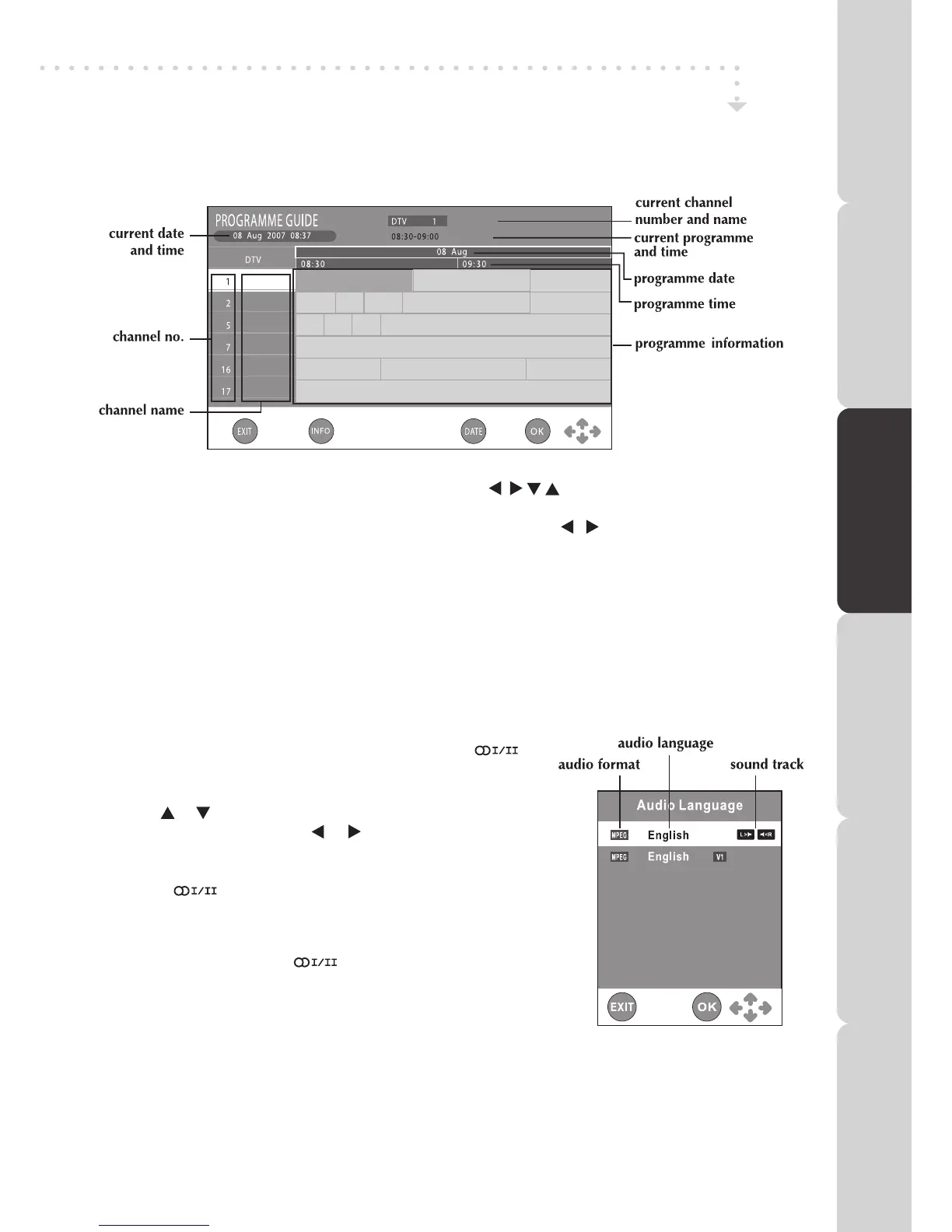BBC ONE
BBC ONE
BBC TWO
five
BBC THREE
QVC
UK Gold
Breakfast
Breakfast
No Info.. Arth..
Mio..Old ..No In..
Arthur No Information
No Information
Casual & Co QVC Outlet
Closedown
No Information
This is BBC THREE
Best of Friend s
Animal 24:7 Homes Under the..
• Programmetimeandnamewillbedisplayed,usethe buttonselectaprogramme,press
theINFObuttontodisplaydetailedinformationifavailable.PresstheINFObuttonagaintoreturn.
• PresstheYELLOWbuttontohighlightprogrammedate,usethe / buttontodisplayinformation
forotherdates.PresstheYELLOWbuttonagaintoreturn
• PresstheENTER/OKbuttontoconrmtheselectedchannel.
• PresstheEXITbuttontoexittheElectronicProgrammeGuide(EPG)menu.
Note:
GuideinformationdisplaymaybedifferentaccordingtotheDTVprogrammes.
• Usethe
or buttontoselectanaudiolanguageoraudio
formatifavailable,pressthe or buttontoselectsoud
trackbetweenL/R(Stereo),L/L(MonoLeft)andR/R(Mono
Right).PresstheENTER/OKbuttontoconrm.
• Pressthe orEXITbuttontoexittheAudioLanguage
menu.
Note:
For analogue TV, press the button to select Mono /
StereoorDualI/DualIIdirectly.
AUDIO LANGUAGE FOR DTV
WhilewatchingaDTVprogramme,youcanpressthe
buttontodisplaytheAudioLanguagemenu,andselectaudio
language,audioformatandsoundtrack.
ELECTRONIC PROGRAMME GUIDE (EPG) FOR DTV
WhilewatchingaDTVprogramme,youcanpresstheGUIDEbuttontodisplaytheElectronicProgramme
Guide(EPG)menu,andcheckforprogrammeinformation.
TV / DTV / RADIO SETUP
PREPARATION
CONNECTIONS USING THE FEATURES SPECIFICATIONTROUBLESHOOTING
USING THE DVD
FEATURES
PREPARATIONCONNECTIONSUSING THE FEATURES
USING THE DVD
FEATURES
TROUBLESHOOTINGSPECIFICATION
