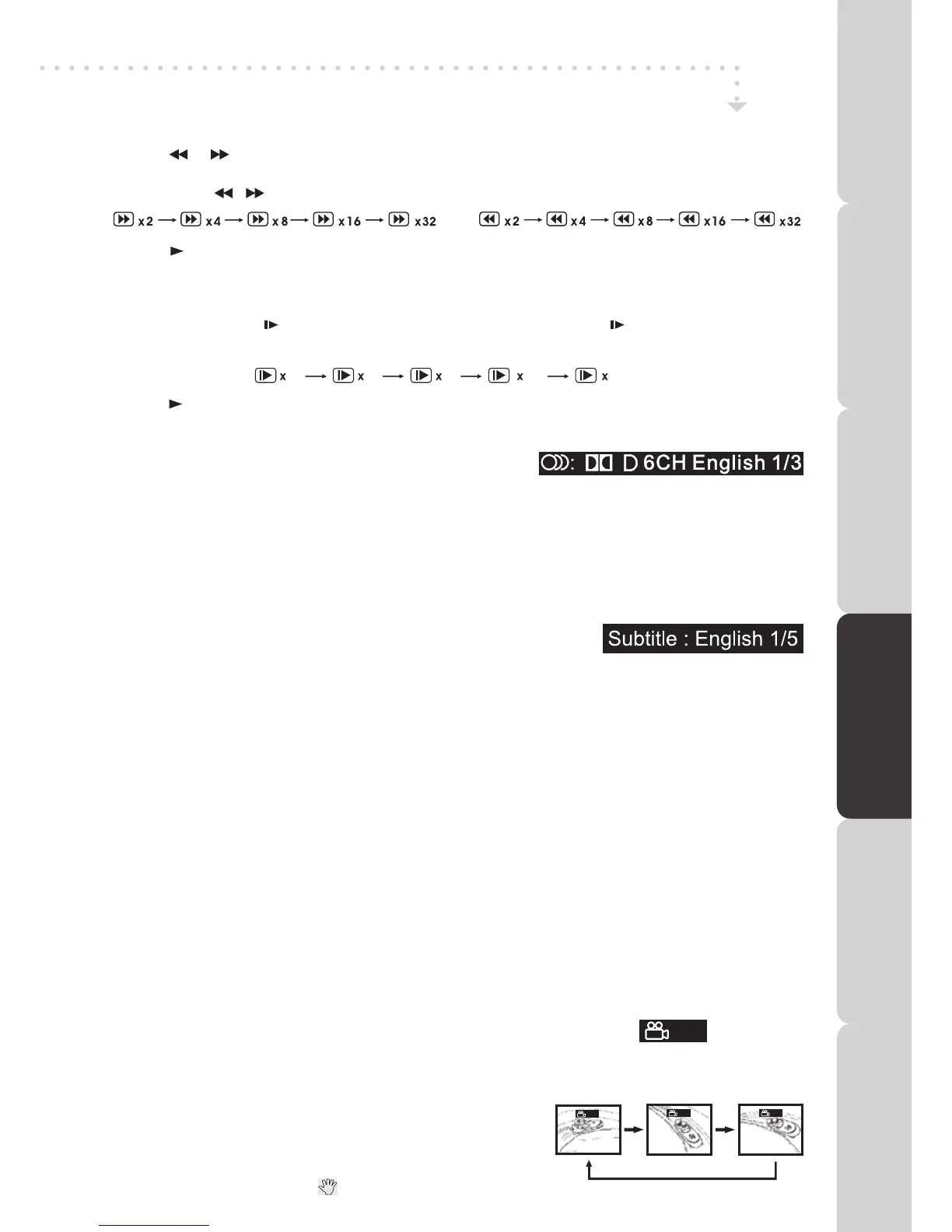DVD FEATURES
FAST FORWARD / FAST REVERSE
1.Pressthe or buttonwhenadiscisplaying.
•Thediscbeginsafastscanattwotimesnormal(x2)speed.
•Eachtimethe / buttonispressed,thespeedofthefastscanchanges.
2.Pressthe PLAYbuttonwhenyouhavereachedthedesiredpointtoresumeplaybackatnormal
speed.
SLOW-MOTION PLAY (DVD)
1.InPlaymode,pressthe SLOWbuttononremotecontrol.Eachtimethe SLOWbuttonispressed,
thespeedofslow-motionplaybackchangesinthefollowingsequence:
2.Pressthe PLAYbuttontoreturntothenormalplaybackspeed.
AUDIO SELECTION (DVD)
Insomediscs,thesoundisrecordedintwoormoreformats.
Followthedirectionsbelowtoselectthetypeofplayback.
1.Whileadiscisplaying,presstheAUDIObuttontoshowthecurrentaudioformatnumber.
2.PresstheAUDIObuttonrepeatedlytoselectthedesiredaudioformat.
Note:
• Ifonlyoneaudioformatisrecorded,thenumberdoesnotchange.
• Abouttwosecondslater,playbackcontinuesinthenewaudioformat.
SUBTITLE SELECTION (DVD)
1.While a DVD is playing,press the SUBTITLE button todisplay the
currentlanguagesetting.
2.PresstheSUBTITLEbuttonrepeatedlytoselectthedesiredsubtitlelanguage.
Note:
• Ifonlyonelanguageisrecorded,thelanguagedoesnotchange.
• Abouttwosecondslater,playbackcontinueswiththenewsubtitleyouselected.
• Thenumberoflanguagesrecordeddiffersdependingonthedisc.
• If no button is pressed within a few seconds, playback continues without changing the current
subtitle.
• This function can only be used for discs on which subtitles have been recorded in multiple
languages.
• OnsomeDVDs,subtitlesareactivatedfromthemainmenuoftheDVD.PresstheDVD MENUbutton
toactivatethemainmenu.
ANGLE SELECTION (DVD)
SomeDVDscontainsceneswhichhavebeenshotfromanumberofdifferentangles.Forthesediscs,
thesamescenecanbeviewedfromeachofthesedifferentangles.
1.WhileyouareplayingaDVDwithdifferentanglesrecorded,presstheANGLEbuttontoviewthe
numberofthecurrentangleavailable.
2.PresstheANGLEbuttonrepeatedlytochangethescenetothe
nextangleinthoserecorded.
•About two seconds later, playback continues from the new
angleyouselected.
•Ifnobuttonispressedwithin10seconds,playbackcontinues
withoutchangingthecurrentangle.
Note:
• Thisfunctioncanonlybeusedfordiscsonwhichscenesshot
frommultipleangleshavebeenrecorded.
• Ifonlyoneangleisrecorded,“
”isdisplayed.
1/2
1/4
1/8
1/16
1/32
1/3
2/3 3/3
Sequence of angle shots
(Example)
1/3
PREPARATION
CONNECTIONS USING THE FEATURES SPECIFICATIONTROUBLESHOOTING
USING THE DVD
FEATURES
PREPARATIONCONNECTIONSUSING THE FEATURES
USING THE DVD
FEATURES
TROUBLESHOOTINGSPECIFICATION
