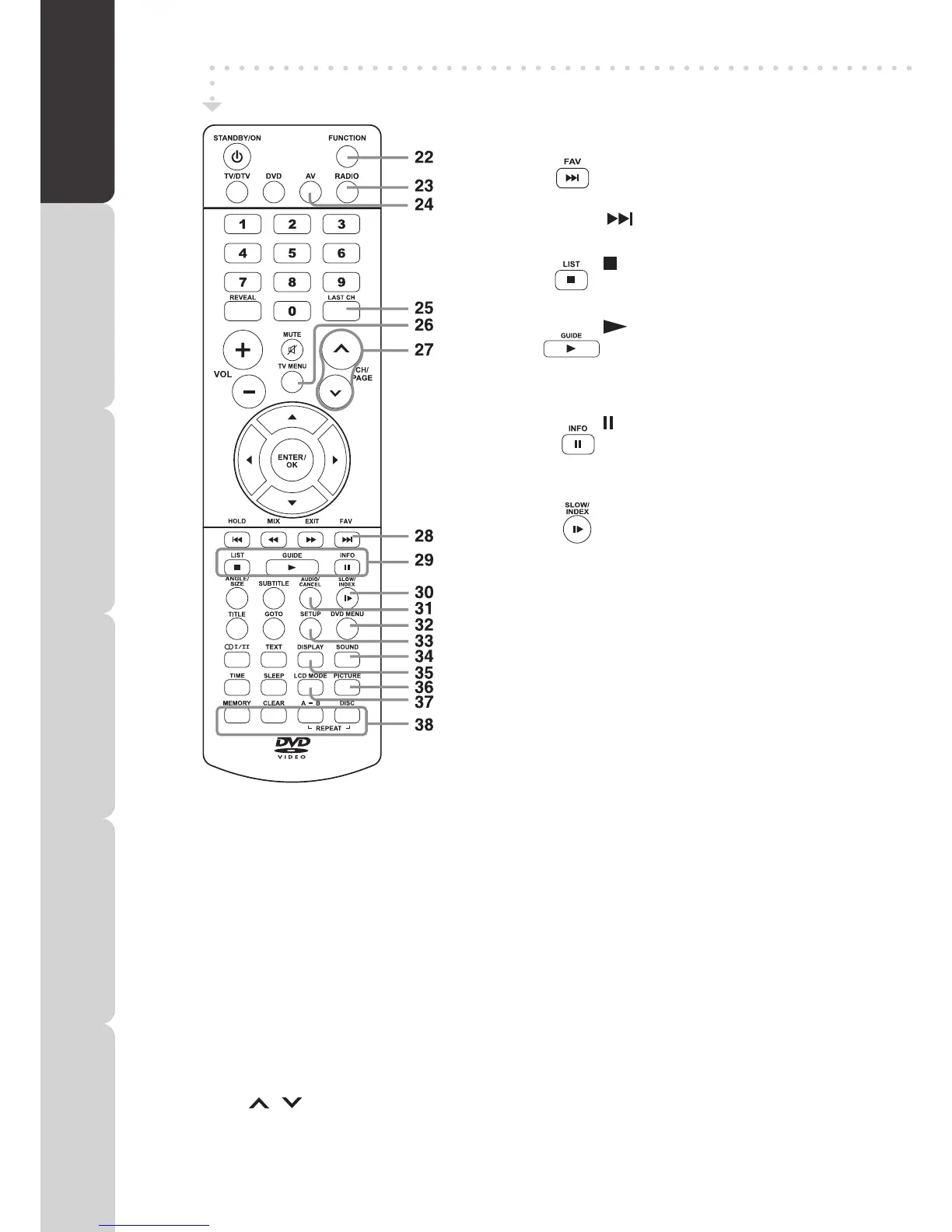REMOTE CONTROL
22) FUNCTION button
PresstoswitchbetweenDTV,TV,AV1,AV2/SCART,
YUV/SCART,DVDorHDMI.
23) RADIO button
Presstoselectdigitalradioprogrammes.Pressagainto
exittonormalDTVprogrammesmode.
24) AV button
PresstoselectsourceconnectedtoAV1,AV2/SCART,
YUV/SCARTorHDMI.
25) LAST CH button
Presstoswitchrepeatedlybetweenthelasttwochannels
displayed.
26) TV MENU button
Presstodisplaytheon-screenTVmenu.
27) CH/PAGE / buttons
- PresstochangetheTV/DTVchannels.
- PresstogoforwardorbackwardthepageofTeletext
screeninTVmode.
- PresstogoforwardorbackwardthepageofProgramme
Edit&FavouriteinTV/DTVmode.
28) FAV :Press to display the favourites
programmesinTV/DTVmode.(You
should setup your favourite TV/
DTV channels in Programme Edit
menu.
:Presstoselectnexttitle,chapteror
trackonadisc.
29) :Presstostopplayingadisc.
LIST :Presstodisplaythechannellistin
TV/DTVmode.
:Presstostartandresumeplayback
ofadisc.
GUIDE:Press to display the Electronic
Programme Guide (EPG) in DTV
mode.
:Presstopauseplaybackandsingle
frameadvance.
INFO :Press to display the channel
informationinDTVmode.
30) SLOW :Press to play a DVD in slow-
motion.
INDEX :Presstoselectthepagenumberof
theindexfromTeletext.
31) AUDIO button
PresstoselectaudiosoundtracksofaDVDorchange
theoutputmodeofaCD.
CANCEL button
PresstocanceltheTeletextmenu.
32) DVD MENU button
Press to enter the main menu of the disc you are
watching.
33) SETUP button
Presstoenter and exitthe SETUP menuofthe DVD
player.
34) SOUND button
Presstoselect from presetsoundsettings (Standard,
Music,Theatre,Voice,Personal)to matchthetypeof
showyouarewatching.
35) DISPLAY button
Presstochangediscstatusinformationdisplayedonthe
screen.
36) PICTURE button
Press toselectfrompresetscreendisplaysettings to
match the type of show you are watching (Standard,
Movie,Dynamic,Soft,Personal).
37) LCD MODE button
PresstosetthesizeofLCDdisplaybetweenAuto,16:9,
4:3,Expand,Zoom,LCDOff.LCDOffcanbeselected
whenlisteningtodigitalradio.
38) RED/GREEN/YELLOW/BLUE button
PresstoselecttherelevantpagequicklyfromTeletext.
PREPARATION
CONNECTIONS USING THE FEATURES SPECIFICATIONTROUBLESHOOTING
USING THE DVD
FEATURES
PREPARATIONCONNECTIONSUSING THE FEATURES
USING THE DVD
FEATURES
TROUBLESHOOTINGSPECIFICATION