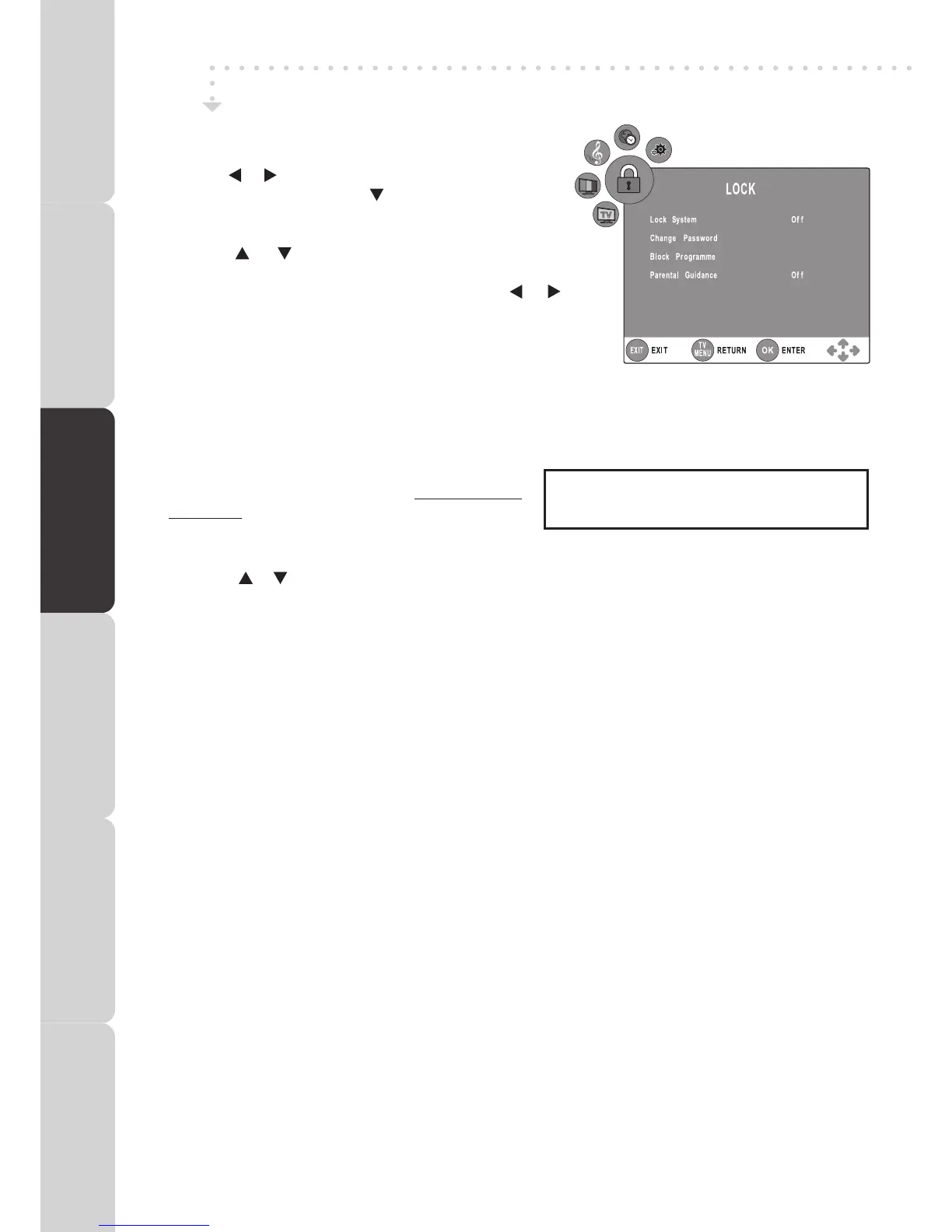LOCK MENU
1. PresstheTV MENUbutton.
2. Usethe or buttontoselecttheLOCK.
3. Press the ENTER/OKor buttontoenter,enter
passwordtoproceed.
(The default password is 0000.)
4. Use the or buttontoselecttheoptions(Lock
System, Change Password, Block Programme,
Parental Guidance),presstheENTER/OKor or
buttontoadjust.
5. PresstheTV MENUbuttontoreturntopreviousmenu.
6. To exit the setup menu and return to the normal
screen,presstheEXITbutton.
• LockSystem
LockSystemisdesignedtopreventaccidentallyretuningtheTVandlosingchannels.WhentheLock
Systemis“ON”,avalidpasswordisrequirediftheTVistoberetuned.
• ChangePassword
Ifyouchangethepassword,pleaserememberyour
password.
• BlockProgramme
Thisisdesignedtopreventunsuitableprogrammesforchildrentobewatched.
Pressthe
or buttonstoselectaprogramme,thenpresstheGREENbuttonontheremotecontrol
toblockorunblocktheprogramme.
• ParentalGuidance
Selectacensorshipleveltocensorforyourchildrenaccordinglytotheiragesandblocktheprogrammes.
(Off,level4,...,level18)
Note:
ThissystemwillonlyworkifthecorrectinformationistransmittedbytheTVchannel.
If you forget the password, enter "
8888 " to unlock parental control.
TV / DTV / RADIO SETUP
PREPARATION
CONNECTIONS USING THE FEATURES SPECIFICATIONTROUBLESHOOTING
USING THE DVD
FEATURES
PREPARATIONCONNECTIONSUSING THE FEATURES
USING THE DVD
FEATURES
TROUBLESHOOTINGSPECIFICATION
