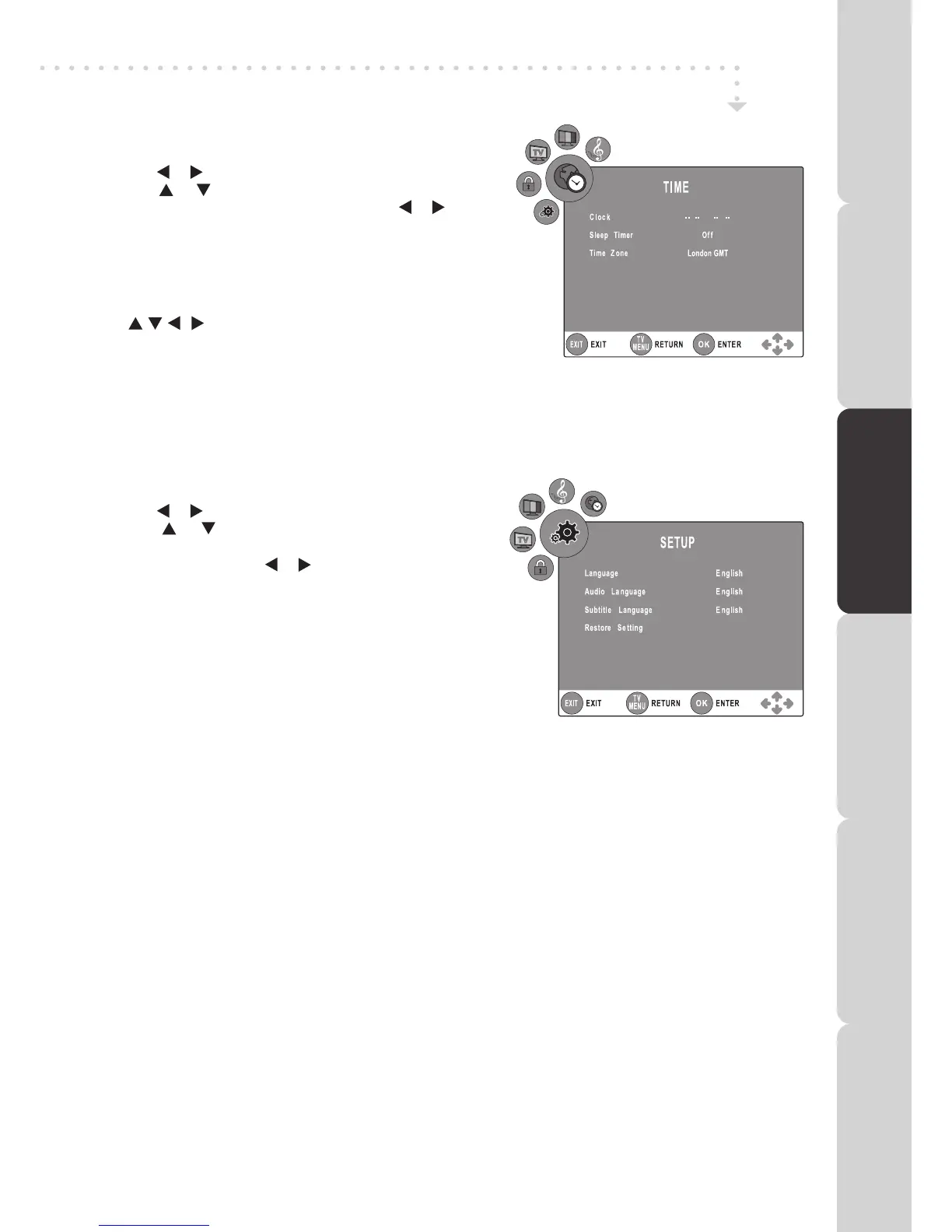TIME MENU
1. PresstheTV MENUbutton.
2. Usethe or buttontoselecttheTIME.
3. Usethe or buttontoselecttheoptions(Clock, Sleep
Timer, Time Zone),adjustthembyusingthe or button.
4. PresstheTV MENUbuttontoreturntopreviousmenu.
5. To exit the setup menu and return to the normal screen,
presstheEXITbutton.
• Clock
PresstheENTER/OKbuttontoenterthe Clockmenu,use
the buttontoset Date, Month, Year,Hourand
Minute.
• Sleeptimer
SelectthetimetoturntheunittoStandbymodeautomatically:Off->5min---->90min->120min.
• TimeZone
Selectyourtimezone.
TV / DTV / RADIO SETUP
SETUP MENU
1. PresstheTV MENUbutton.
2. Usethe
or buttontoselecttheSETUP.
3. Use the
or buttontoselecttheoptions(Language,
Audio Language, Subtitle Language, Restore Setting),
adjustthembyusingthe or button.
(InPCmode,selectPCSetupandpresstheENTER/OK
buttontoenterthesettings.)
4. PresstheTV MENUbuttontoreturntopreviousmenu.
5. Toexitthesetupmenuandreturn tothenormal screen,
presstheEXITbutton.
• Language
SelectyourpreferredOnScreenDisplaylanguage.
• AudioLanguage
Select your preferred audio language. (Available for digital channels if multiple audio languages are
broadcasted.)
• SubtitleLanguage
Selectyourpreferredsubtitlelanguageorturnoffsubtitle.(Availablefordigitalchannelsifmultiplesubtitle
languagesarebroadcasted.)
• RestoreSetting
PresstheENTER/OKbuttontorestorethesystemsettingstothefactorydefault.
PREPARATION
CONNECTIONS USING THE FEATURES SPECIFICATIONTROUBLESHOOTING
USING THE DVD
FEATURES
PREPARATIONCONNECTIONSUSING THE FEATURES
USING THE DVD
FEATURES
TROUBLESHOOTINGSPECIFICATION