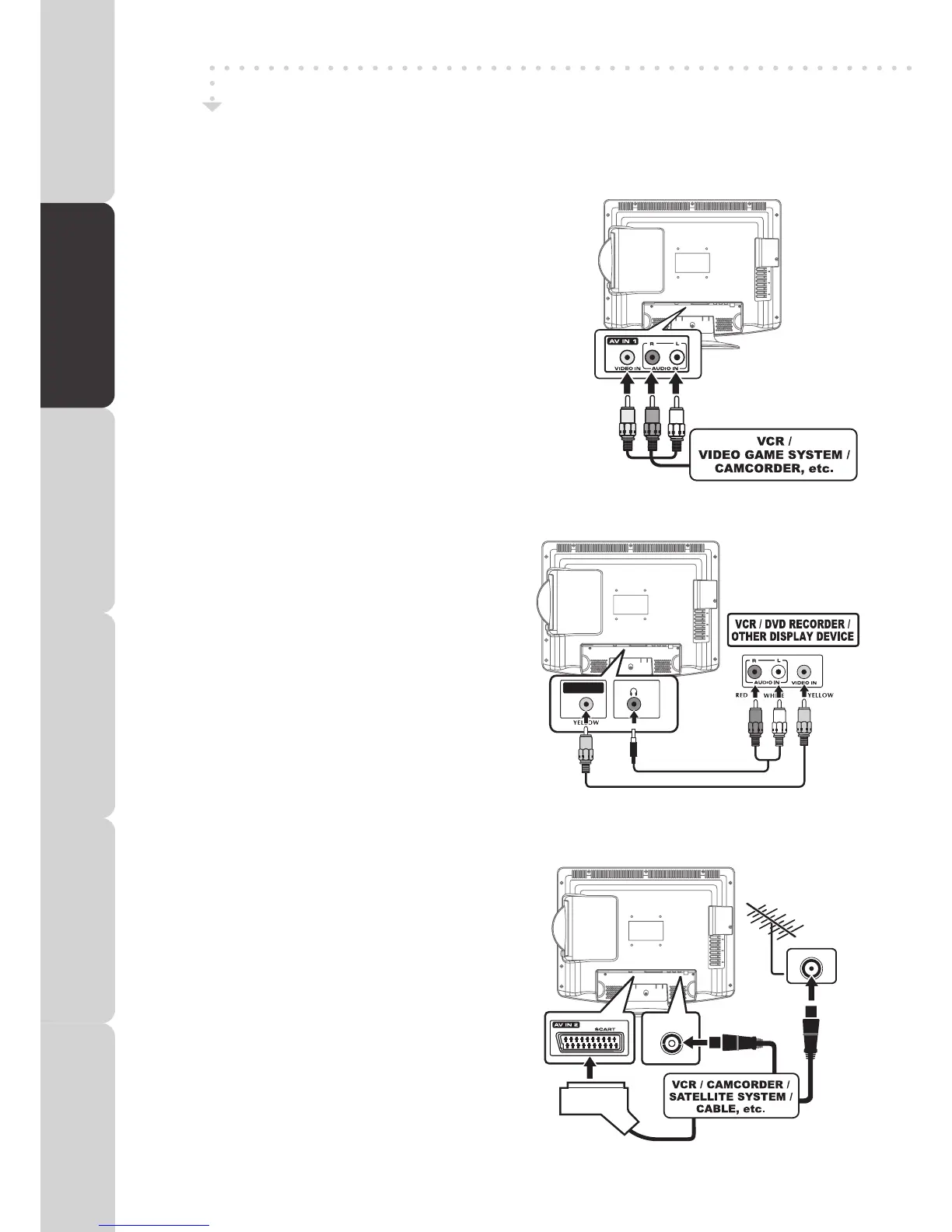VIDEO OUT
DVD
CONNECTING TO DEVICES WITH A COMPOSITE (YELLOW RCA-TYPE)
VIDEO OUTPUT
ToconnecttoA/VdevicessuchasaVCR,camcorderorvideogamesystem.
- Connect to a VCR / Video Game System
/ Camcorder
ConnecttheAUDIO/VIDEOcable(notincluded)
asshown.
Makesureyouconnectthecablefromtheother
equipment(AUDIOandVIDEO OUT)tothisunit
(AUDIOandVIDEO IN).PresstheFUNCTIONor
AVbuttontoselectAV1mode.
Note:
Please refer to the user manual for the other
equipmentformoreinformation.
ToAUDIO/
VIDEOOUTjacks
ToAUDIO/
VIDEOIN
jacks
(AV IN 1)
CONNECTIONS
CONNECTING TO SOURCES WITH SCART
DeviceswithRGBoutputmustbeconnectedto
theSCARTinput:
Connects the SCART from the source to the
correspondingSCARTonthisunit(SCARTcable
notincluded)asshown.
Make sure you connect both to SCART to
SCART.
To operate the connected device and play the
source,rstpress the FUNCTIONorAVbutton
toselecttheAV2/SCARTmode.
SCART
CABLE
If your VCR permits, then
connect your aerial to your
VCR and VCR RF to your
TV
CONNECTING DEVICES WITH A VIDEO INPUT
ConnecttheAUDIOcable(included)andVIDEO
cable(notincluded)asshown.
Makesureyouconnectthecablefromtheother
equipment (AUDIO and VIDEO IN) to this unit
(Headphone jack and VIDEO OUT). Press the
FUNCTIONorDVDbuttontoselectDVDmode.
Note:
Please refer to the user manual for the other
equipmentformoreinformation.
VIDEO
CABLE
AUDIOCABLE
PREPARATION
CONNECTIONS USING THE FEATURES SPECIFICATIONTROUBLESHOOTING
USING THE DVD
FEATURES
PREPARATIONCONNECTIONSUSING THE FEATURES
USING THE DVD
FEATURES
TROUBLESHOOTINGSPECIFICATION
TV
AERIAL
