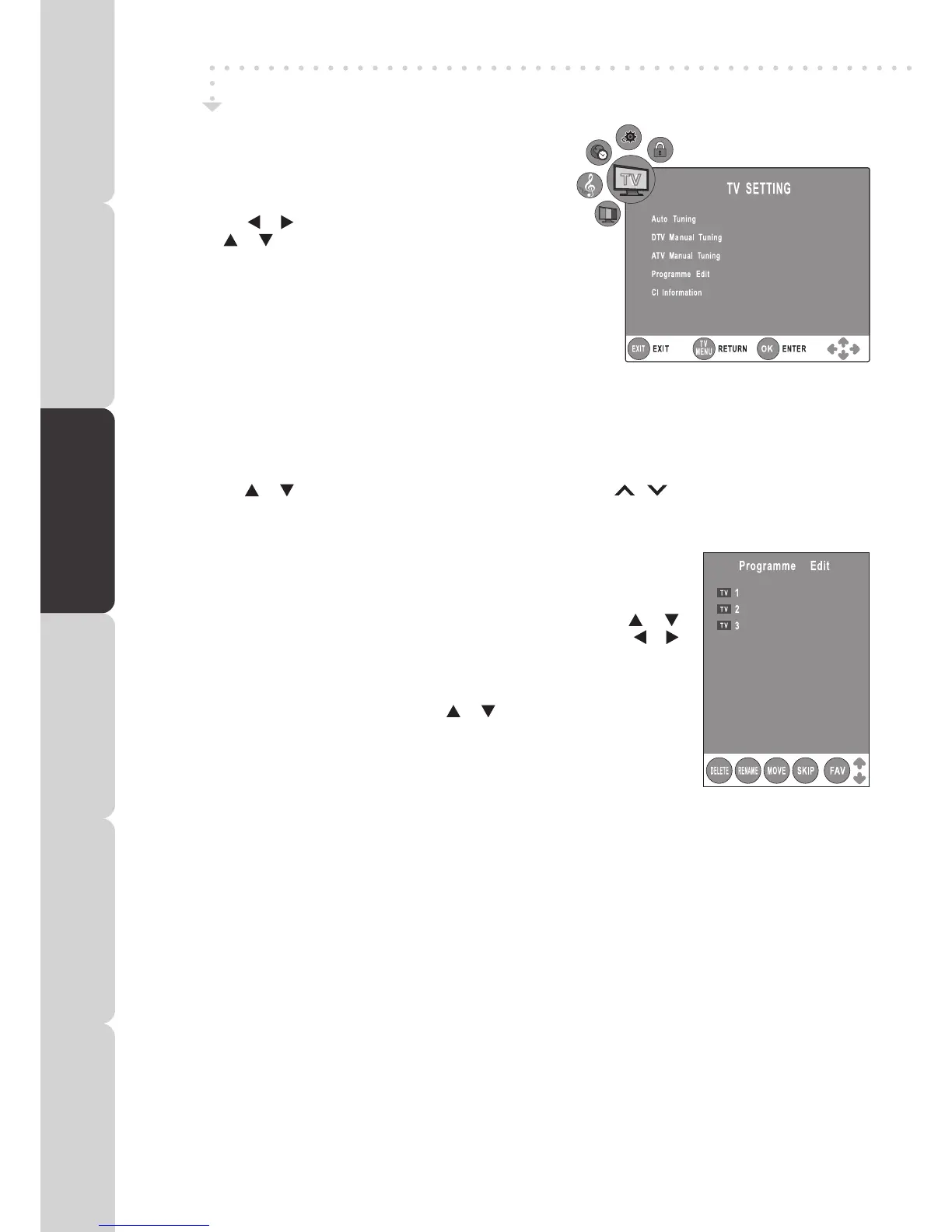TV SETTING (only in ATV or DTV or RADIO mode)
1. PresstheFUNCTIONorTV/DTVbuttontoselectDTV/TV
mode; or press RADIO button to select DTV digital radio
programmes.
2. PresstheTV MENUbutton.
3. Usethethe or buttontoselecttheTVSetting.
4. Usethe or buttontoselecttheoptions(Auto Tuning,
DTV Manual Tuning, ATV Manual Tuning, Programme
Edit, CI Information),presstheENTER/OKbuttontoenter
thesettings.
5. PresstheTV MENUbuttontoreturntopreviousmenu,repeat
step4toadjustothersettings.
6. Toexitthesetupmenuandreturntothenormalscreen,press
theEXITbutton.
• AutoTuning:Automaticallyscan,sortandstoreallavailableprogrammes.
• DTVManualTuning:PerformmanualsearchforDTV(DigitalTV)programmes.
• ATVManualTuning:PerformmanualsearchandnetuneforATV(AnalogTV)programmes.
• ProgrammeEdit:AllchannelsstoredarelistedintheProgrammeEditmenu,youcaneditthechannels
bythefollowingsteps:
• CIInformation
DisplayCAMandSmartcardinformation;selectthelanguageifavailable.
TV / DTV / RADIO SETUP
1. Usethe or buttontoselectachannel.(PresstheCH/PAGE / buttontoskiptoprevious/next
page.)
2. PresstheRED / GREEN / YELLOW / BLUEbuttonortheFAVbuttontoeditthechannel.
• DELETE
PresstheREDbuttontodeletetheselectedchannel,presstheENTER/OK
buttontoconrm.PresstheTV MENUbuttontostopdelete.
• RENAME (for ATV mode only)
PresstheGREENbuttontorenametheselectedchannel.Usethe
or
buttontoselectthecharacterstorepresentthestationname,usethe or
buttontomovethenextpositionofcharacter,presstheTV MENUbuttonto
conrm.
• MOVE (for ATV mode only)
PresstheYELLOWbuttonandusethe
or buttontomovetheselected
channel,thenpresstheTV MENUbuttontoconrm.
• SKIP
PresstheBLUEbuttontoskipornotskiptheselectedchannel.
• FAV (Favourite)
PresstheFAVbuttontosetorcanceltheselectedchannelasoneofthefavouriteprogrammes.
BCC ONE
BCC TWO
Discovery
PREPARATION
CONNECTIONS USING THE FEATURES SPECIFICATIONTROUBLESHOOTING
USING THE DVD
FEATURES
PREPARATIONCONNECTIONSUSING THE FEATURES
USING THE DVD
FEATURES
TROUBLESHOOTINGSPECIFICATION
