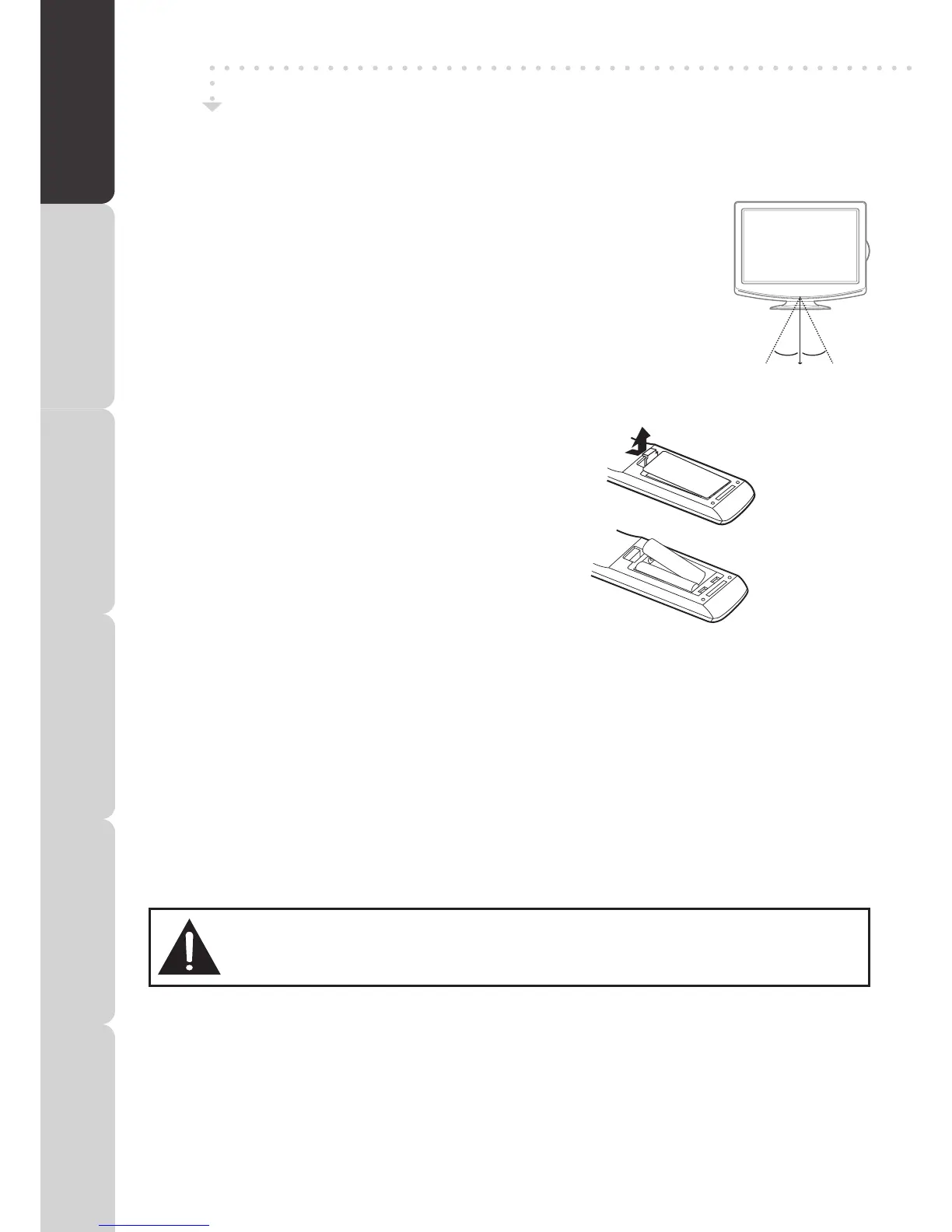30˚ 30˚
5M
USING THE REMOTE CONTROL
• PointtheremotecontrolattheREMOTESENSORlocatedontheunit.
• Whenusingthisunitinaverybrightlylitarea,theinfraredREMOTECONTROLSENSORmaynotwork
properly.
• Therecommendedeffectivedistanceforusingtheremotecontrolisabout16feet
(5metres).
INSERTING BATTERIES IN THE REMOTE CONTROL
BATTERY REPLACEMENT
Whenthebatteriesbecomeweak,theoperatingdistanceoftheremotecontrolwillbegreatlyreducedandyou
willneedtoreplacethebatteries.
Note:
• Removethebatteriesfromtheremotecontrolwhenitisnottobeusedforalongperiod.Otherwiseitcould
causecorrosionorbatteryleakageandmayresultinphysicalinjuryand/orpropertydamageincludingre.
• Donotmixoldandnewbatteries.DonotmixALKALINE,standard(CARBON-ZINC)orrechargeable(NICKEL-
CADMIUM)batteries.
• Corrosion,oxidation,battery-leakageandanyothergraduallyacidicdefectofthisnaturewillinvalidatethe
guarantee.
• Whendiscardingbatteries,environmentalproblemsmustbeconsideredandlocalrulesorlawsgoverningthe
disposalofthesebatteriesmustbefollowedstrictly.
CAUTION:
Dangerofexplosionmayberesultedifbatteriesareincorrectlyreplaced.Replaceonlywiththesameorequivalent
type.
WARNING:
• Donotdisposeofbatteriesinareortheymayleakand/orexplode.
• Thebatteryshallnotbeexposedtoexcessiveheatsuchassunshine,reorthelike.
GETTING STARTED
+
_
+
_
1.Press and lift the back cover up to open the battery
compartmentoftheremotecontrol.
2. Insert two AAA size batteries. Make sure to match the
(+)and(–)endsofthebatterieswiththe(+)and(–)ends
indicatedinthebatterycompartment.Snapthecoverback
intoplace.
PREPARATION
CONNECTIONS USING THE FEATURES SPECIFICATIONTROUBLESHOOTING
USING THE DVD
FEATURES
PREPARATIONCONNECTIONSUSING THE FEATURES
USING THE DVD
FEATURES
TROUBLESHOOTINGSPECIFICATION
