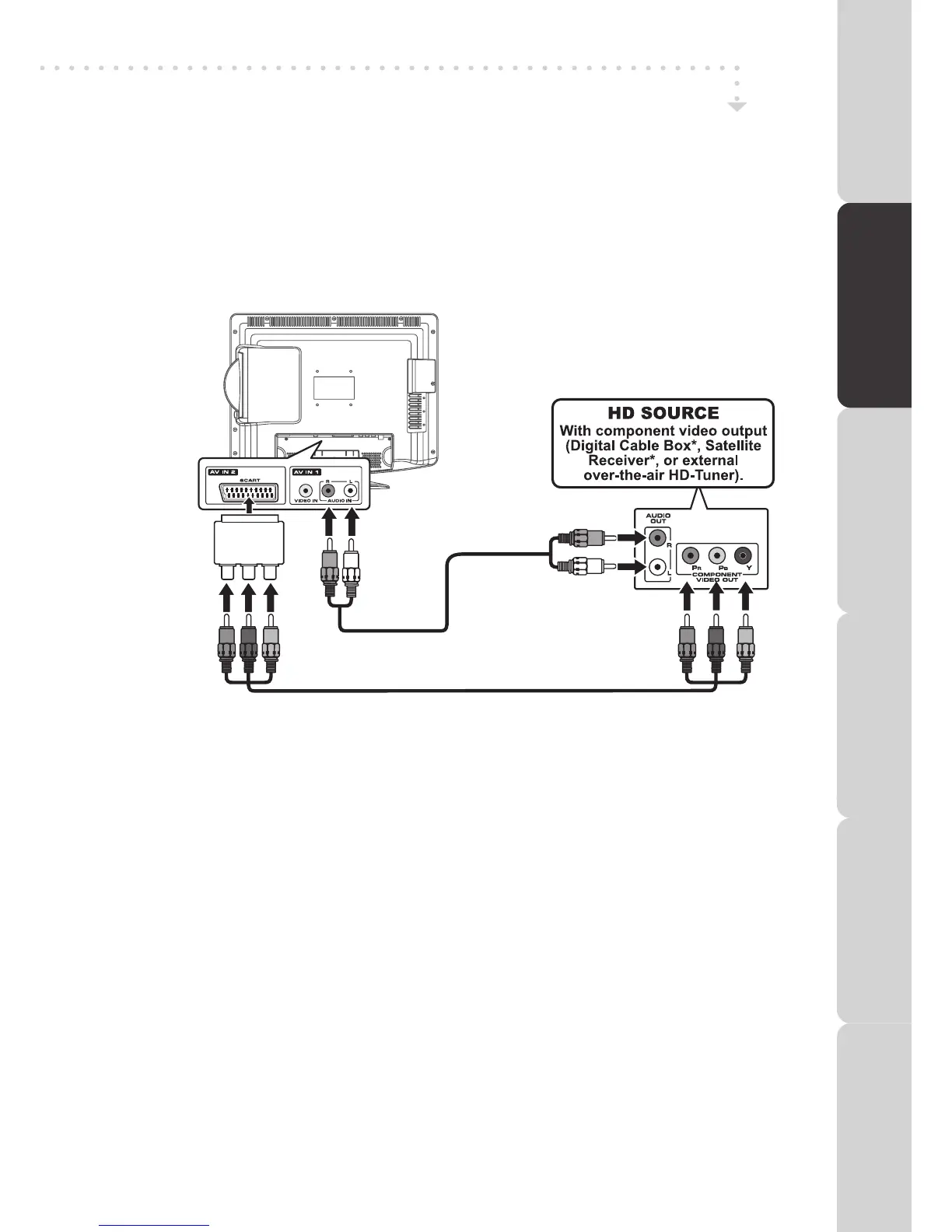CONNECTIONS
Note:
WhenconnectingaDVDplayertothetelevision,thepictureresolutionisdependentupontheresolution
ofboththeDVDplayerandtheTV.Forbestresults,selectthehighestresolutionoftheDVDuptothe
TVmaximumof1080psuchasforBlu-rayplayer.
CONNECTING A HIGH-DEFINITION (HD) SOURCE (YUV)
High-Denition(HD)DeviceswithcomponentvideooutputmustbeconnectedtotheYUVinput.
Connectthecomponentvideocableandaudiocable(notincluded)asshown.
MakesureyouconnecttheYUVScartadaptortothisunit,thenconnectcomponentvideocableand
audiocablefromtheotherequipment(COMPONENT VIDEO OUTandAUDIO OUT)tothisunit(SCART
andAUDIO IN).
Tooperatetheconnecteddeviceandplaythesource,rstpresstheFUNCTIONbuttontoselectthe
YUV/SCARTmode.
* Mayrequire a subscription for
receiving HD channels. Check
with your cable/satellite service
providerfordetails.
ToAUDIO
INjacks
ToAUDIOOUTjacks
YUVSCART
adaptor
(included)
ToCOMPONENT
VIDEOOUTjacks
ToSCART
jacks
PREPARATION
CONNECTIONS USING THE FEATURES SPECIFICATIONTROUBLESHOOTING
USING THE DVD
FEATURES
PREPARATIONCONNECTIONSUSING THE FEATURES
USING THE DVD
FEATURES
TROUBLESHOOTINGSPECIFICATION
