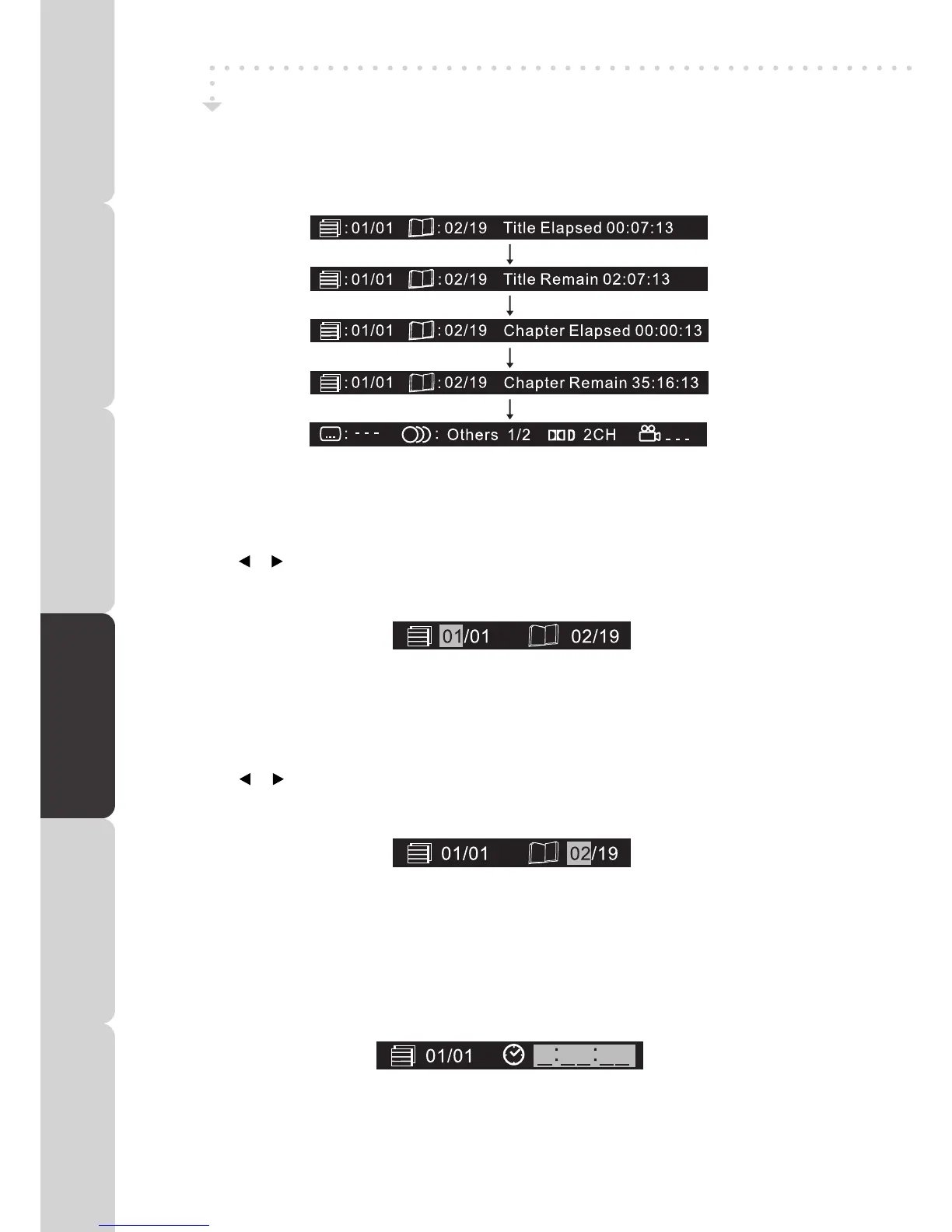DVD FEATURES
LOCATING A SPECIFIC TITLE (DVD)
IfaDVDcontainstitlenumbers,youcanlocateaspecictitlebydirectlyselectingatitlenumber.
1.Instopmode,presstheGOTObutton.
2.Pressthe or buttontohighlightaspeciceldandpressthecorrespondingnumberbutton(s)for
thetitleyouwant.
3.PresstheENTER/OKbuttontoconrm.Playbackstartsfromtheselectedtitle.
LOCATING A SPECIFIC CHAPTER / TRACK
Ifyouknowthechapter/tracknumberyouwanttoplay,youcanlocateaspecicchapter/trackby
directlyselectingachapter/tracknumber.
1.PresstheGOTObuttontosearchforyourdesiredchapter/track.
2.Pressthe or buttontohighlightachapter/trackthenpressthecorrespondingnumberbutton(s)
forthechapter/trackyouwant.
3.PresstheENTER/OKbuttontoconrm.Playbackstartsfromtheselectedchapter/track.
LOCATING A SPECIFIC TIME
Youcanmovetoaspeciclocationbyenteringitscorrespondingtime(hours,minutes,seconds)
1.PresstheGOTObutton.
2.PresstheGOTObuttonagain,ascreenshownasrightwillbedisplayedonthescreen.Enterthe
correspondingnumberbuttonsforthesettingpointyouwant.
3.PresstheENTER/OKbuttontoconrm.Playbackstartsfromtheselectedlocation.
Note:
• Somediscsmaynotrespondtothisprocess.
• Somescenesmaynotbelocatedaspreciselyasyouspecied.
• This methodfor accessing speciclocations is available only within the current title of the DVD
disc.
SPECIAL FUNCTIONS
DISPLAY (DVD)
Whilethediscisplaying,presstheDISPLAYbuttonrepeatedlytodisplayinformationonoperation
status.
PREPARATION
CONNECTIONS USING THE FEATURES SPECIFICATIONTROUBLESHOOTING
USING THE DVD
FEATURES
PREPARATIONCONNECTIONSUSING THE FEATURES
USING THE DVD
FEATURES
TROUBLESHOOTINGSPECIFICATION
