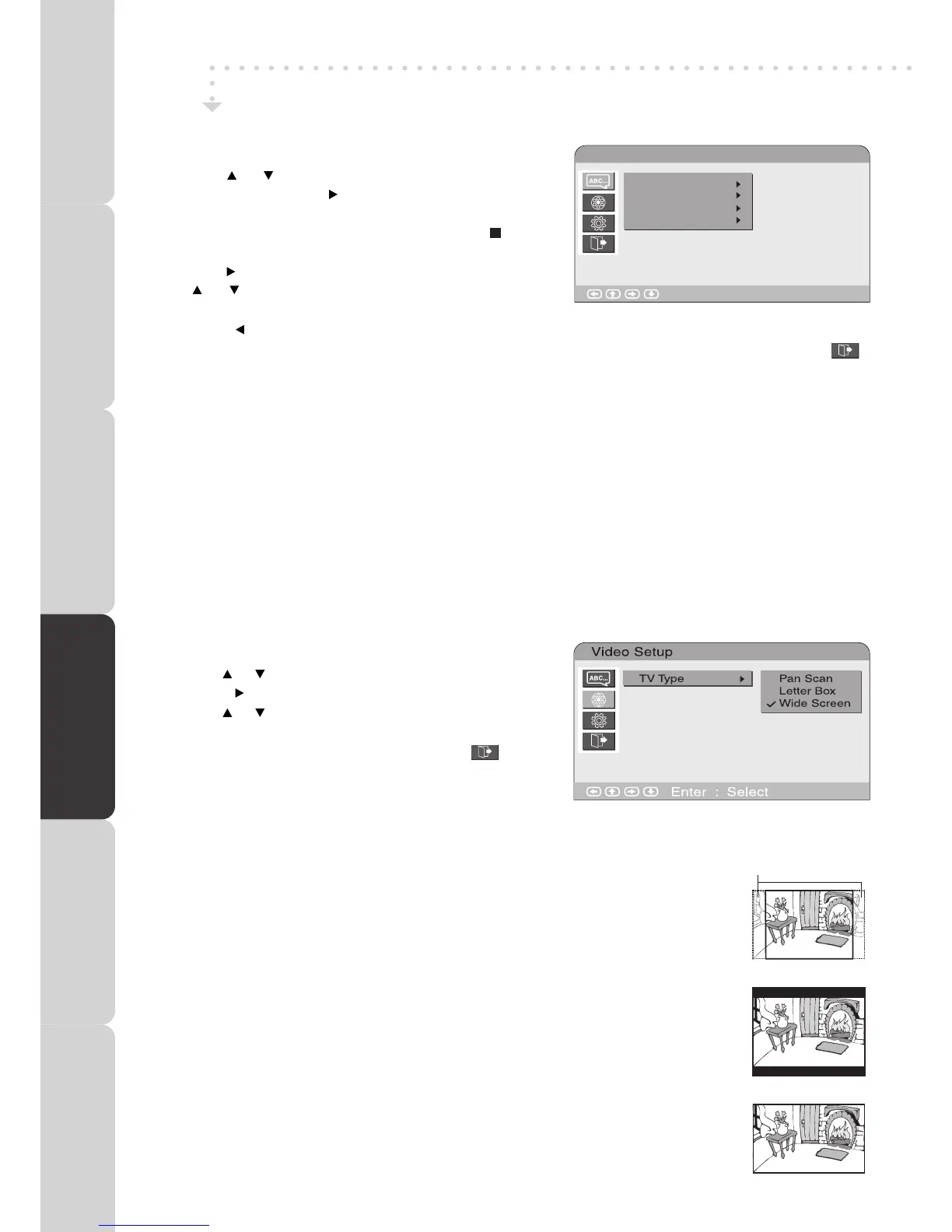LANGUAGE SETUP
1.InStopmode,presstheSETUPbutton.
2.Use the or button to selectthe option Language
Setup, then press the button to move thehighlight
baronOSDLanguage.(NotethatAudio,Subtitleand
DVDMenucanbeactivatedbypressingthe STOP
buttontwice.)
3.Usethe
buttontomovethehighlightbar, then use
the or button to select your preferred language,
andpresstheENTER/OKbuttontoconrm.
4.Pressthe
buttontogobacktothepreviousmenu.Repeatsteps2and3toadjustotheroptions.
5.ToexittheSETUPMENUandreturntothenormalscreen,highlighttheExitSetupMode(
)
andpresstheENTER/OKbutton.
Note:
• Some DVDs may not play in the audio language you selected. A prior language may be
programmedonthedisc.
• SomeDVDsmaybesettodisplaysubtitlesinalanguageotherthantheoneyouselected.Aprior
subtitlelanguagemaybeprogrammedonthedisc.
• SomeDVDsallowtochangesubtitleselectionsonlyviathediscmenu.Ifthisisthecase,pressthe
DVDMENUbuttonandchoosetheappropriatesubtitlefromtheselectiononthediscmenu.
• Some DVDs may not included your pre-selected language. In this case, the DVD player
automaticallydisplaysdiscmenusconsistentwiththedisc’sinitiallanguagesetting.
LanguageSetup
Enter:Select
OSDLanguage
Audio
Subtitle
DVDMenu
CUSTOMISING THE DVD FUNCTION SETTINGS
TV Display
Pan Scan
• Whenwide-screenvideoisplayed,thismodeclipstherightandleftsidesof
theimagesothatitcanbeviewedonaconventionalscreen.
•Somewide-screenDVDsthatdonotpermitPanScanplaybackareautomatically
playedinLetterBoxmode(blackbandsattopandbottomofscreen).
Letter Box
• Whenwide-screenvideoisplayedinthismodeonaconventionalscreen,black
bandsappearatthetopandbottomofthescreen.
Wide-screen
• Thisisthecorrectmodeforplayingwide-screenvideosonawide-screen.
Note:
• ThedisplayablepicturesizeispresetontheDVDdiscs.Thereforetheplayback
pictureofsomeDVDsmaynotconformtothepicturesizeyouselect.
• WhenyouplayDVDsrecordedinthe4:3aspectratio,theplaybackpicturewill
alwaysappearinthe4:3aspectratioregardlessoftheTVshapesetting.
VIDEO SETUP
1.InStopmode,presstheSETUPbutton.
2.Usethe or buttontoselecttheVideoSetup.
3.Pressthe buttontohighlighttheTV TYPE.
4.Usethe or buttontoselectthedesiredTVtype.
5.To exit the SETUP MENU and return to the normal
screen, highlight the Exit Setup Mode (
) and
presstheENTER/OKbutton.
Cutoffwhenawide-
screen video image
isplayed.
PanScan
LetterBox
Wide-screen
PREPARATION
CONNECTIONS USING THE FEATURES SPECIFICATIONTROUBLESHOOTING
USING THE DVD
FEATURES
PREPARATIONCONNECTIONSUSING THE FEATURES
USING THE DVD
FEATURES
TROUBLESHOOTINGSPECIFICATION
