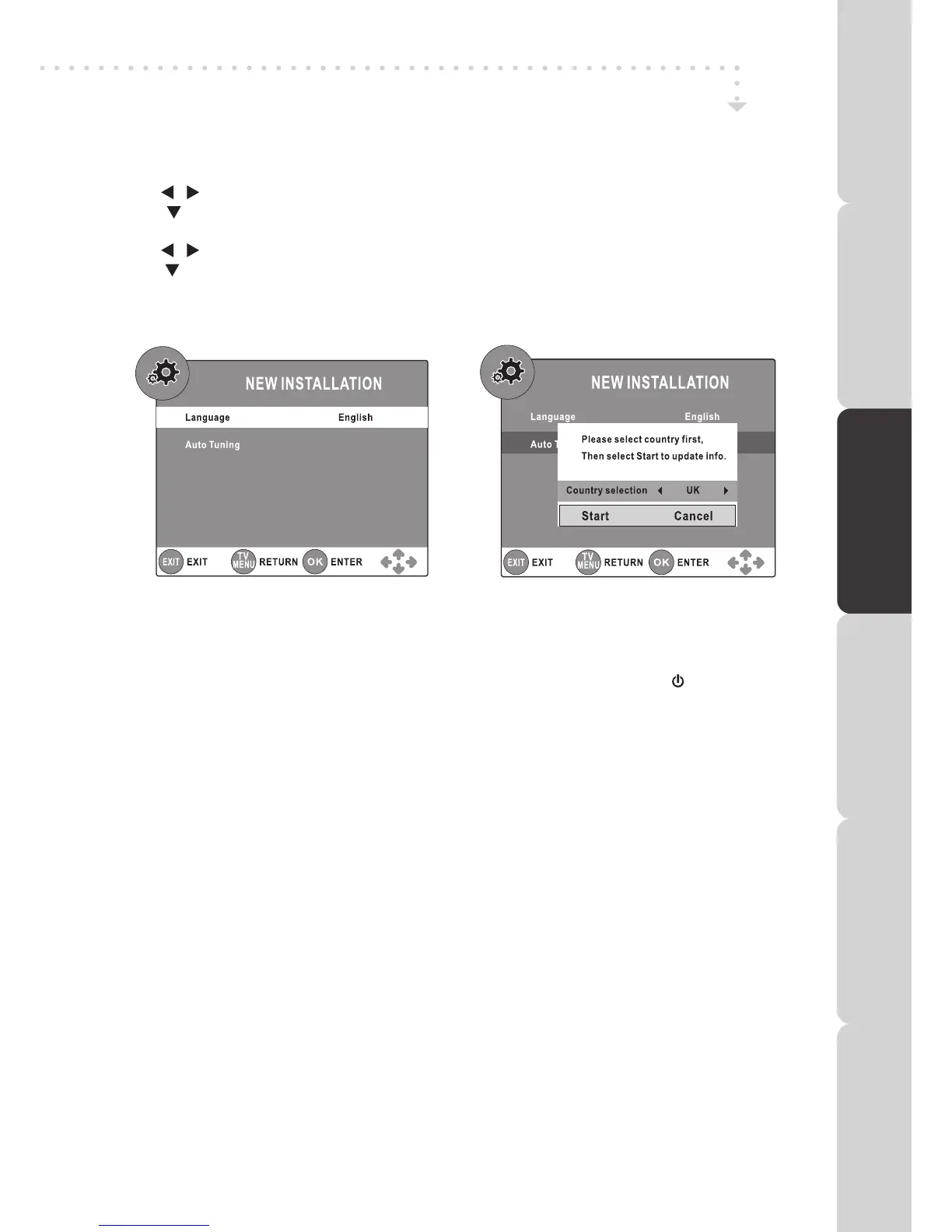TURNING THE UNIT ON
WhentheACpowercordisconnected,thestandbyindicatorlightson.Pressthe / Ibuttontoturn
theuniton,thestandbyindicatorwillblinkforabout10secondsforloading,andwillnallylightoffuntil
theabovescreensshown.PresstheFUNCTIONbuttontoselectthedesiredmode(DTV,TV,AV1,
AV2/SCART,YUV/SCART,DVDorHDMI).IfyouselectDVDmode,theDVDlogowillappearonthe
screen.
Note:
Whentheunitisnotgoingtobeusedforalongtime,disconnecttheACpowersupplycordfromAC
outlet.
TURNING THE UNIT ON FOR THE FIRST TIME
Thersttimeyouturntheuniton,itwillgostraightintoAutoscanmode.Simplyfollowthescreen
promptsasbelowtotuneinthechannels.
1.Usethe / buttontoselectthescreenmenulanguageyouprefer.
2.Use the button to move to Auto Tuning, press the ENTER/OK button to enter Auto Tuning
menu.
3.Usethe / buttontoselecttheCountryyouarein.
4.Use the button to move toStart. Press theENTER/OK button conrmStart. The system will
automaticallystarttoscanandpresetallavailableprogrammes.
5.Afterscanninghasnished,theTVwilldisplaytherstprogrammesstoredofDTVprogramme.
BASIC OPERATION
PREPARATION
CONNECTIONS USING THE FEATURES SPECIFICATIONTROUBLESHOOTING
USING THE DVD
FEATURES
PREPARATIONCONNECTIONSUSING THE FEATURES
USING THE DVD
FEATURES
TROUBLESHOOTINGSPECIFICATION
