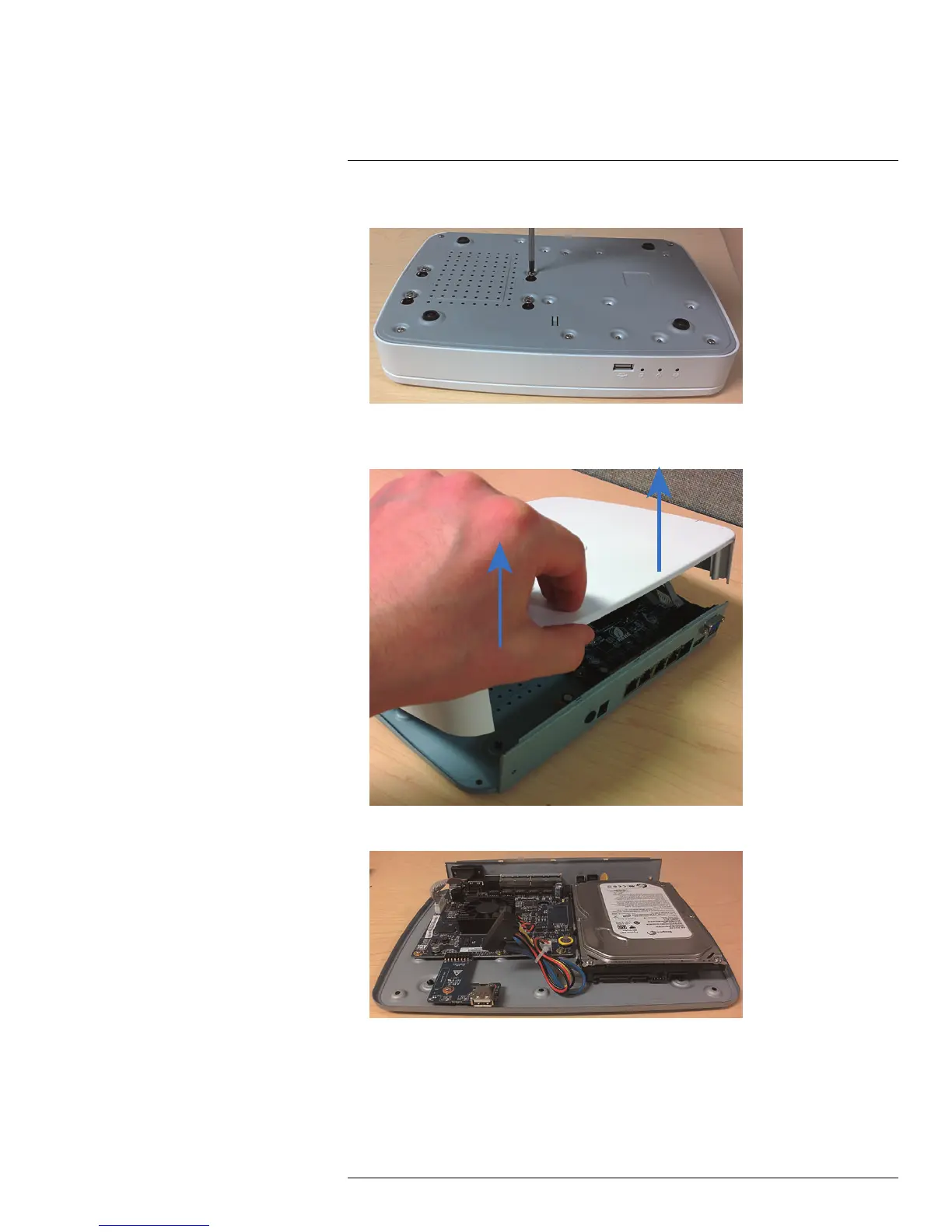LNR110 Series Hard Drive Installation
19
3. Loosen the hard drive screws (4x), but do not remove them.
4. Carefully turn the NVR over and remove the cover. The easiest way to do this is to pull
up on the edge that hangs over the rear panel of the unit.
5. Disconnect the SATA power and data cable from the hard drive.
6. Slide the hard drive towards the front of the NVR and remove it from the unit.
#LX400070; r. 1.0/27147/27147; en-US
165
