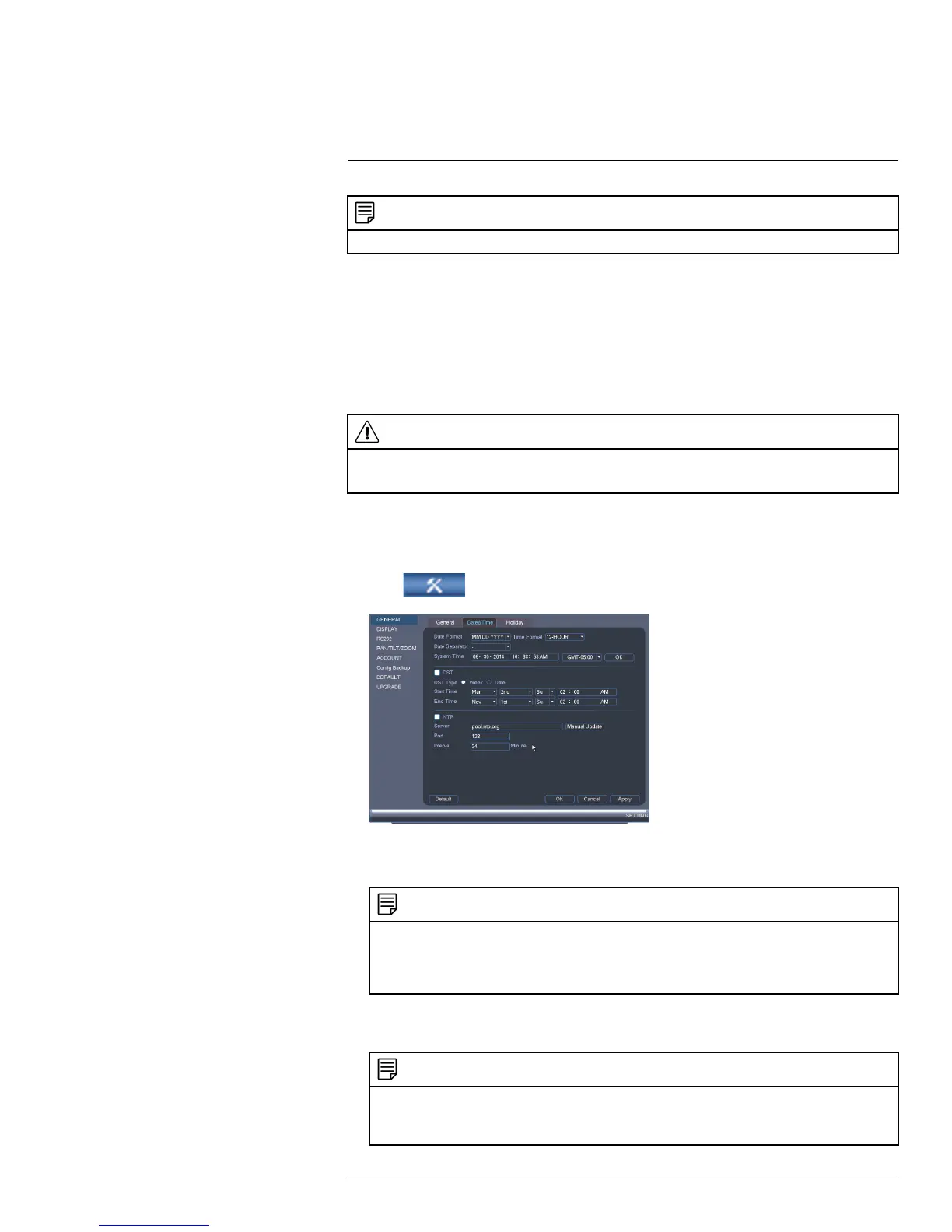Using the System
8
NOTE
Hover the mouse over the sliders and use the mouse wheel to adjust by 1% at a time.
• Click the AutoFocus button to automatically focus the camera at the current zoom
level.
• Click Reset to return the camera to the default zoom and focus levels.
• Click Refresh to refresh the settings shown on the system if someone has used the
manual lens controls on the camera.
4. Right-click to exit and save changes.
8.8 Setting The Time
CAUTION
It is highly recommended to set the date and time when first setting up your system.
Inaccurate time stamps may render your footage unusable for court evidence.
To set the date and time:
1. In the main viewing mode, right-click and click Main Menu.
2. Log in using the system user name (default: admin) and password (default: 000000).
3. Click
and select Setting. Click General and select the Date&Time tab.
4. Under System Time, enter the current time and select your time zone. Then, click OK.
5. Check DST to enable auto Daylight Savings Time updates.
NOTE
• You can adjust the Start Time and End Time for Daylights Savings Time if the default settings do
not match your region.
• Under DST Type, select Day of Week to set the start and end time based on a day and week (e.g.
2nd Sunday in March), or select Date to set the start and end time to a specific date.
6. (Optional) Check NTP to sync your system with an Internet time server. Click Manual
Update to instantly update the time.
NOTE
• Your system must have a constant connection to the Internet to use NTP.
• (Advanced) You can enter a custom NTP server under Server IP and Port, and you can select
how often the system will sync the time using Interval.
#LX400070; r. 1.0/27147/27147; en-US
23
