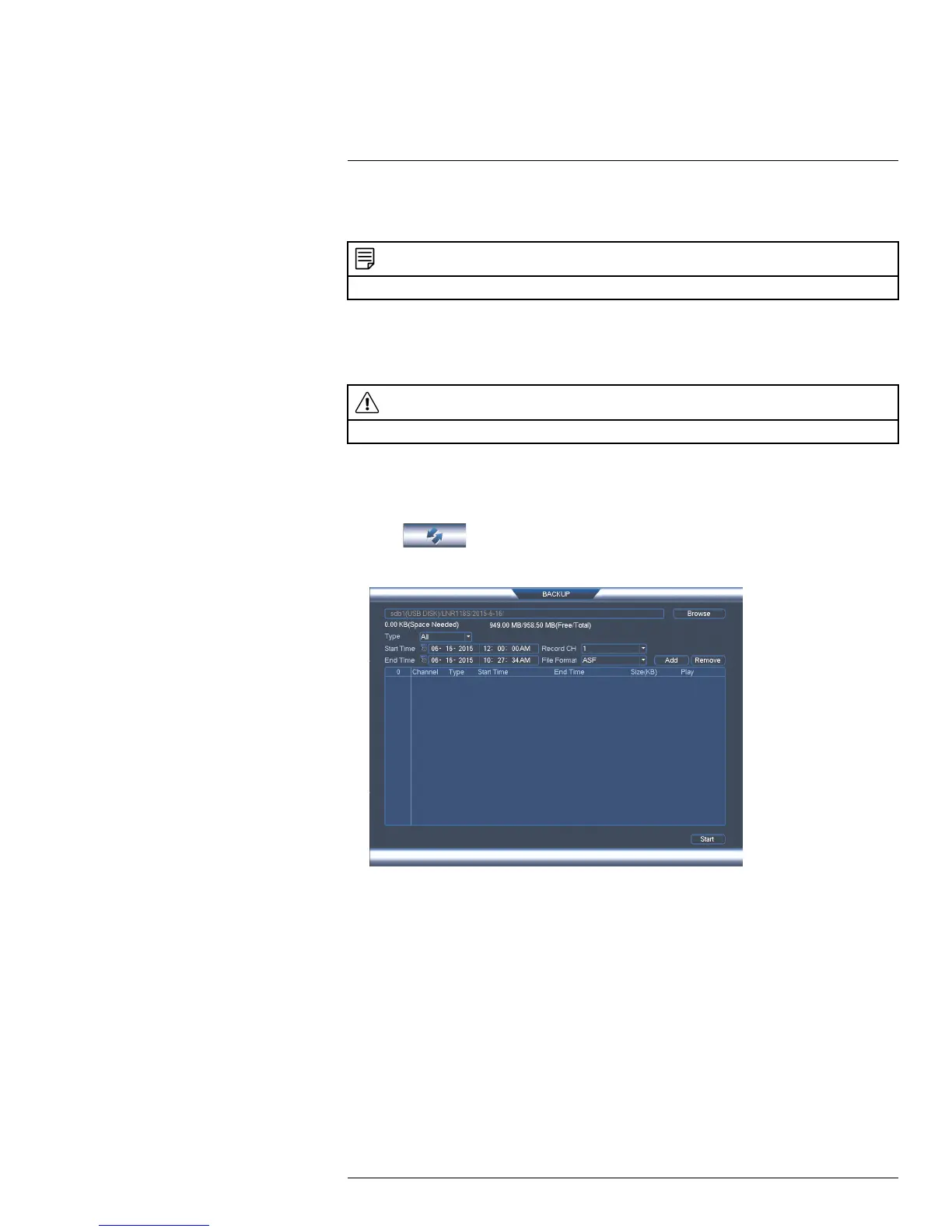Backup
11
Backup video files to external USB flash drive (not included) or self-powered USB external
hard drive (not included).
NOTE
USB external hard drives must be formatted in the FAT32 file format to be used with the system.
11.1 Formatting the USB Thumb Drive
It is recommended to format your USB thumb drive (not included) before using it with the
system.
CAUTION
Formatting the USB device will permanently erase all data.
To format a USB device:
1. Insert a USB thumb drive (not included) into one of the USB ports.
2. From live view, right-click and then select Main Menu. Login if prompted.
3. Click
>Backup.
4. Click Browse.
#LX400070; r. 1.0/27147/27147; en-US
31
