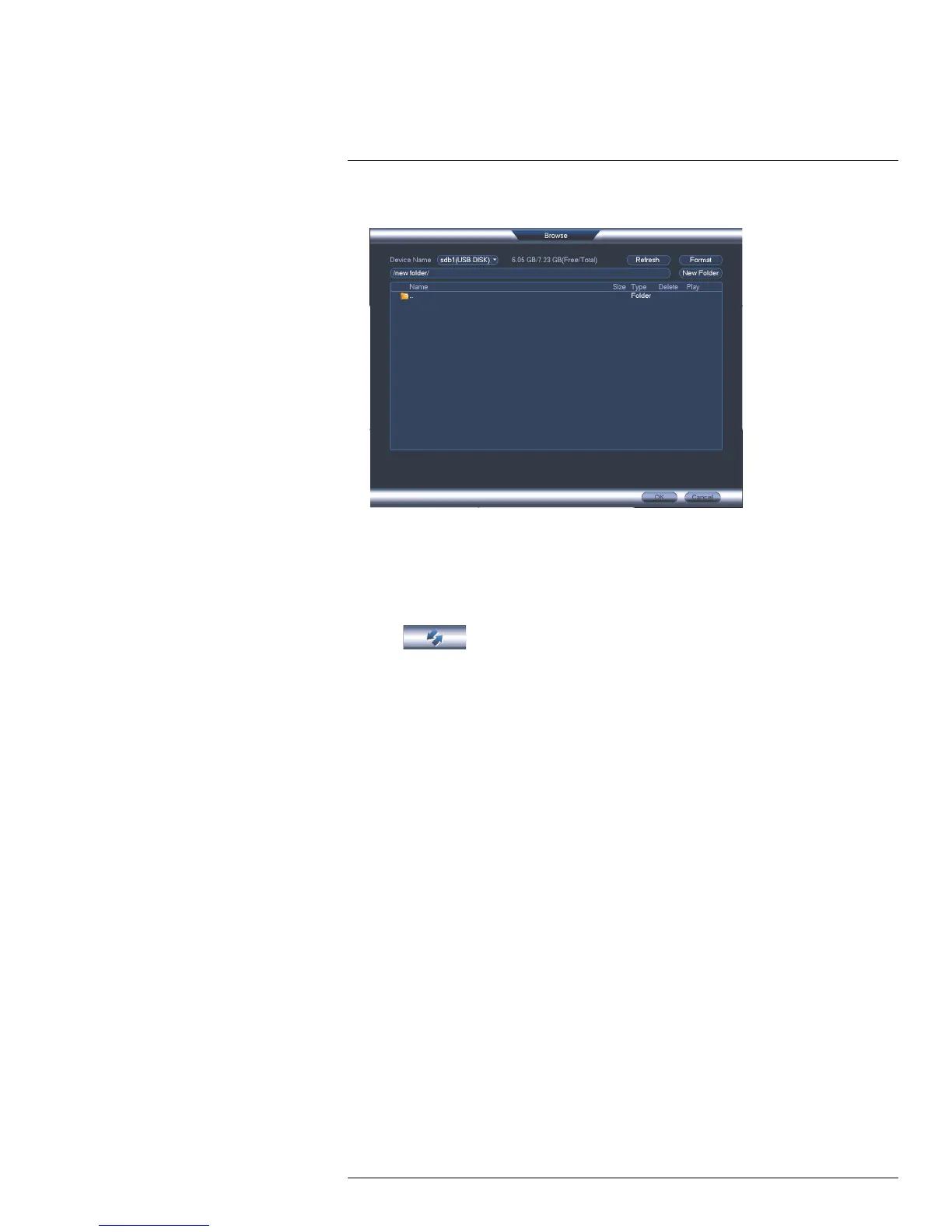Backup11
5. Select the USB device you would like to format under Device Name then click OK.
6. Click Format. Click OK to confirm.
11.2 Backing up Video
1. Insert a USB thumb drive (not included) into one of the USB ports.
2. From live view, right-click and then select Main Menu. Login if prompted.
3. Click
>Backup.
#LX400070; r. 1.0/27147/27147; en-US
32
